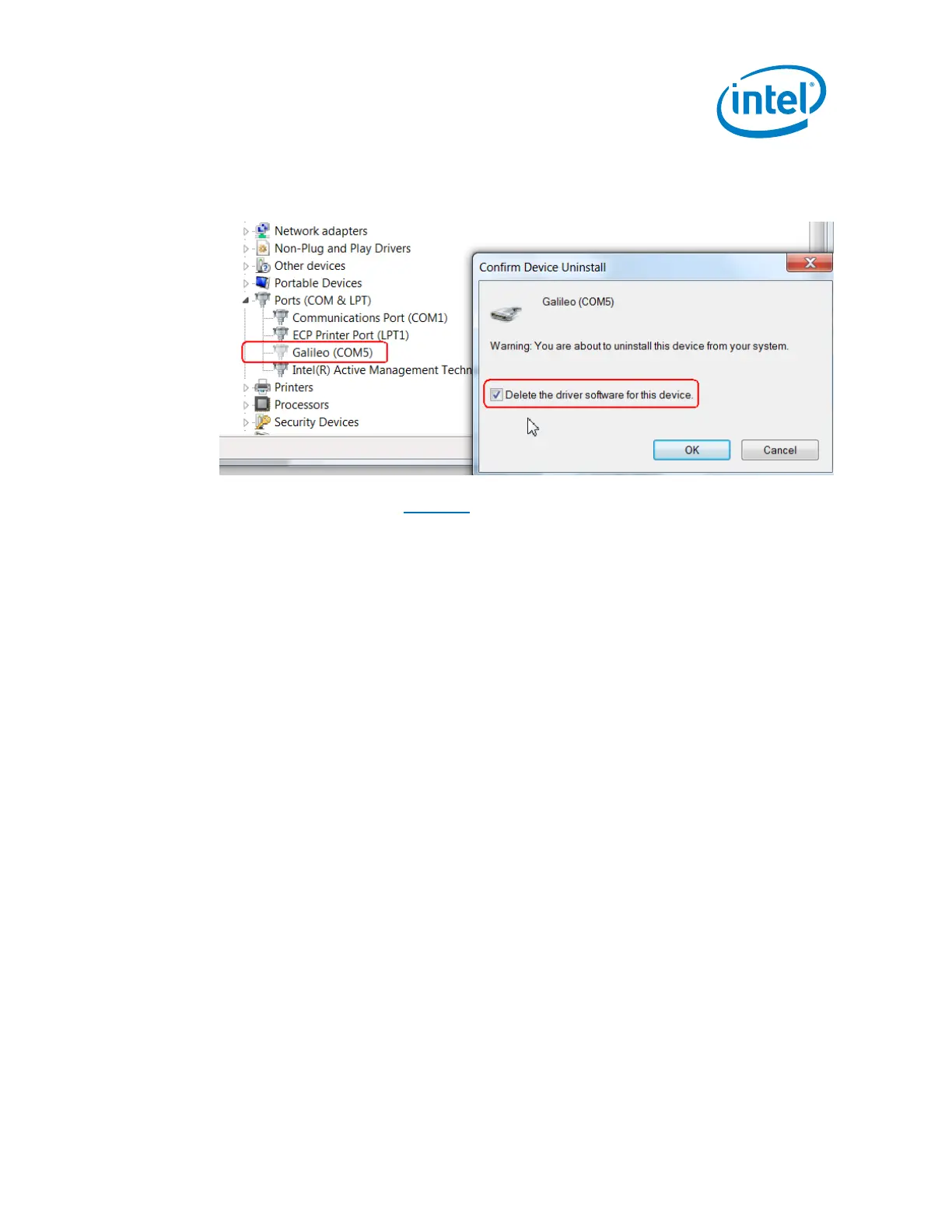Intel
®
Galileo Board Getting Started Guide
Order Number: 329685-006US 11
5. Select a COM port to delete by right-clicking it and selecting Uninstall. In the
dialog, check the box “Delete the driver software for this device” and click OK.
Repeat this step for each unused COM port. Close Device Manager when complete.
6. Connect the USB cable to the Galileo board. You will be prompted to reinstall the
driver as described in Section 4.
Problems with Linux Virtual Machines
You may experience similar COM port issues if you are running a Linux Virtual Machine
on a Windows host. Ensure that the COM port is completely functional using the
Windows IDE and follow the steps in the previous tip. Alternatively, you can use a
terminal emulator such as Teraterm or Putty to test serial port communication.
