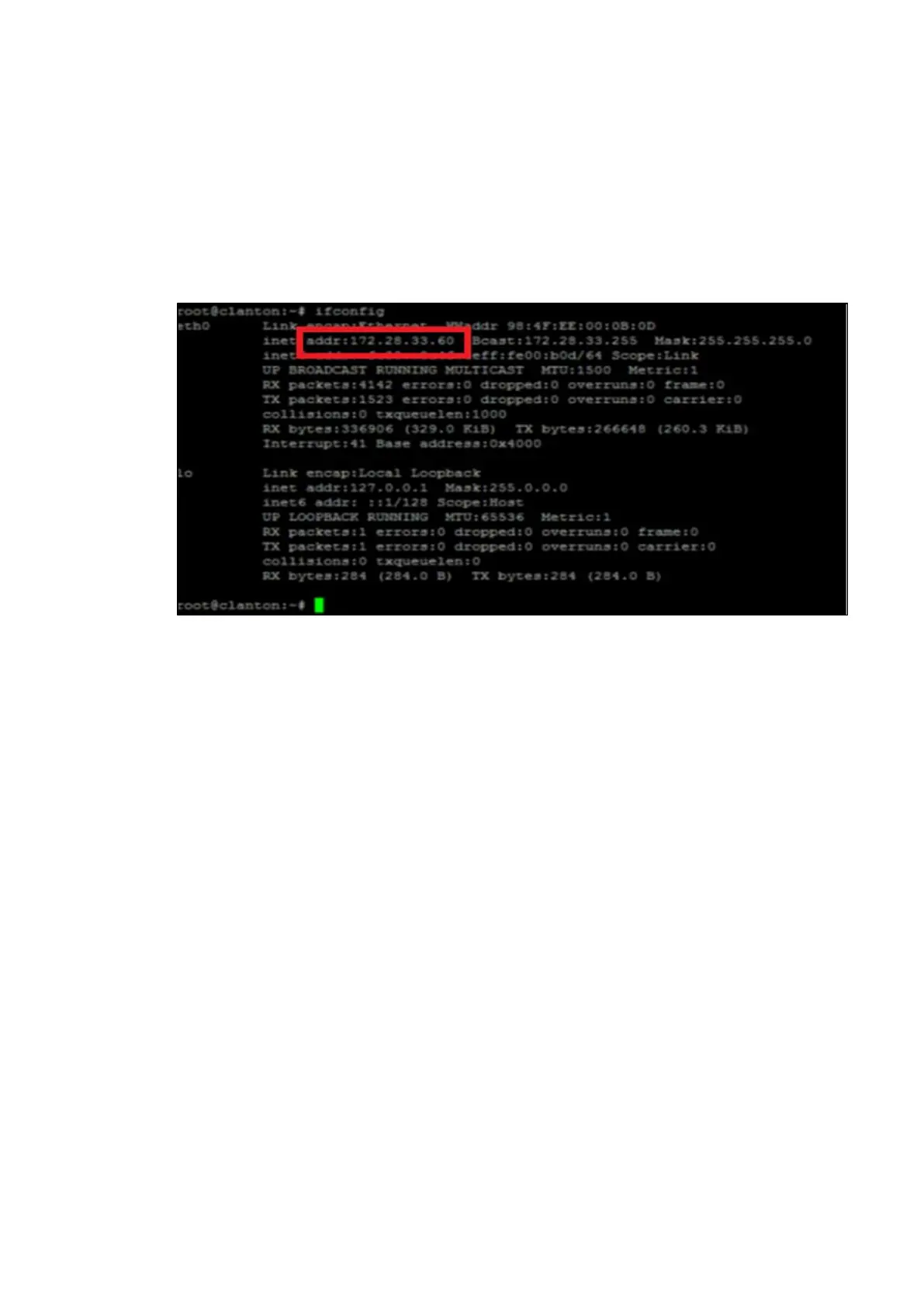Intel® Galileo Development Kit for IoT - Tutorial Guide Revision 1.0 – 20-Feb-2014
(Page 15 of 32)
2.4 Capturing Target IP address:
1. Connect Galileo target and your Host PC to the same network to verify that you have network
connectivity between these two.
2. Use a terminal emulator (e.g. minicom / teraterm / putty) & connect to the Galileo target console
with configuration ‘115200 Bit/s, 8 Bit, 1 Stop and No parity’. (Please refer to the Galileo release
documentation for details on how to access the Galileo serial console).
3. Login as ‘root’ user (root user don’t have password) and find target IP address using command
ifconfig as below. Note down the IP address at this stage.
Figure 15: Development System Desktop