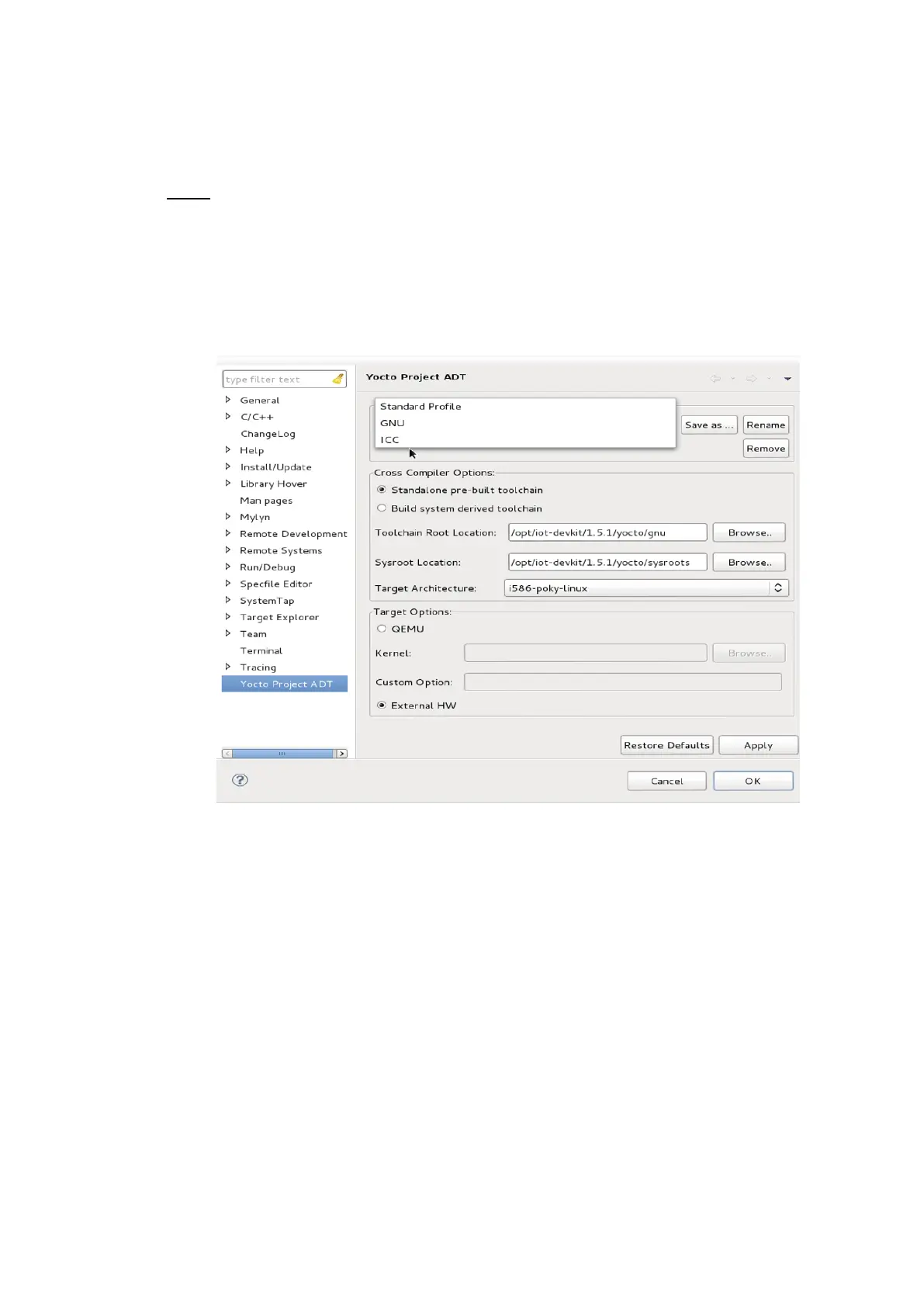Intel® Galileo Development Kit for IoT - Tutorial Guide Revision 1.0 – 20-Feb-2014
(Page 18 of 32)
3.2 Toolchain Selection
The DevKit Development provides GNU and Intel C/C++ Compiler (ICC) Toolchain. NOTE: The build
environment cannot be dynamically changed.
NOTE: Please note that the build environment cannot be dynamically changed i.e. if you project
was created to use the GNU compiler, you will NOT be able to dynamically convert it to build with
the ICC.
1. To select required Toolchain for our project, click the Window tab-> Preferences-> Yocto Project
ADT->Select GNU or ICC in the Cross development profiles drop down menu.
2. Click Apply to change build environment and ‘OK’ to close the Window.
Figure-19: Connection to remote target