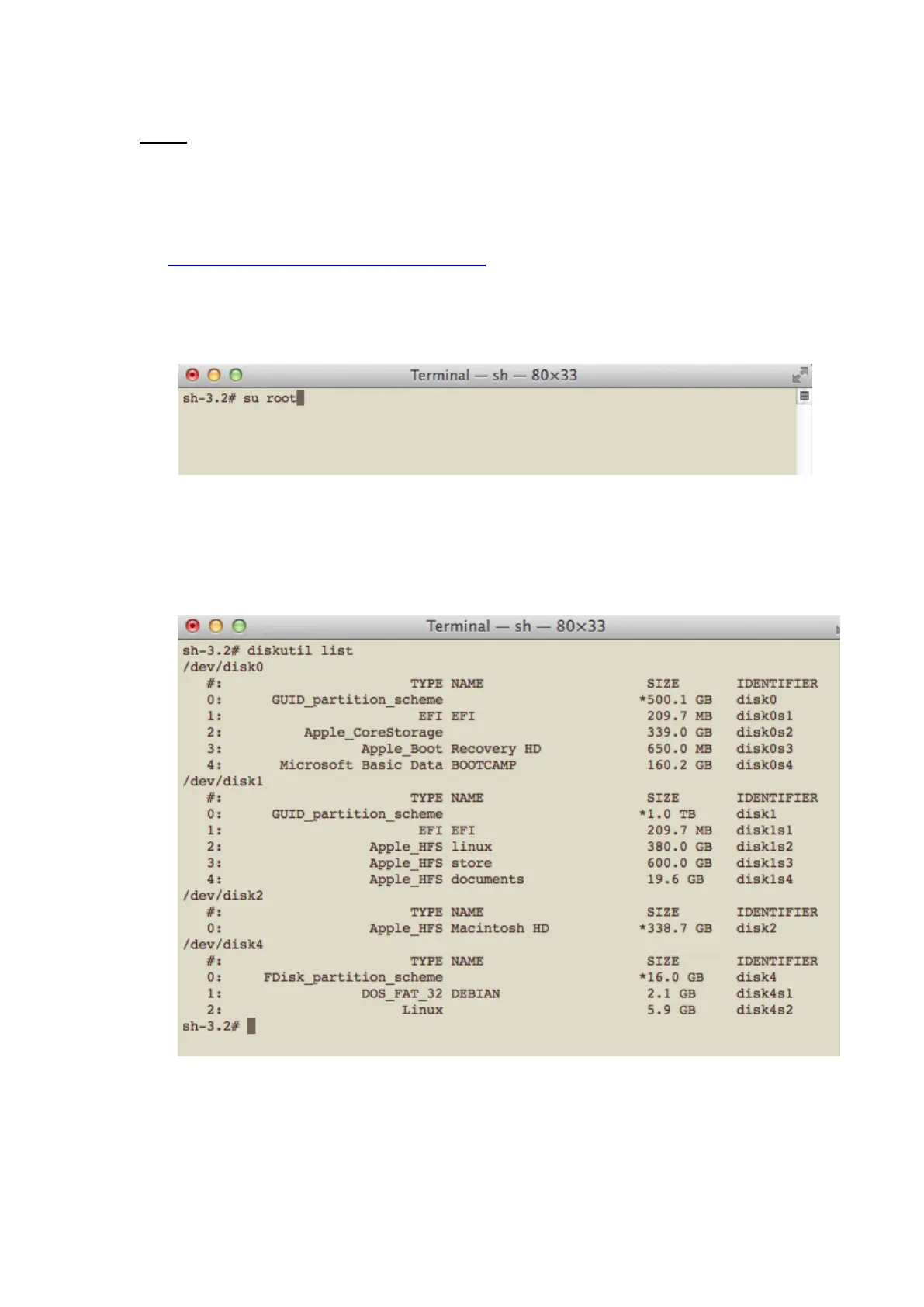Intel® Galileo Development Kit for IoT - Tutorial Guide Revision 1.0 – 20-Feb-2014
(Page 9 of 32)
2.3 Booting DevKit Live USB on Mac:
NOTE: Because Mac UEFI firmware does not implement the ‘Legacy BIOS’ extension. The
DevKit live image needs to be run in a virtualized environment.
1. Install ‘VirtualBox’ and ‘Oracle VM VirtualBox Extension Pack’ on your Mac OS X machine by
following the instructions on the Virtual Box website:
https://www.virtualbox.org/wiki/Downloads
2. Insert the USB key into a USB slot on your Mac
3. Open the Terminal application and switch to the root user using the ‘su’ command and enter
the root password.
Figure 3: Super user terminal on Mac
4. Use the ‘diskutil list’ command to find out the device node of your USB key and note it down
(e.g ‘/dev/disk4’ on this screenshot)
Figure 4: Device list on Mac