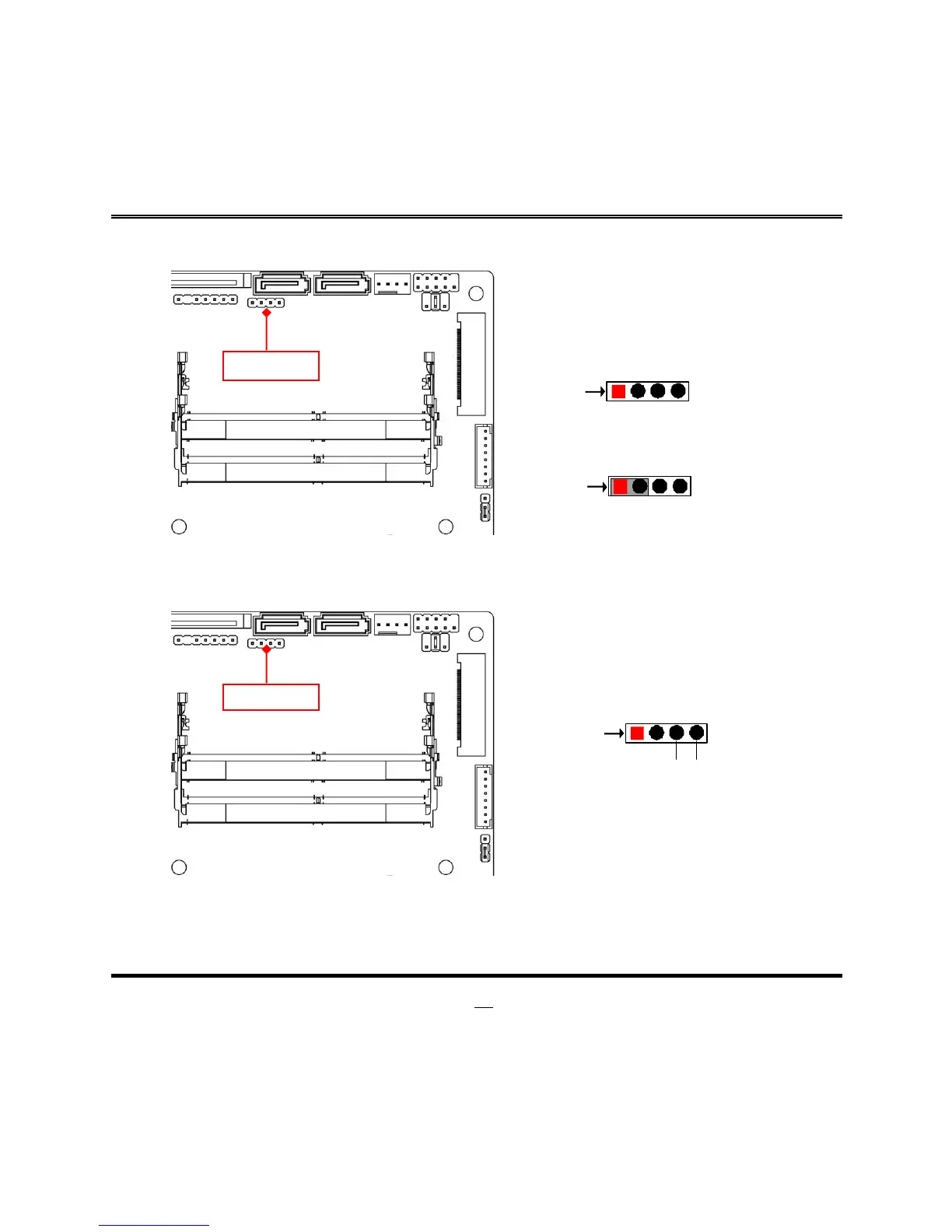*ATX Mode Selected: Press power button to power on after power input ready;
AT Mode Selected: Directly power on as power input ready.
Pin 3&4 of AT_COPEN (4-pin): Case Open Message Display Function Select
4
Pin (3&4) short
: When Case open function pin short to GND, the Case open function
was detected. When used, needs to enter BIOS and enable
‘
Case Open Detect
’
function. In this case if your case is removed, next time when you restart your computer,
a message will be displayed on screen to inform you of this.
AT_COPEN