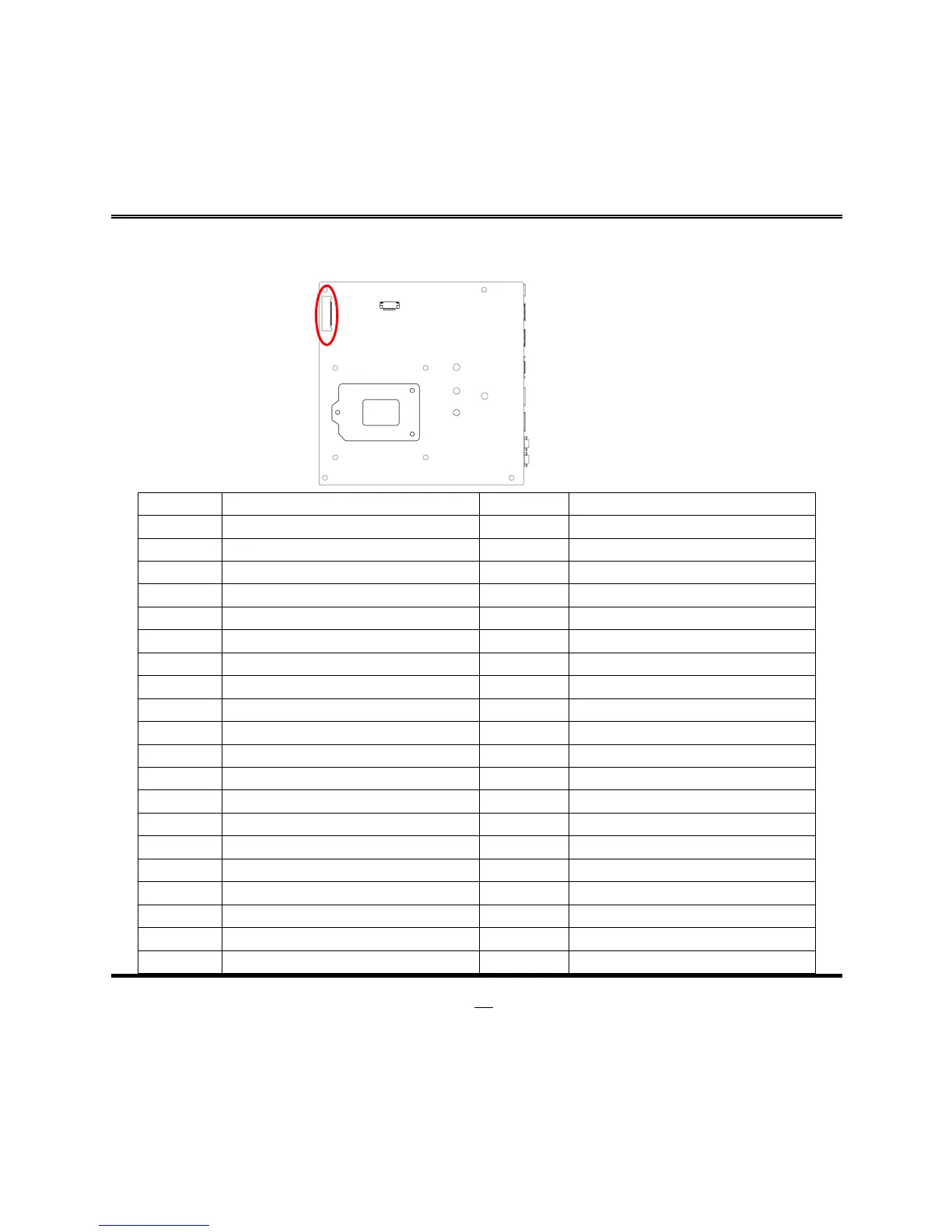Pin 1 NC Pin 2 GND
Pin 3 EDP_DATA3N Pin 4 EDP_DATA3P
Pin 5 GND Pin 6 EDP_DATA2N
Pin 7 EDP_DATA2P Pin 8 GND
Pin 9 EDP_DATA1N Pin 10 EDP_DATA1P
Pin 11 GND Pin 12 EDP_DATA0N
Pin 13 EDP_DATA0P Pin 14 GND
Pin 15 EDP_AUXP Pin 16 EDP_AUXN
Pin 17 GND Pin 18 LCD_VCC
Pin 19 LCD_VCC Pin 20 LCD_VCC
Pin 21 LCD_VCC Pin 22 NC
Pin 23 GND Pin 24 GND
Pin 25 GND Pin 26 GND
Pin 27 EDP_HPD Pin 28 GND
Pin 29 GND Pin 30 GND
Pin 31 GND Pin 32 LCD_BKLT_EN
Pin 33 LCD_BKLT_PWM Pin 34 NC
Pin 35 NC Pin 36 LVDS_BKLT_PWR Option