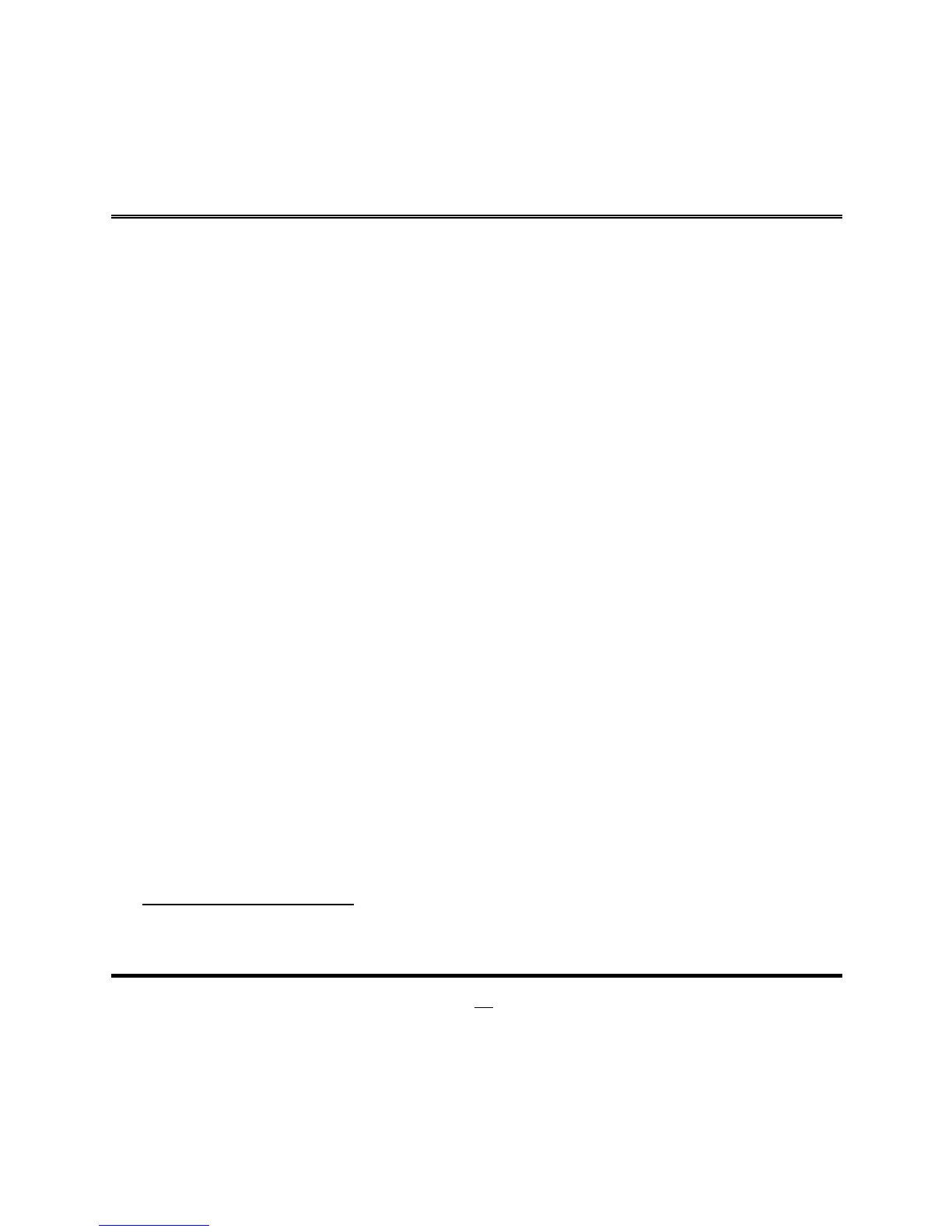Wake-up System with Fixed Time
Use this item to enable or disable system wake on alarm event.
The optional settings: [Disabled]; [Enabled].
When set as [Enabled], system will wake on the hour/min/sec specified.
Wake-up System with Dynamic Time
Use this item to enable or disable system wake on alarm event.
System will wake on the current time + Increase minute(s).
The optional settings: [Disabled]; [Enabled].
When set as [Enabled], system will wake on the current time + increased
minute(s).
PS2 KB/MS Wake-up
Use this item to enable or disable PS2 KB/MS wake-up from S3/S4/S5.
The optional settings: [Enabled]; [Disabled].
*Note: This function is supported when ‘ERP Support’ is set as [Disabled].
USB S3/S4 Wake-up
Use this item to enable or disable USB S3/S4 wakeup. This function is only
supported when ERP function is disabled.
The optional settings: [Enabled]; [Disabled].
*Note: This function is supported when ‘ERP Support’ is set as [Disabled].
USB S5 Power
Use this item to enable or disable USB power after power shutdown.
The optional settings: [Enabled]; [Disabled].
*Note: This function is supported when ‘ERP Support’ is set as [Disabled].
Internal USB Port S5 Power
Use this item to enable or disable USB power after power shutdown.
The optional settings: [Enabled]; [Disabled].
*Note: This function is supported when ‘ERP Support’ is set as [Disabled].
4 Super I/O Configuration
Press [Enter] to make settings for the following sub-items:
Super IO Configuration
ERP Support
The optional settings: [Disabled]; [Auto].