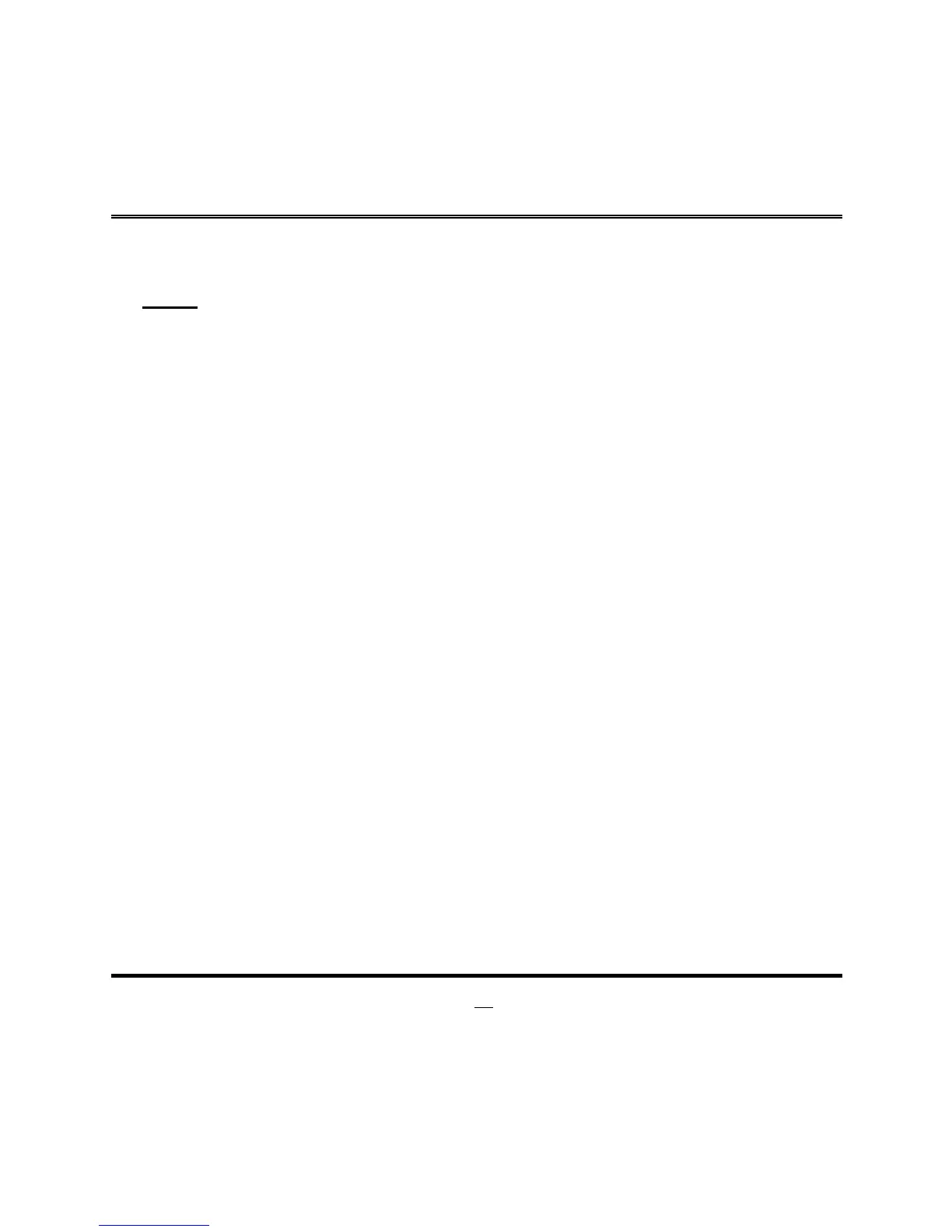short, system will show Case Open Message during POST.
4 Serial Port Console Redirection
COM1
Console Redirection
The optional settings: [Disabled]; [Enabled]. When set as [Enabled], the following
sub-items shall appear:
4 Console Redirection Settings
The settings specify how the host computer and the remote computer (which the
user is using) will exchange data. Both computers should have the same or
compatible settings.
Press [Enter] to make settings for the following items:
Terminal Type
The optional settings: [VT100]; [VT100+]; [VT-UTF8]; [ANSI].
Emulation: [ANSI]: Extended ASCII char set; [VT100]: ASCII char set; [VT100+]:
Extends VT100 to support color, function keys, etc.; [VT-UTF8]: Uses UTF8
encoding to map Unicode chars onto 1 or more bytes.
Bits per second
Use this item to select serial port transmission speed. The speed must be
matched on the other side. Long or noisy lines may require lower speeds.
The optional settings: [9600]; [19200]; [38400]; [57600]; [115200].
Data Bits
The optional settings: [7]; [8].
Parity
A parity bit can be sent with the data bits to detect some transmission errors.
The optional settings: [None]; [Even]; [Odd]; [Mark]; [Space].
[Even]: parity bit is 0 if the num of 1’s in the data bits is even; [Odd]: parity bit is 0
if num of 1’s in the data bits is odd; [Mark]: parity bit is always 1; [Space]: Parity
bit is always 0; [Mark] and [Space] Parity do not allow for error detection.
Stop Bits
Stop bits indicate the end of a serial data packet. (A start bit indicates the
beginning). The standard setting is 1 stop bit. Communication with slow devices
may require more than 1 stop bit.