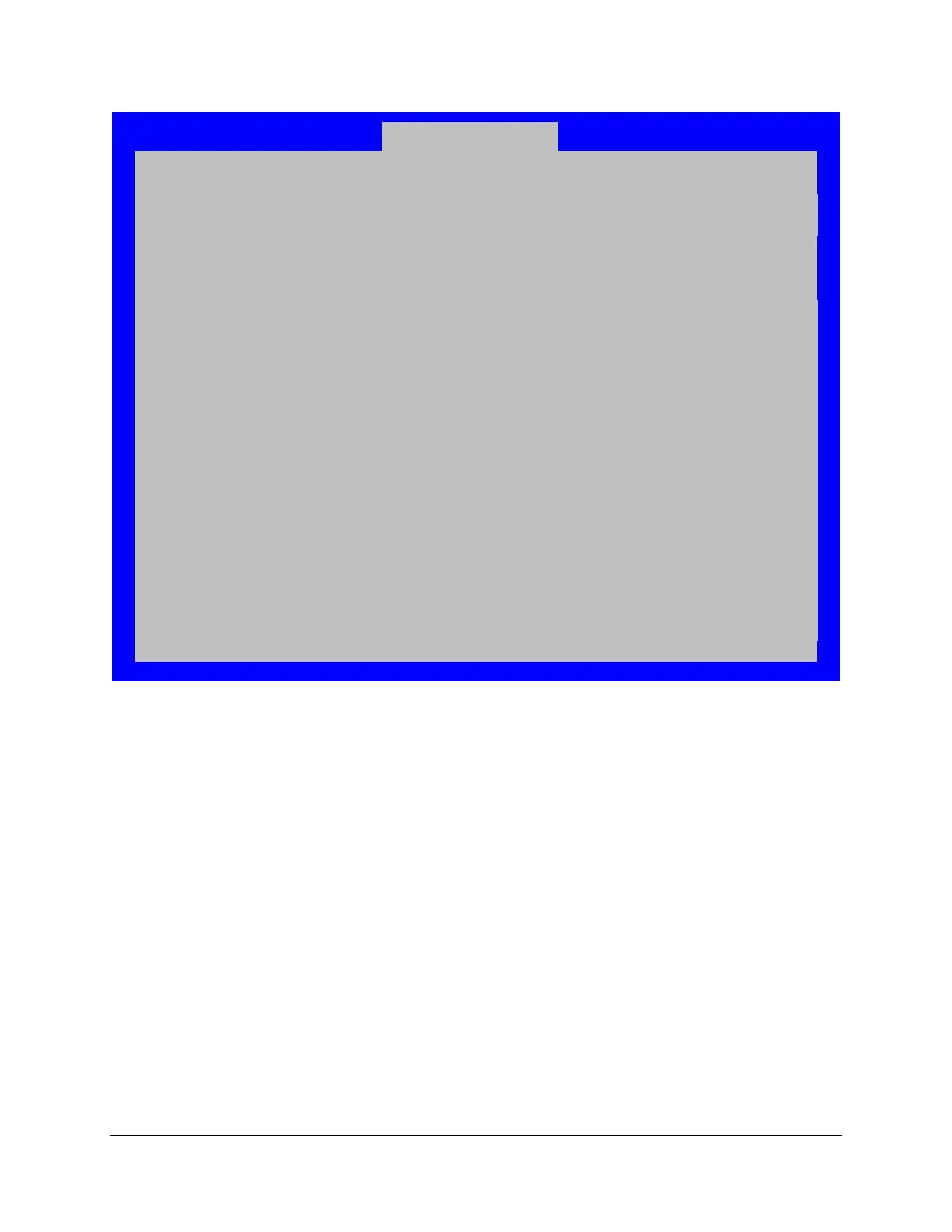BIOS User Interface Intel® Server Board S1200BT TPS
Revision 1.0
Intel order number G13326-003
Baseboard LAN configuration
[0.0.0.0 IP display/edit]
[0.0.0.0 IP display/edit]
[0.0.0.0 IP display/edit]
[0.0.0.0 IP display/edit]
Intel
®
RMM4 LAN configuration
[0.0.0.0 IP display/edit]
[0.0.0.0 IP display/edit]
[0.0.0.0 IP display/edit]
[DHCP Host Name display/edit]
anonymous/root/User3/User4/User5
Callback/ User/Operator/Administrator
Figure 30. BMC LAN Configuration Screen (S1200BTL)
6.5.2.16 Hardware Monitor
The Hardware Monitor screen allows the user to configure Fan Speed Control and to view
displays of temperature and voltage status.
To access this screen from the Main screen, select Server Management > Hardware
Monitor. To move to another screen, press the <Esc> key to return to the Server
Management screen, then select the desired screen.
