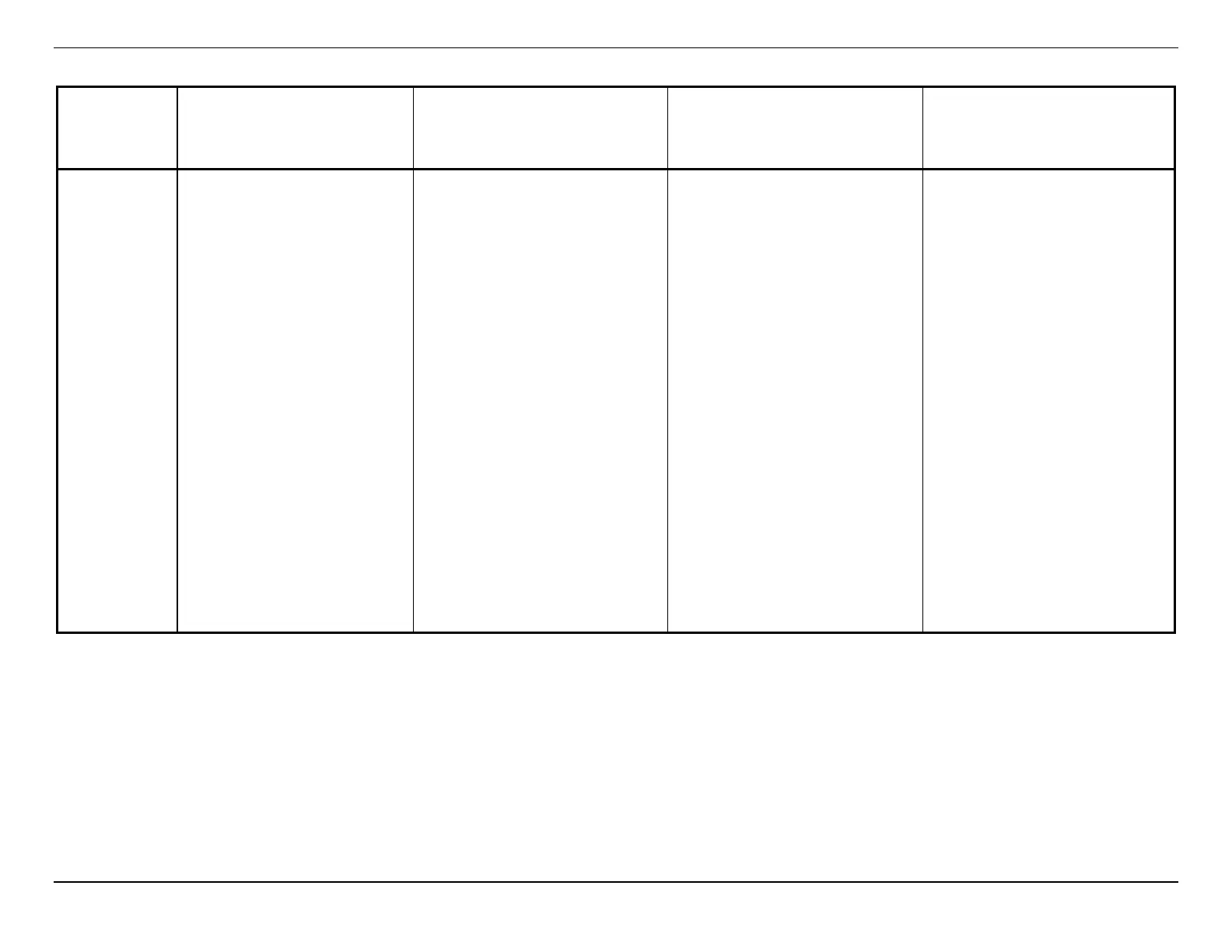Intel® Server S2600CW Product Family Configuration Guide and Spares/Accessories List
22
Table 16. Hot-swap HDD Cable Guide (with SAS Expander)
Drive Support
Cables for On-Board SATA
Controller to Backplane
Controller on S2600CW2SR or
S2600CWTSR + 12 Gb SAS
Cables for 12 Gb SAS RAID PCIe*
add-in card to Backplane
Cables for 6 Gb SAS RAID PCIe*
add-in card to Backplane
Top and
Bottom
Hot-swap
8x2.5”
installed on PCIe slot:
- Use cables in Expander Kit to
attach SAS ROC to Expander
Card.
- To connect the expander to
Backplane use cable
(2) AXXCBL650HDHD per cage.
The kit includes two cables.
With RES3TV360 Expander
installed in the space between
the system fans and backplanes:
- Use cables in Expander Kit to
attach Expander to backplane.
- For connect the SAS ROC to
Expander use cable
(2) AXXCBL380HDHD.
The kit includes two cables.
installed on PCIe slot:
- Use cables in Expander Kit to
attach PCIe SAS card to
Expander Card.
- To connect the expander to
Backplane use cable
(2) AXXCBL650HDHD per cage.
The kit includes two cables.
With RES3TV360 Expander
installed in the space between
the system fans and backplanes:
- Use cables in Expander Kit to
attach Expander to backplane.
- For connect the PCIe SAS to
Expander use cable
(2) AXXCBL380HDHD.
The kit includes two cables.
installed on PCIe slot:
- Use cables in Expander Kit to
attach PCIe SAS card to
Expander Card.
- To connect the expander to
Backplane use cable
(2) AXXCBL650HDMS per cage.
The kit includes two cables.
With RES3TV360 Expander
installed in the space between
the system fans and backplanes:
- Use cables in Expander Kit to
attach Expander to backplane.
- For connect the PCIe SAS to
Expander use cable
(2) AXXCBL650HDMS.
The kit includes two cables.