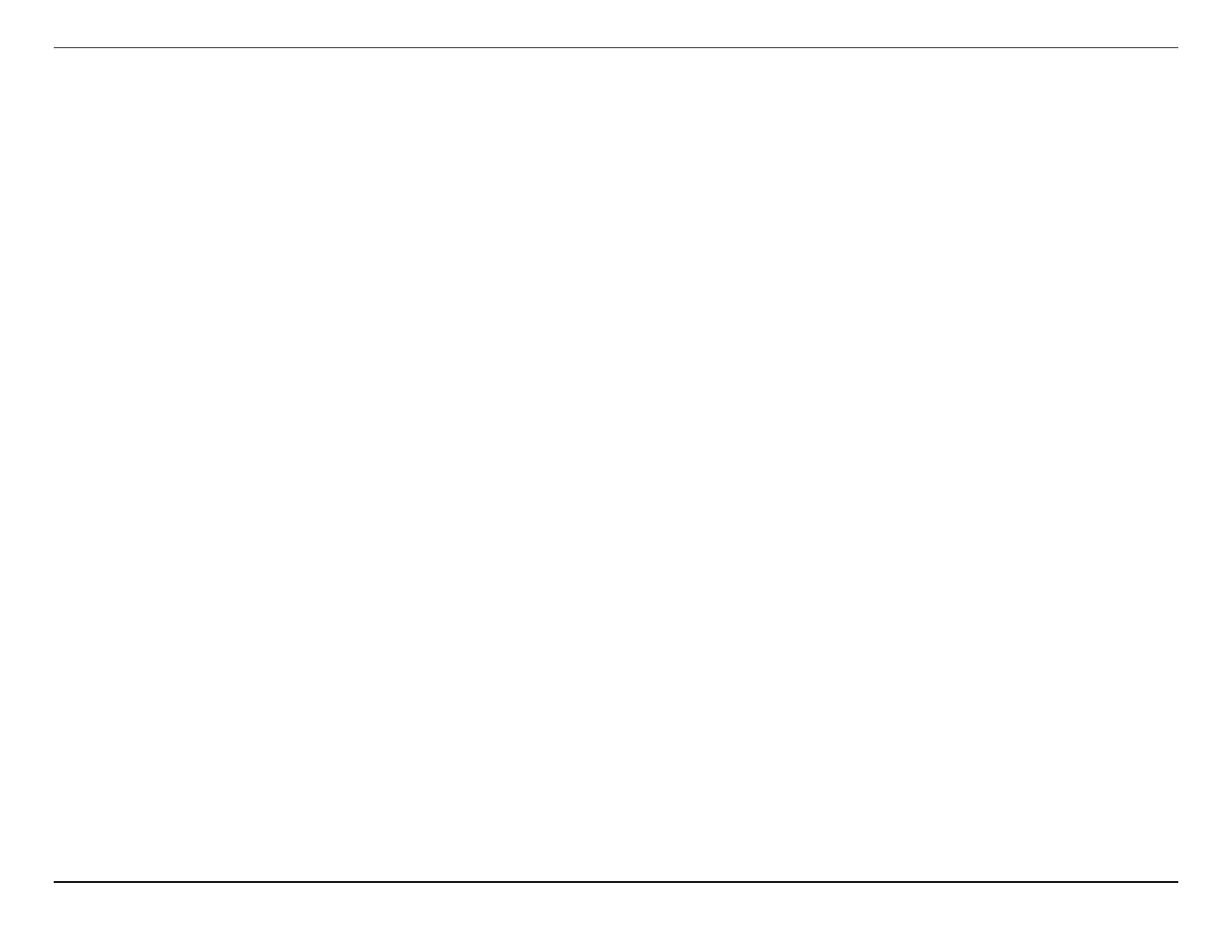Intel® Server S2600CW Product Family Configuration Guide and Spares/Accessories List
vii
List of Tables
Table 1. Product Family Reference Collaterals ......................................................................................................................................................................... 2
Table 2. Server Board Product Family Summary ..................................................................................................................................................................... 6
Table 3. Server Chassis & Server System Product Family Summary .............................................................................................................................. 6
Table 4. Intel® Server Board S2600CW Product Family SKUs .......................................................................................................................................... 8
Table 5. Intel® Server Chassis P4000 Product Family SKUs .......................................................................................................................................... 11
Table 6. Single Port SATA Connector ........................................................................................................................................................................................ 13
Table 7. Multiple Channel MiniSAS HD Connectors ............................................................................................................................................................ 13
Table 8. Multiple Channel MiniSAS Connectors .................................................................................................................................................................... 14
Table 9. Cable connector types .................................................................................................................................................................................................... 14
Table 10. Fixed HDD Configuration SATA Cable Guide .................................................................................................................................................... 15
Table 11. 4x3.5” Hot-swap HDD Configuration Cable Guide ............................................................................................................................................ 17
Table 12. 8x3.5” Hot-swap HDD Configuration Cable Guide ............................................................................................................................................ 18
Table 13. 8x2.5” Hot-swap HDD Configuration Cable Guide ............................................................................................................................................ 19
Table 14. 16x2.5” Hot-swap HDD Cable Guide (with no SAS Expander) .................................................................................................................... 20
Table 15. SAS Expanders compatible with Intel® Server Boards S2600CW Family .............................................................................................. 21
Table 16. Hot-swap HDD Cable Guide (with SAS Expander) .......................................................................................................................................... 22
Table 17. Combo Backplane Module Placement – 8 x 2.5” front drive configurations ........................................................................................... 23
Table 18. Combo Backplane Module Placement – 16 x 2.5” front drive configurations ......................................................................................... 24
Table 19. Storage Data Cable Kit Description and Order Information .......................................................................................................................... 25
Table 20. Intel® SAS Bridge Board ............................................................................................................................................................................................. 27
Table 21. List of Front Bezel Accessory Kit ............................................................................................................................................................................. 29