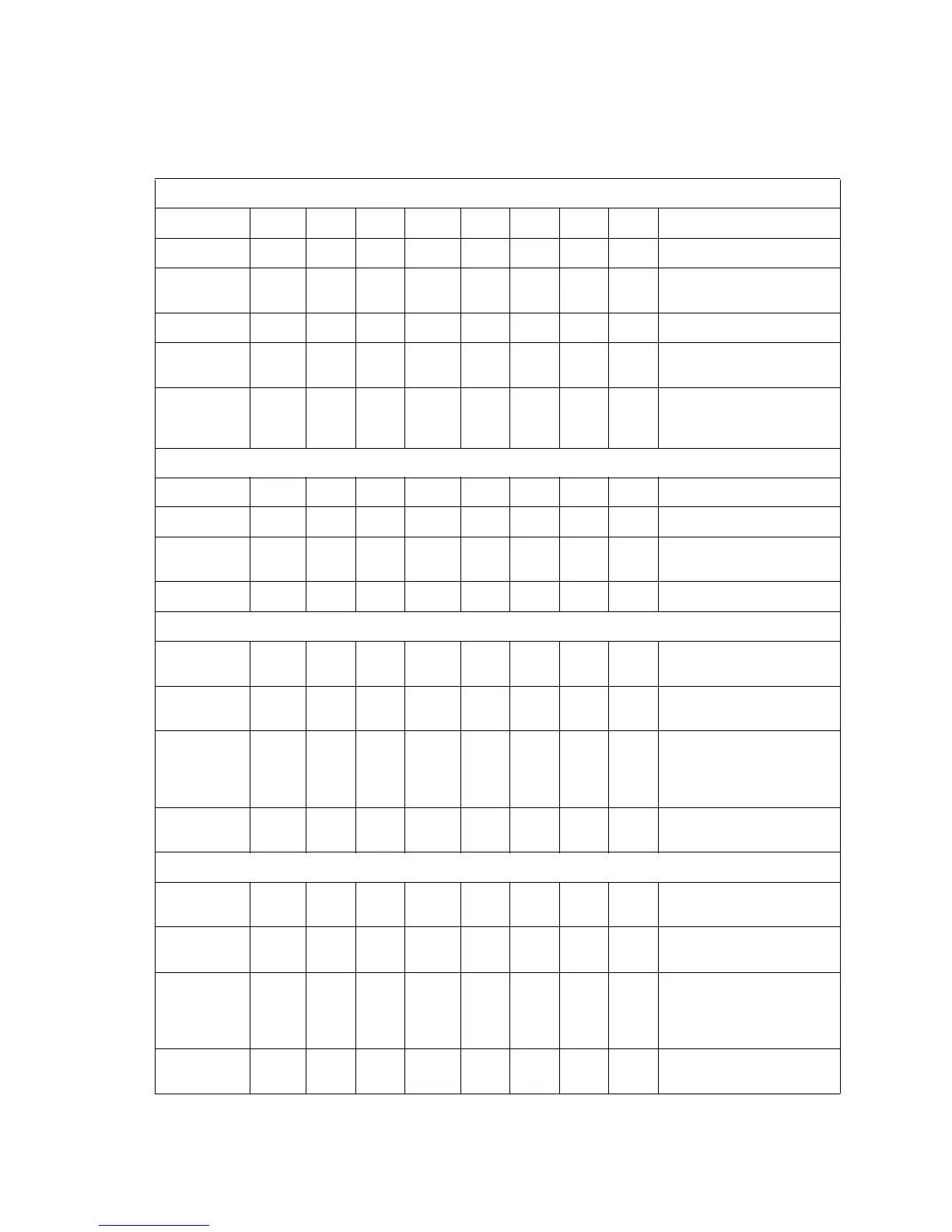Intel
®
Server Board S5500BC User’s Guide 55
Keyboard (only USB)
0x90h O XXO XXXXResetting the keyboard
0x91h O XXO XXXODisabling the keyboard
0x92h O X X O X X O X Detecting the presence of
the keyboard
0x93h O X X O X X O O Enabling the keyboard
0x94h O X X O X O X X Clearing keyboard input
buffer
0x95 O XXO XOXXInstructing keyboard
controller to run Self Test
(PS/2 only)
Mouse (only USB)
0x98h O X X O X X O X Resetting the mouse
0x99h O X X O X X O O Detecting the mouse
0x9Ah O X X O X O O X Detecting the presence of
mouse
0x9Bh O X X O X OOOEnabling the mouse
Fixed Media
0xB0h O XOO XXXXResetting fixed media
device
0xB1h O XOO XXXODisabling fixed media
device
0xB2h O X O O X X O X Detecting presence of a
fixed media device (IDE
hard drive detection, and
so on)
0xB3h O X O O X X O O Enabling / configuring a
fixed media device
Removable Media
0xB8h O XOO OXXXResetting removable
media device
0xB9h O X O O O X X O Disabling removable
media device
0xBAh O X O O O X O X Detecting presence of a
removable media device
(IDE CD-ROM detection,
and so on)
0xBCh O X O O O O X X Enabling / configuring a
removable media device
Table 8. Diagnostic LED POST Code Decoder