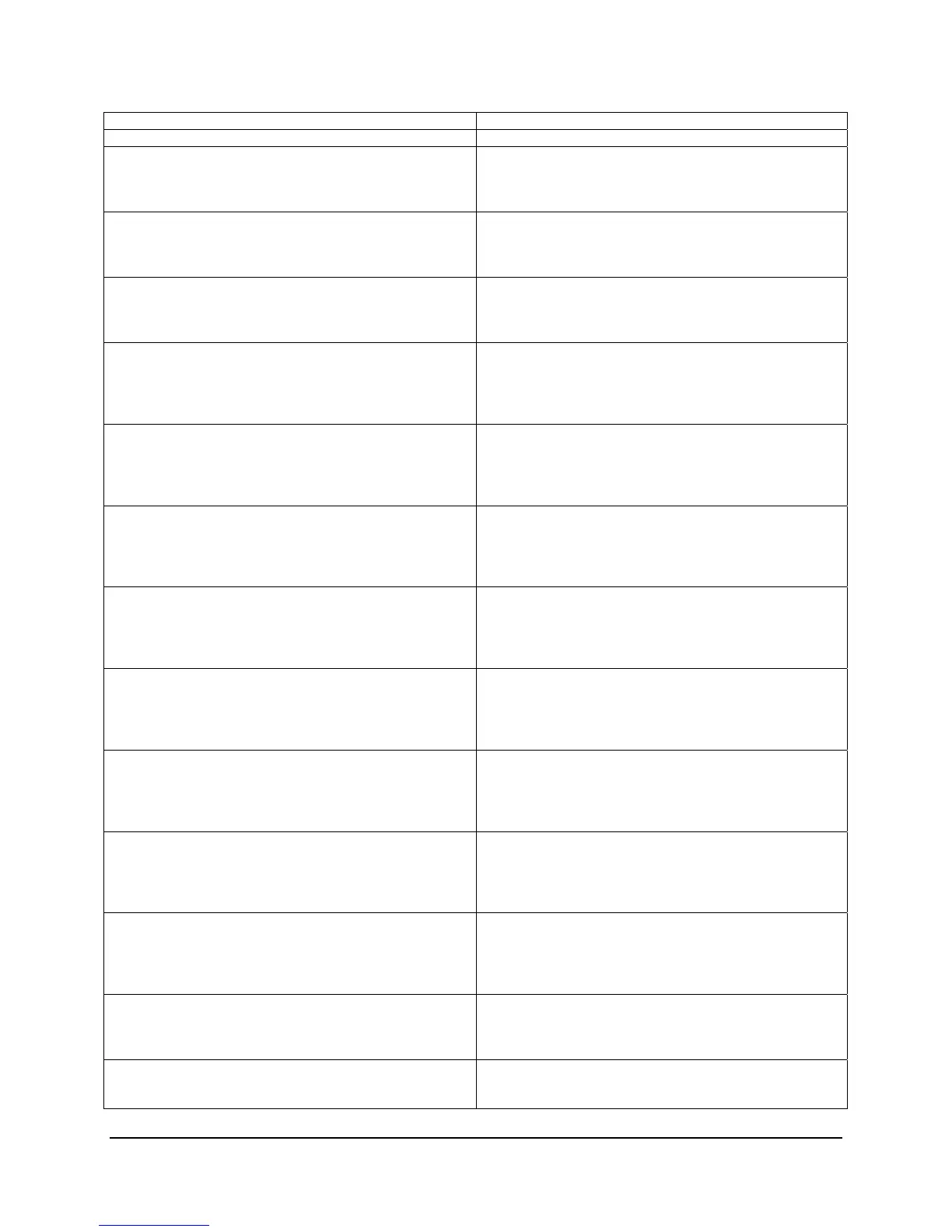Error Reporting and Handling Intel® Server Board SE7520JR2
Revision 1.0
C78844-002
158
Message Displayed Description
detect and configure IDE/ATAPI devices in POST.
Primary Slave Hard Disk Error The IDE/ATAPI device configured as Primary Slave
could not be properly initialized by the BIOS. This
message is typically displayed when the BIOS is trying to
detect and configure IDE/ATAPI devices in POST.
Secondary Master Hard Disk Error The IDE/ATAPI device configured as Secondary Master
could not be properly initialized by the BIOS. This
message is typically displayed when the BIOS is trying to
detect and configure IDE/ATAPI devices in POST.
Secondary Slave Hard Disk Error The IDE/ATAPI device configured as Secondary Slave
could not be properly initialized by the BIOS. This
message is typically displayed when the BIOS is trying to
detect and configure IDE/ATAPI devices in POST.
3
rd
Master Hard Disk Error The IDE/ATAPI device configured as Master in the 3
rd
IDE controller could not be properly initialized by the
BIOS. This message is typically displayed when the
BIOS is trying to detect and configure IDE/ATAPI
devices in POST.
3
rd
Slave Hard Disk Error The IDE/ATAPI device configured as Slave in the 3
rd
IDE
controller could not be properly initialized by the BIOS.
This message is typically displayed when the BIOS is
trying to detect and configure IDE/ATAPI devices in
POST.
4
th
Master Hard Disk Error The IDE/ATAPI device configured as Master in the 4th
IDE controller could not be properly initialized by the
BIOS. This message is typically displayed when the
BIOS is trying to detect and configure IDE/ATAPI
devices in POST.
4
th
Slave Hard Disk Error The IDE/ATAPI device configured as Slave in the 4th
IDE controller could not be properly initialized by the
BIOS. This message is typically displayed when the
BIOS is trying to detect and configure IDE/ATAPI
devices in POST.
5
th
Master Hard Disk Error The IDE/ATAPI device configured as Master in the 5th
IDE controller could not be properly initialized by the
BIOS. This message is typically displayed when the
BIOS is trying to detect and configure IDE/ATAPI
devices in POST.
5
th
Slave Hard Disk Error The IDE/ATAPI device configured as Slave in the 5th
IDE controller could not be properly initialized by the
BIOS. This message is typically displayed when the
BIOS is trying to detect and configure IDE/ATAPI
devices in POST.
6
th
Master Hard Disk Error The IDE/ATAPI device configured as Master in the 6th
IDE controller could not be properly initialized by the
BIOS. This message is typically displayed when the
BIOS is trying to detect and configure IDE/ATAPI
devices in POST.
6
th
Slave Hard Disk Error The IDE/ATAPI device configured as Slave in the 6th
IDE controller could not be properly initialized by the
BIOS. This message is typically displayed when the
BIOS is trying to detect and configure IDE/ATAPI
devices in POST.
Primary Master Drive - ATAPI Incompatible The IDE/ATAPI device configured as Primary Master
failed an ATAPI compatibility test. This message is
typically displayed when the BIOS is trying to detect and
configure IDE/ATAPI devices in POST.
Primary Slave Drive - ATAPI Incompatible The IDE/ATAPI device configured as Primary Slave
failed an ATAPI compatibility test. This message is
typically displayed when the BIOS is trying to detect and
