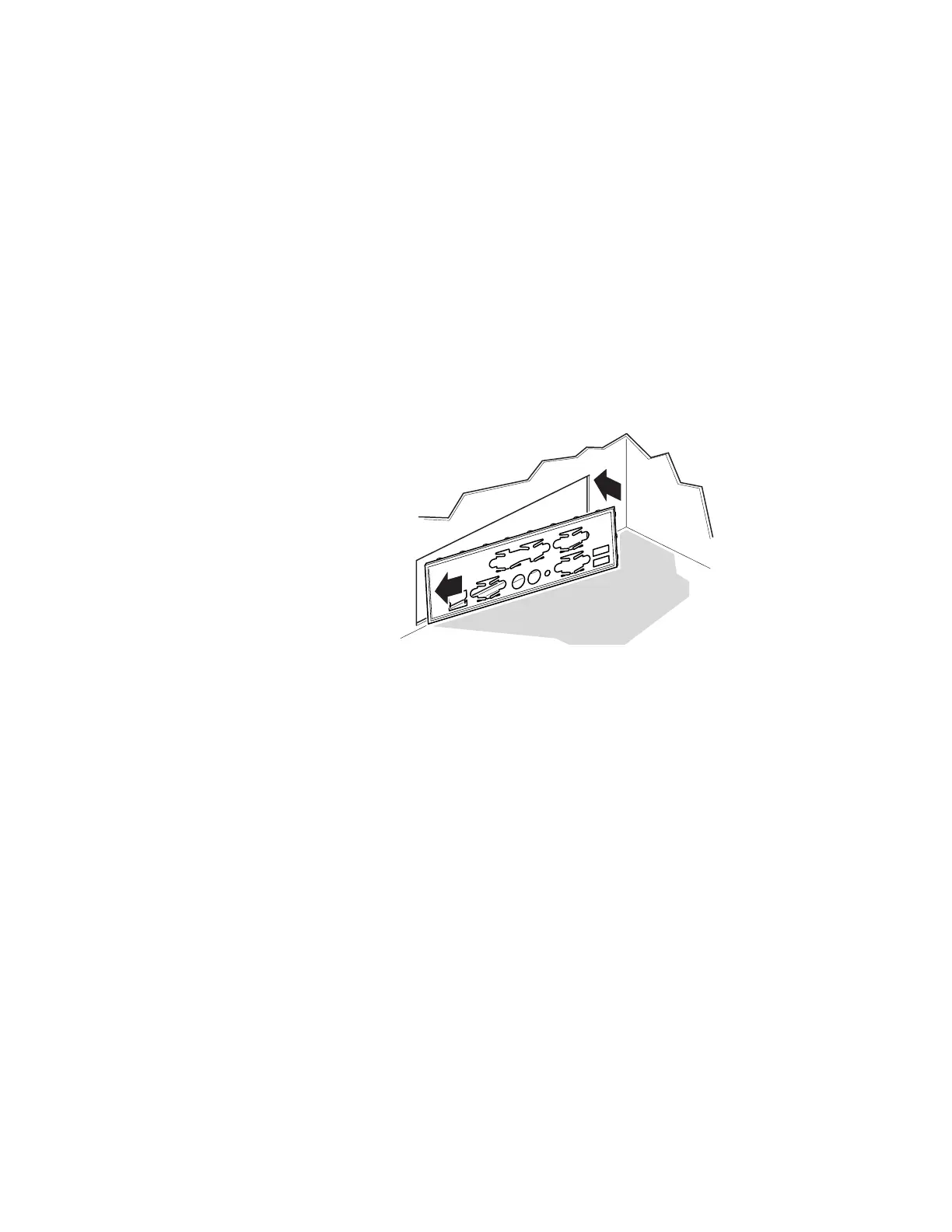18 STL2 Server Board Quick Start Guide
Install the I/O Shield
✏ NOTE
An ATX 2.03-compliant I/O shield is provided with the server board. The
shield is required by Electromagnetic Interference (EMI) regulations to
minimizes EMI. If the shield does not fit the chassis, obtain a properly
sized shield from the chassis supplier.
The shield fits the rectangular opening near the power supply in the back of
the chassis. The shield has cutouts that match the I/O ports.
1 Install the shield from inside the chassis. Orient the shield so that the
cutouts align with the corresponding I/O connectors on the server board.
Make sure the metal fingers are on the inside of the chassis.
2 Position one edge so that the dotted groove is outside the chassis wall, and
the lip of the shield rests on the inner chassis wall.
3 Hold the shield in place, and push it into the opening until it is seated.
Make sure the I/O shield snaps into place all the way around.
OM10682
A
B
4 Place the I/O label on the I/O shield (on the outside of the chassis). The cut
outs on the label are for the top serial port and the parallel port.
