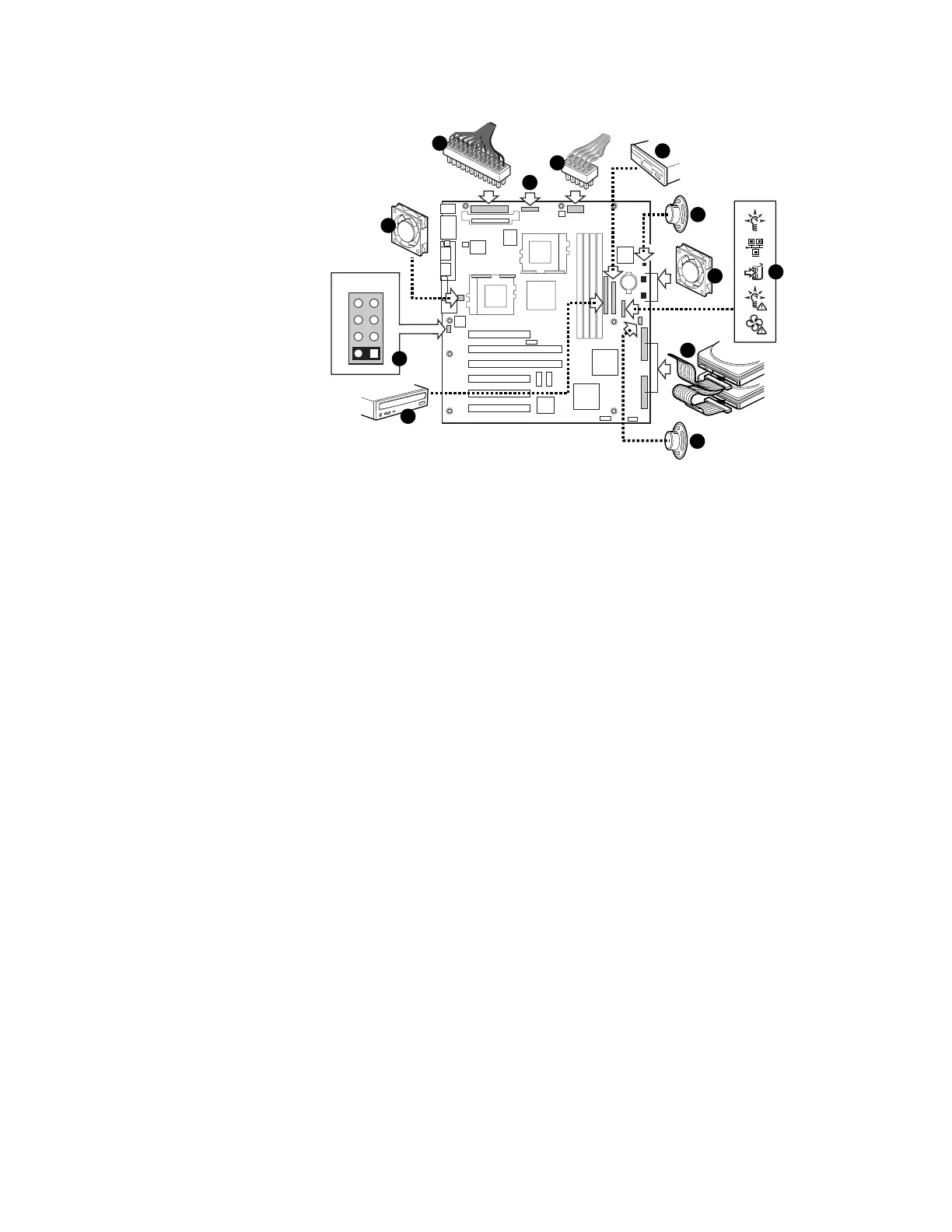22 STL2 Server Board Quick Start Guide
Connect Cables
OM10685
1
6A
2
87
65
43
A
B
C
D
E
F
G
H
J
K
L
I
1 Connect the main power (A), auxiliary power (B, if you power supply has
it), and power supply signal (C, if your power supply has it) cables to the
connectors on the server board.
2 Connect the speaker cable (E, if your chassis has two pin speaker cable; I, if
your chassis has a four pin speaker cable) to the speaker connector (P31 or
P25) on the server board.
3 Connect the main chassis fans (F) to the FAN3A (P29) and FAN2A
(P27) fan connectors on the server board. If you are integrating an Intel
SC5000 server chassis, you must rotate the bottom chassis fan 180° so the
fan cable will reach the connector.
4 Connect the front panel cable (G) to the SSI connector on the front panel
and the front panel connector on the server board (P23).
✏ NOTE
If you integrating into an Intel SC5000 or SR2000 chassis, you must use
the front panel cable provided with the STL2 server board.
5 Connect the hot swap SCSI cable (H, if your chassis has it) to the
Ultra160 LVD SCSI connector (P8) on the server board.
6 Connect the chassis intrusion cable to the pins 1-2 of block 6A (K) or
pins 3-4 of jumper block 1L4 on the server board.
