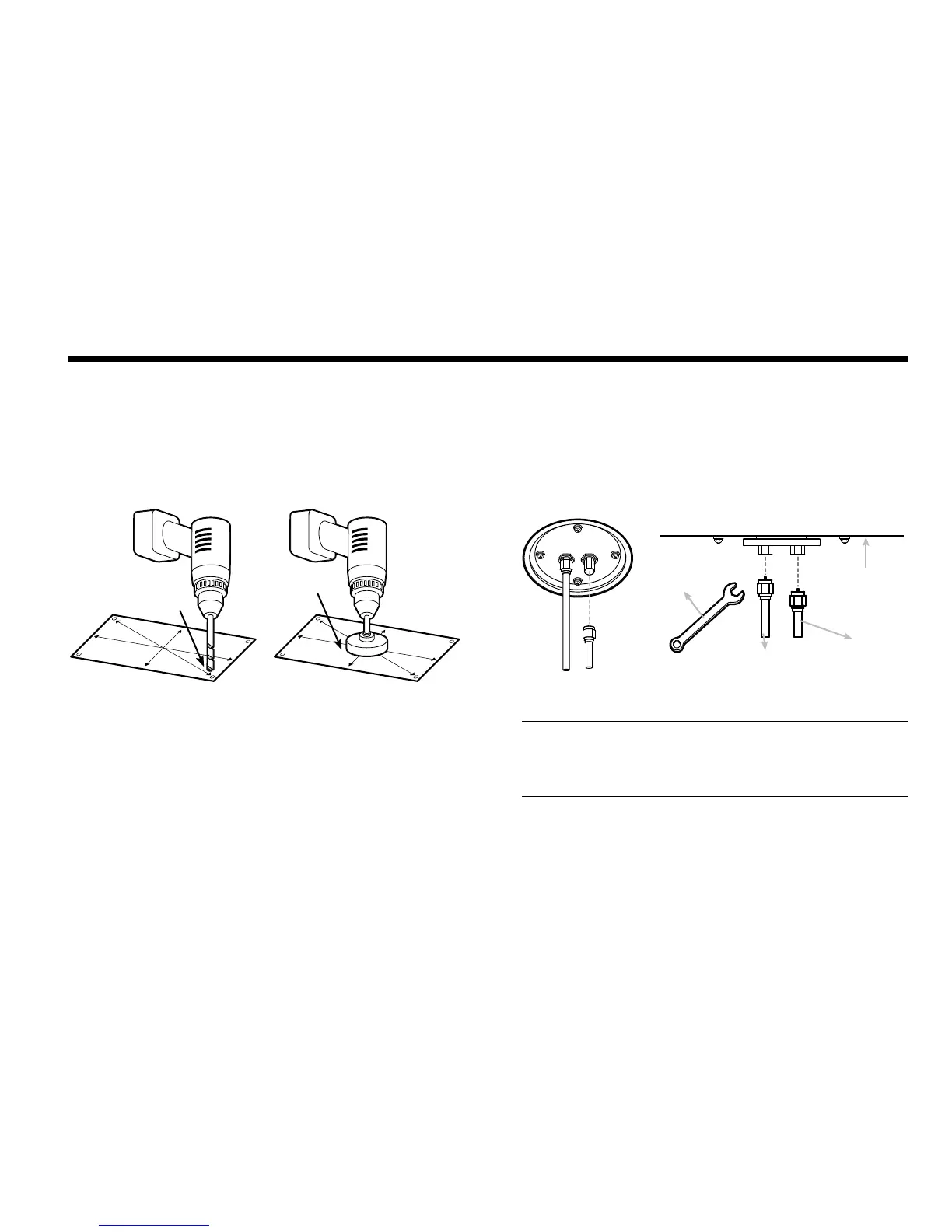15
Securing Holes for Bolts and Cable Ways
Make 4 bolt holes of 8mm diameter, one at each corner of a rectangle
drawn as below, and make a circular hole of 50mm diameter at the
center of the rectangle through which the cable will run.
Connection of the Cable
Remove the rubber cap from RF connector. Connect the RF cable to the
RF connector under the base plate through the access hole using an
11mm spanner. Be careful not to over tighten, as you may damage the
connector.
Figure 11 : Connectors on Bottom of Antenna
Note:
Do not use excessive force when using the spanner, this will
damage the threads. Be careful that the connectors do not contact the
mounting surface of the antenna, this may cause critical malfunction
and serious damage to the equipment.
Figure 10 : Drilling Instruction
Antenna Unit
RF1 Cable
Optional
11mm
Spanner
Ø50mm
Hole Saw
Ø 8mm
Drill
