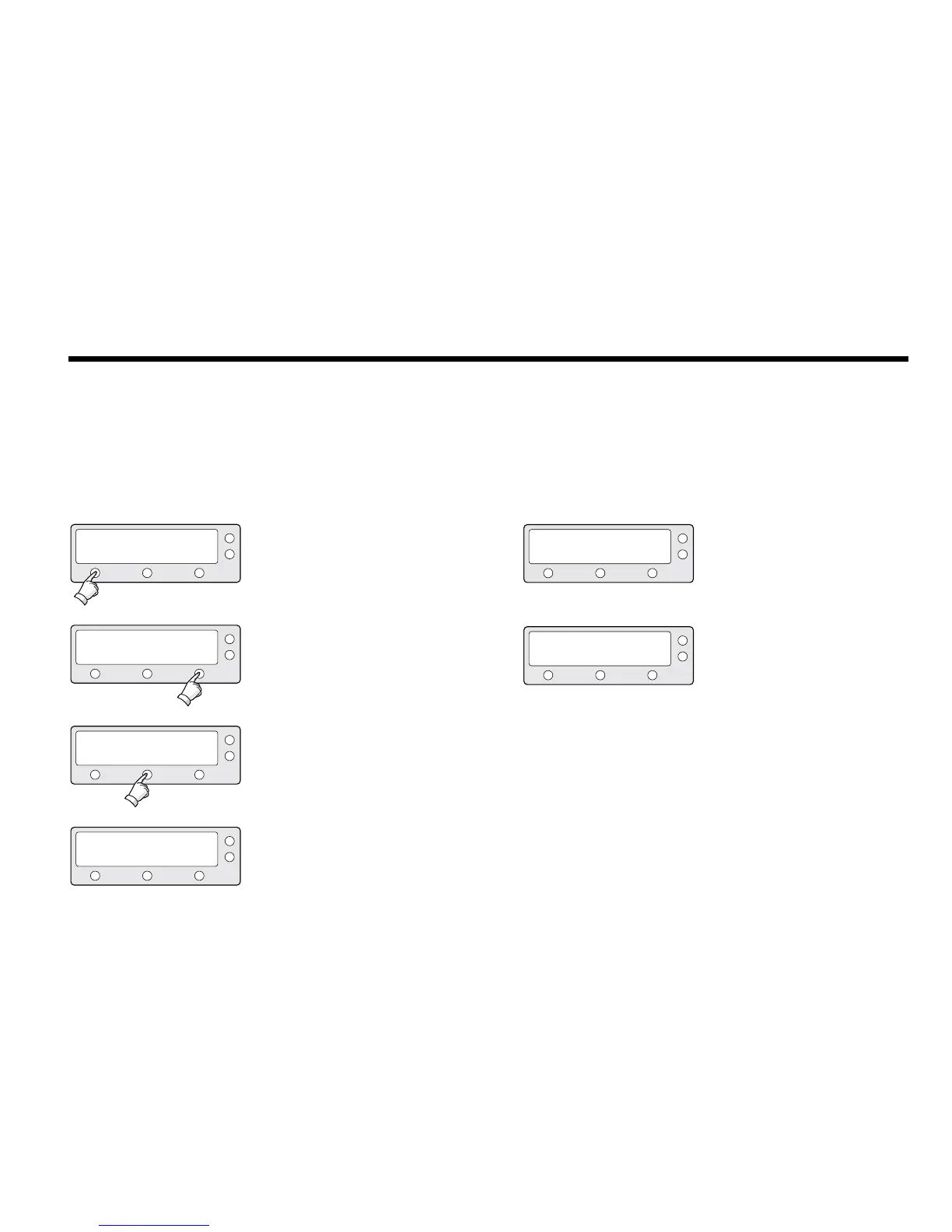39
Display Power
1. Press YES to enter setup mode.
2. Press NEXT seven times to enter view power
mode.
3. Press YES to view power.
4. ACU input voltage is shown.
ACU output voltage is shown.
Press any key to return to main setup mode.
SETUP MODE ?
SET SAT PAIR ?
VIEW POWER ?
ACU POWER : 27.1V
EXIT
PREV
PREV
NO
NEXT
NEXT
YES
YES
X7
YES
5. Antenna input voltage is shown.
Press center soft key to view IRD Voltage and
frequency.
Press EXIT to return to main setup mode.
6. IRD voltage and frequency are shown.
Press EXIT to return to main setup mode.
ANT POWER : 25.9 V
IRD : 18V + ##kHz
EXIT
EXIT