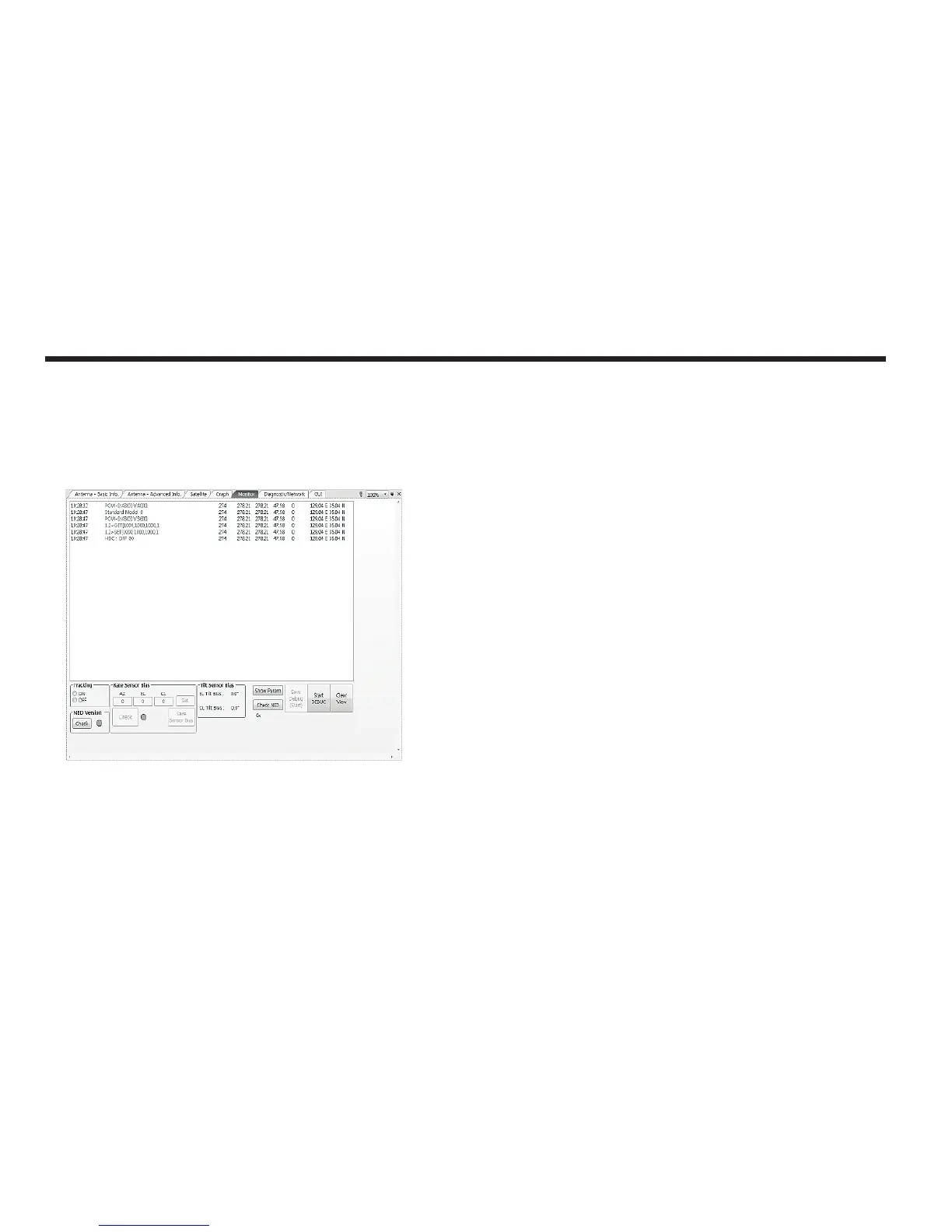- Tracking: not used on i-series.
- Rate Sensor Bias: not used on i-series.
- Tilt Sensor Bias: not used on i-series.
- Show Param: shows the current antenna parameters.
- Check NID: veries the NID (network ID) of the current tracking
transponder. Press the NID button to obtain the NID only if the antenna is
locked onto the desired satellite.
- Start Debug: starts the debug log of the antenna. The debug message
will be displayed once the debug button is pressed.
- Stop Debug: stops debug logging of the antenna.
- Save Debug (Start/Stop): starts or stops saving the debug log. This
button is enabled once the Start Debug button is pressed.
- Clear View: clears the debug message or log data in monitoring
window.
5. Monitor
This view provides a UI which can monitor all data that has been
received from the ACU.
