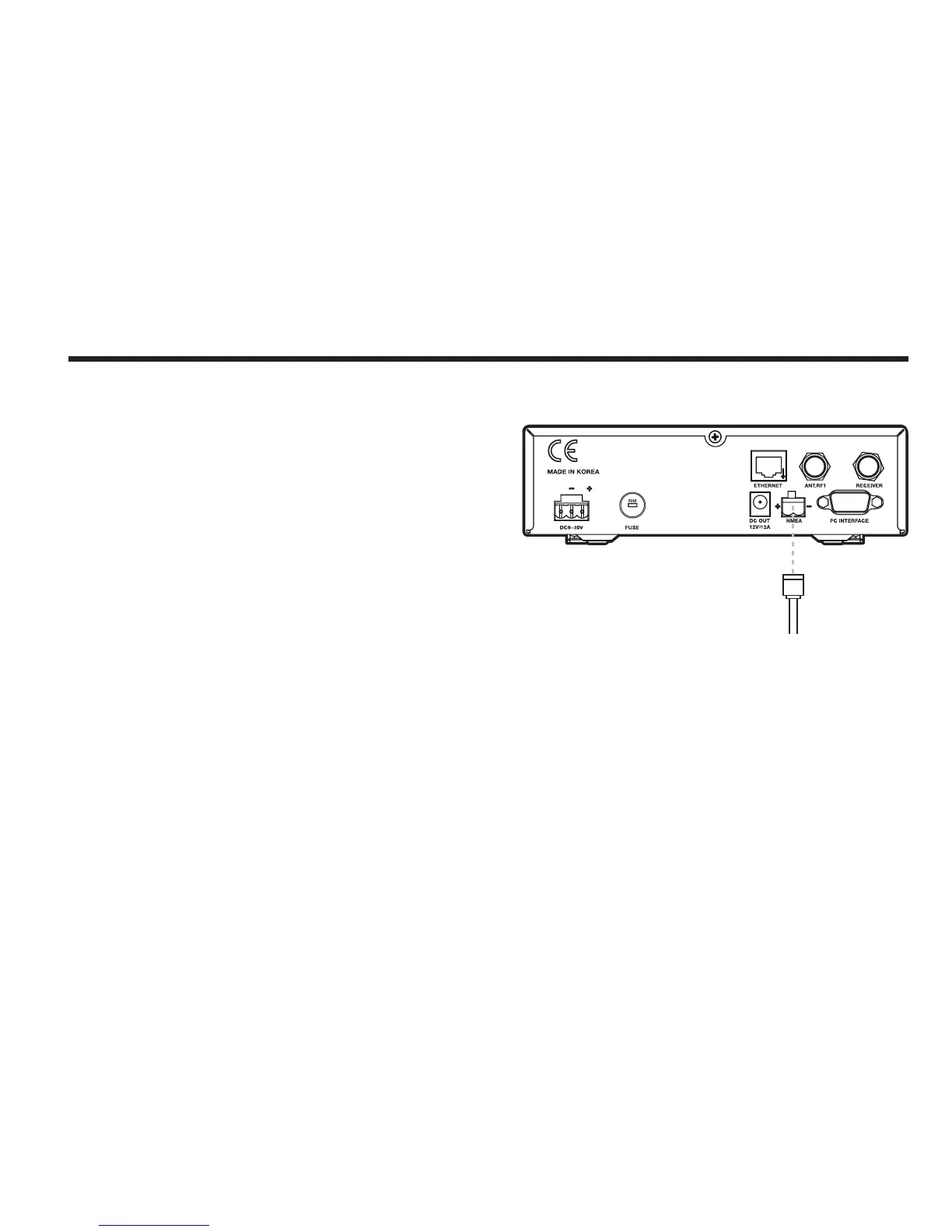23
Connecting the System to a GPS
Your satellite TV system has a built-in GPS. If the internal GPS doesn’t
operate properly, you can directly connect your boat’s NMEA 0183 GPS
to the system through the ACU’s external GPS connector. To do this you
will need a suitable cable to connect your GPS system and the green
2-way ACU GPS connector supplied with your Intellian i3/i3L/i4/i4P
Satellite TV System.
To Connect the System to a GPS
1. Strip back the insulation of each cable and connect a cable to each
terminal of the 2-way connector.
2. Tighten the locking screws.
3. Connect the cable from the + (positive) terminal of the ACU GPS
connector to the NMEA OUT wire of the vessel’s GPS system.
4. Connect the cable from the – (negative) terminal of the ACU GPS
connector to the Ground Wire of the vessel’s GPS system.
5. Ret the ACU GPS connector to the rear of the ACU.
Figure 21 : NMEA 0183 GPS Connection
GROUND (-)NMEA OUT (+)
