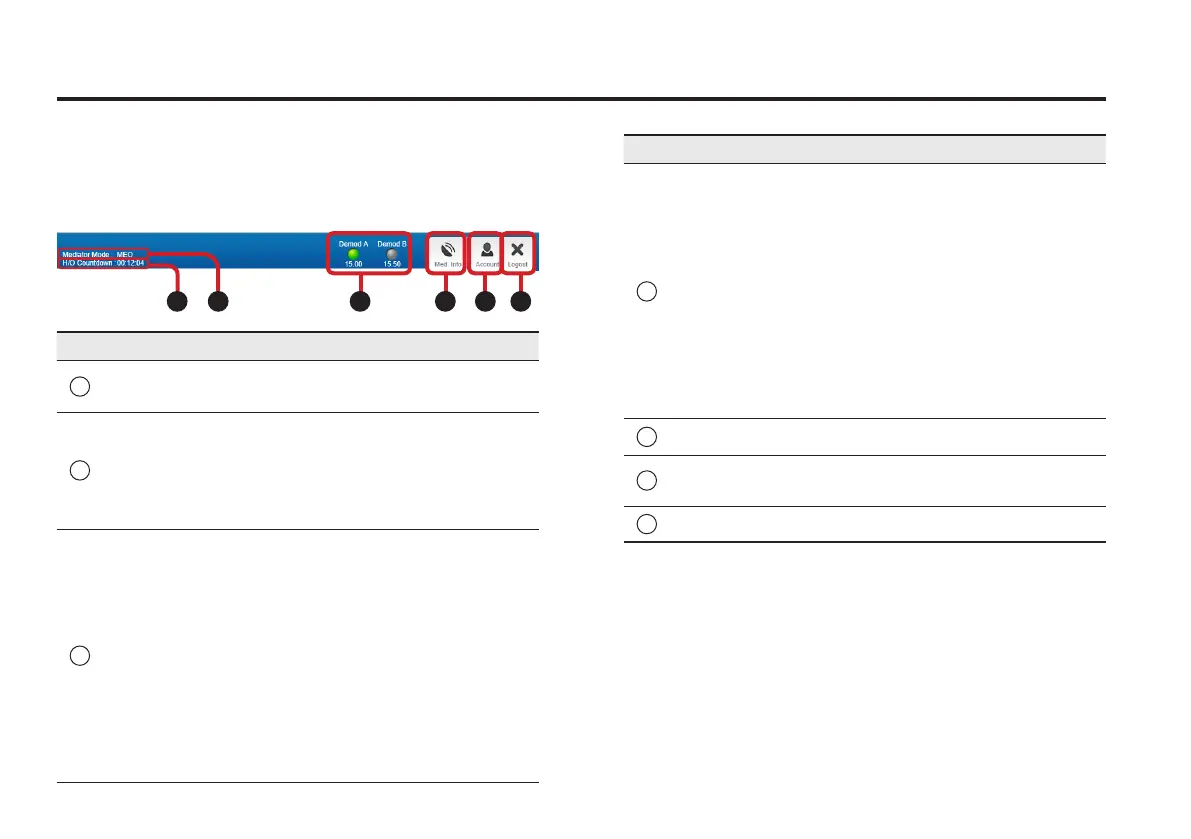26
Intelligent Mediator – Marine Satellite Communication System
Top Menus
Once you log in, the following information and menus are
displayed.
No. Item Description
1
H/O
Countdown
Displays the time remaining until the
next MEO Ka satellite is reached.
2
Mediator
Mode
Displays the Mediator Mode(MEO,
GEO, MG, MANUAL) for a quick
monitoring. You can set mode in the
“Manual Conguration-Mediator Mode"
menu.
3
Demod A/
Demod B
The symbols only appear in MEO
Ka-
band satellites
.
It displays lock status
of the modem(Lock or Unlock). The
following ve status are displayed in
colors as below.
- Display in the Gray Color
• Fault: The modem demodulation is
unsuccessful.
• Unlock/Off: The modem is
unlocked and Off state.(The Off
means the modem is not carrying
trafc.)
1 2 43
5 6
No. Item Description
3
Demod A/
Demod B
• Lock/Off: The modem is locked
and Off state. (The Off means the
modem is not carrying trafc.)
- Display in the Yellow Color
• Unlock/On: The modem is
unlocked and On state.(The On
means the modem is carrying
trafc.)
- Display in the Green Color
• Lock/On: The modem is locked
and On state. (The On means the
modem is carrying trafc.)
4
Ant. Info Obtain current Mediator information.
5
Account
Shortcut to User Management menu.
Change login ID and Password.
6
Logout Logout the Mediator's web page.
