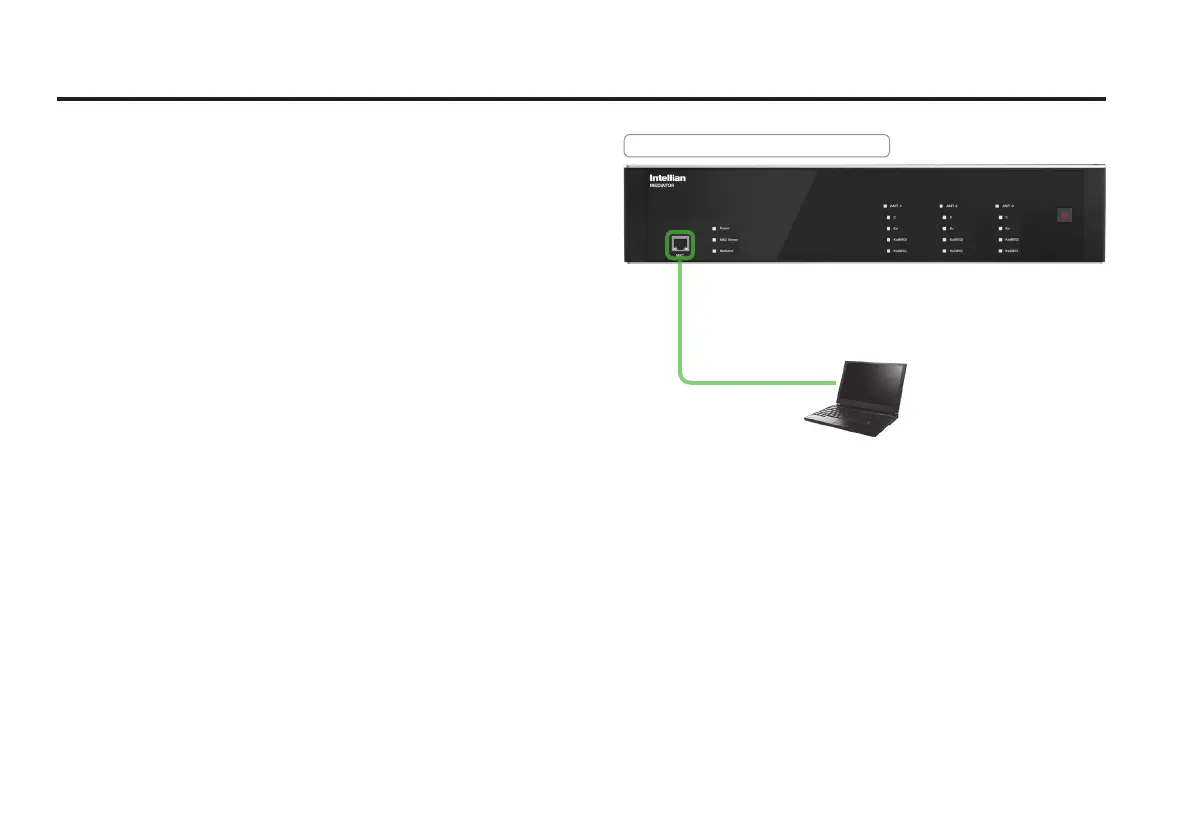22
Intelligent Mediator – Marine Satellite Communication System
PC to Mediator Communication Setup
You can establish data communication between a PC and
the Intelligent Mediator using one of the following methods.
TCP/IP Connection
Connection through Front Panel M&C Port
This method is most recommended. The network is
automatically congured by DHCP without the need of
additional PC IP conguration.
1. Connect an Ethernet cable from the M&C port on the
front of the Intelligent Mediator to the LAN port of PC.
2. The network connection is established.
3. Use the following IP address to access Aptus Web page.
• 192.168.2.1 (Default)
Front Panel M&C Port
Intelligent Mediator - Front Panel
PC
(Not supplied)
M&C Port
