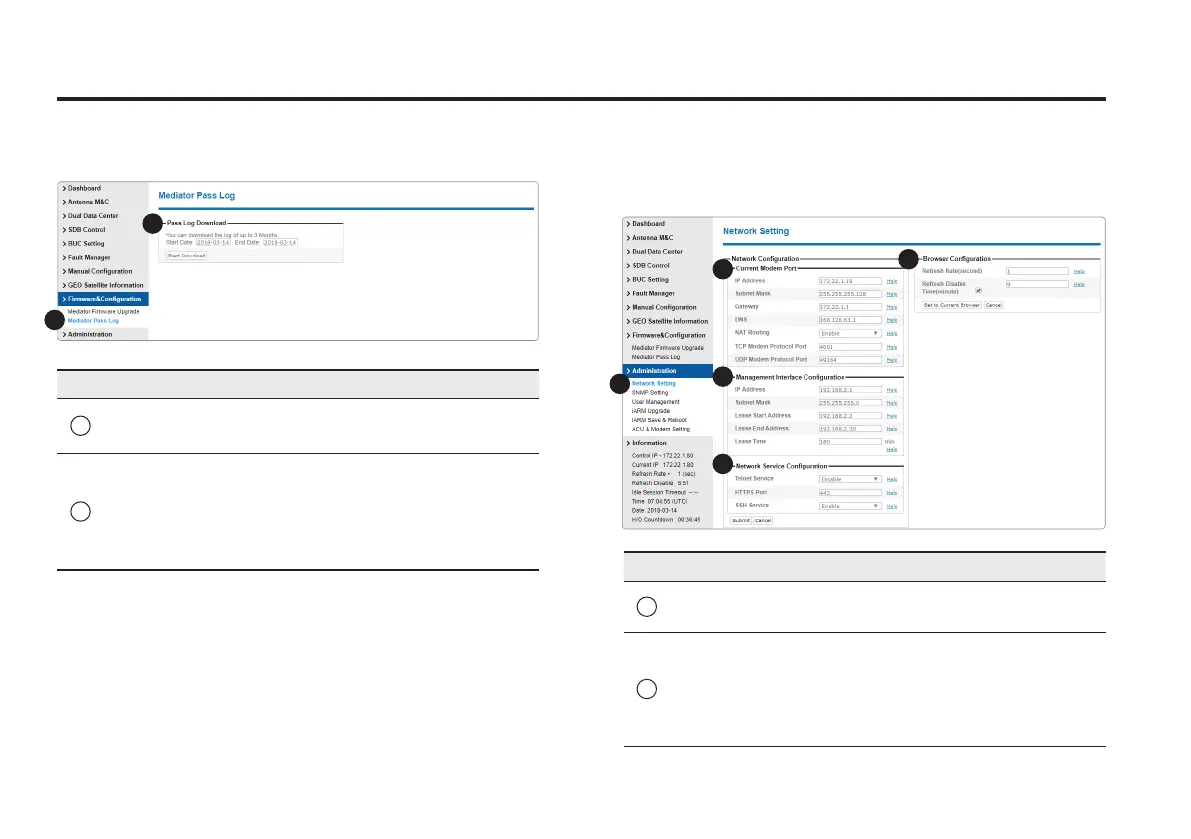42
Intelligent Mediator – Marine Satellite Communication System
Mediator Pass Log
2
1
No. Item Description
1
Mediator
Pass Log
The mediator log stored can be
downloaded onto a PC.
2
Pass Log
Download
Can download the mediator log. Select
the start and end date by manual input
or mouse-scrolling on the calendar
view. Any log data within 3 months can
be downloaded.
Network Setting
2
5
4
1
3
No. Item Description
1
Network
Setting
Enter the mediator’s network setting
page.
2
Current
Modem
Port
Displays the mediator’s internal IP
address.
- IP Address: Factory
default(Primary:192.168.0.223)/
(Secondary:10.10.1.1).
Administration
