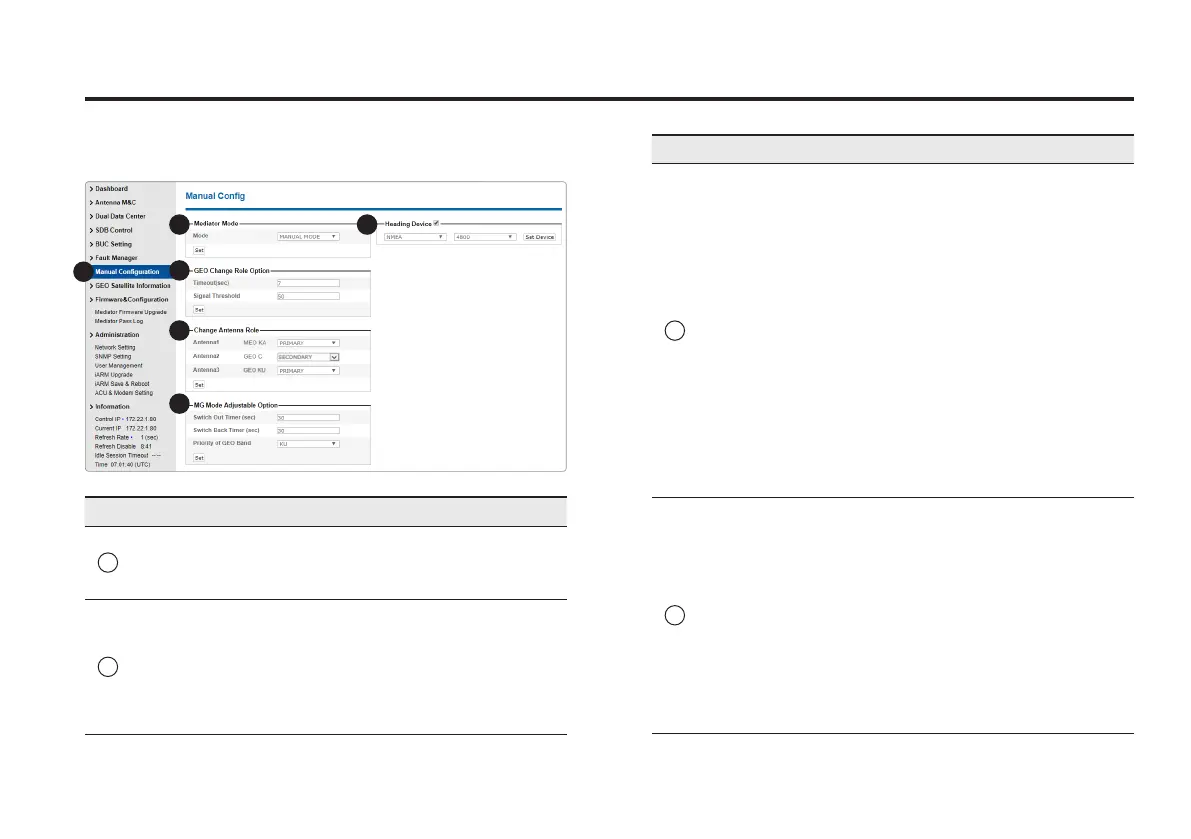37
Aptus Web for the Mediator
Manual Conguration
2
3
4
5
1
6
No. Item Description
1
Manual
Conguration
Set the mediator mode, role option,
antenna role, mediator Rx/Tx and
heading device.
2
Mediator
Mode
Selects a proper mediator mode to
interface with the connected antenna
satellite.
- MODE
• MEO MODE: Antenna tracks
MEO(Ka-band) satellite.
No. Item Description
2
Mediator
Mode
• GEO MODE: Antenna tracks
GEO(C/Ku/Ka-band) satellite.
• MG MODE: Antenna tracks
between MEO(Ka-band) and
GEO(C/Ku/Ka-band) satellite. (The
antenna automatically switches
to MEO/GEO depending on the
situation such as Fault, Blockage,
etc.)
• MANUAL MODE: Antenna tracks
between MEO(Ka-band) and
GEO(C/Ku/Ka-band) satellite
(There is no automatic switching
function.)
NOTE: This function is also displayed
in the Top Menu for a quick monitoring.
3
GEO
Change
Role
Option
Sets the role options to change Primary/
Secondary antenna automatically.
- Timeout: Sets the Timeout(a second).
If the Fault event occurs within the
set timeout period, the Role switches
automatically.
- Signal Threshold: Sets the Signal
Threshold. If the signal of the
secondary antenna is higher than
the threshold, the Role switches
automatically.
