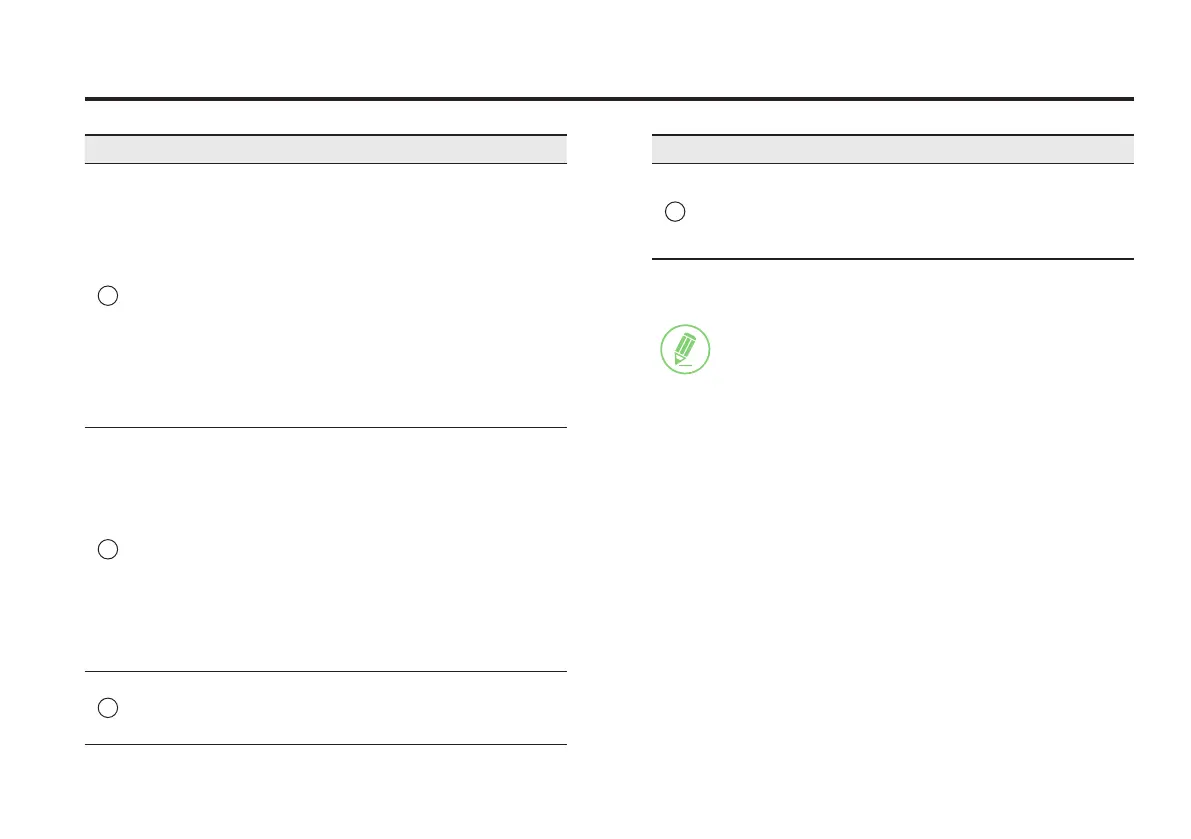39
Aptus Web for the Mediator
No. Item Description
2
C/Ku/
Ka Band
Satellite
- IF Frequency: Frequency of a target
satellite.
- Bandwidth: Bandwidth of a target
satellite.
- RX Local: RX Local Frequency of a
target satellite.
- Skew Offset: Skew offset of a target
satellite.
- RX Polarization: RX Pol of a target
satellite.
- TX Polarization: TX Pol of a target
satellite.
3
Library
Browse, Upload and Load the
satellite library to update the Satellite
information.
- Load Library: Load the uploaded
library to the mediator.
- Browse: Browse the satellite library
from the PC.
- Upload Library: Upload the selected
library to the mediator.
- Save Library to PC: Download the
library to the PC.
4
Load
Satellite
Select the desired satellite list from the
dropdown menu to register satellite
information.
NOTE
NOTE: Ensure to tick the checkbox before
modifying the settings. Select ‘Set Conguration’
button to submit the settings.
No. Item Description
5
Selected
Satellite
Library
Setting
Displays the selected satellite library
information.
