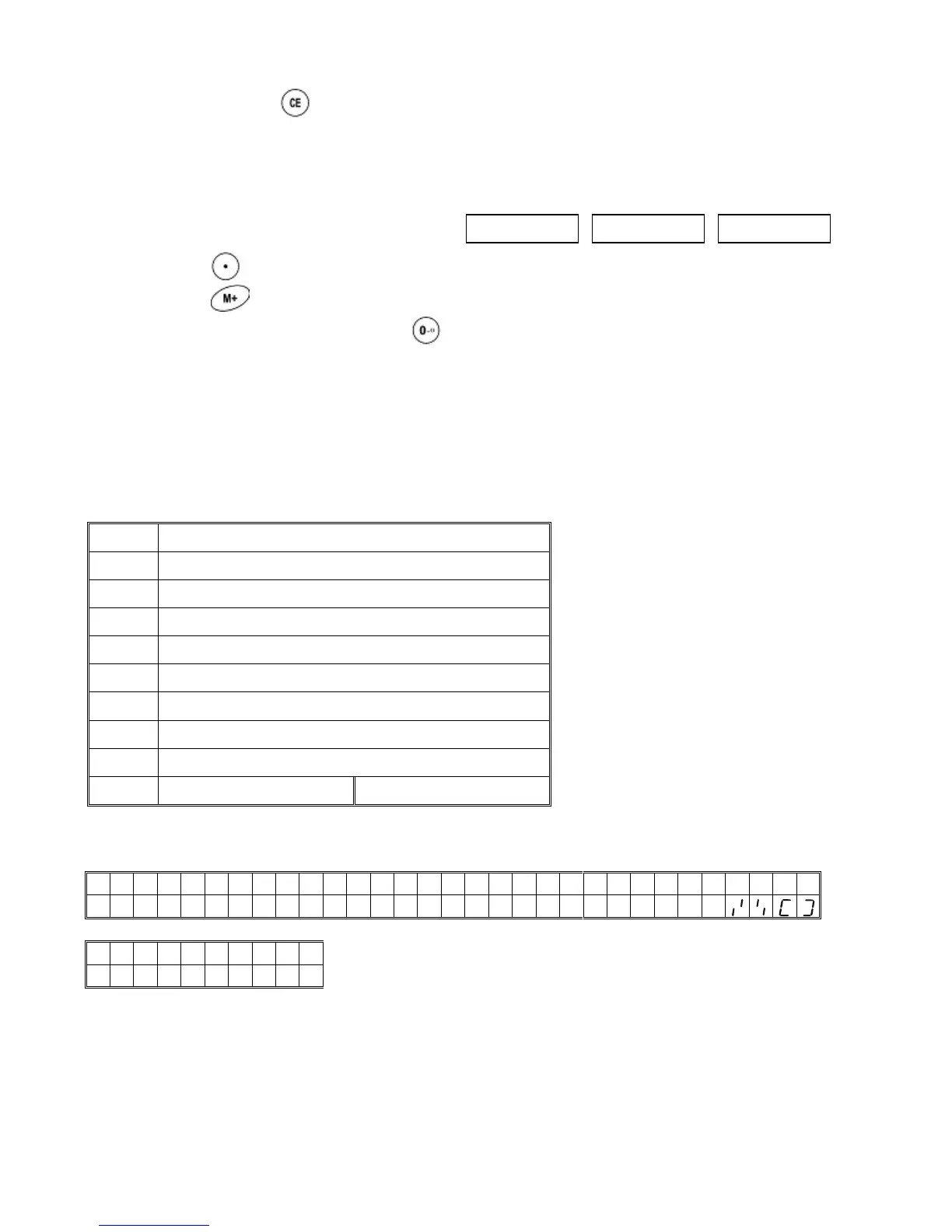- 14 -
By pressing
Continue to enter text until description is
complete (max: 12 characters)
Use key, number selection to left.
Use key, number selection to right.
Press and hold two seconds key, space to right.
Tare values can be saved when in the admitted taring range(default >2% of
capacity)
Entering Description Manually
To set the description, press the numeric button and keep it pressed until the desired
letter is displayed. The characters are according to key board.
1 - / \
2 A B C
3 D E F
4 G H I
5 J K L
6 M N O
7 P Q R S
8 T U V
9 W X Y Z
0 _ [ ] _ (space)
The characters and the displayed symbols are
A B C D E F G H I J K L
N O P Q R S T U V
X Y Z - / \ ( )
A B C D E F G H I J K L M N O P Q R S T U V W X Y Z
1 2 3 4 5 6 7 8 9 0
1 2 3 4 5 6 7 8 9 0
Note that this method is only used where alpha-numeric data is permitted. This is used
for the Description field and the User ID number, Scale ID number in the parameters
section.