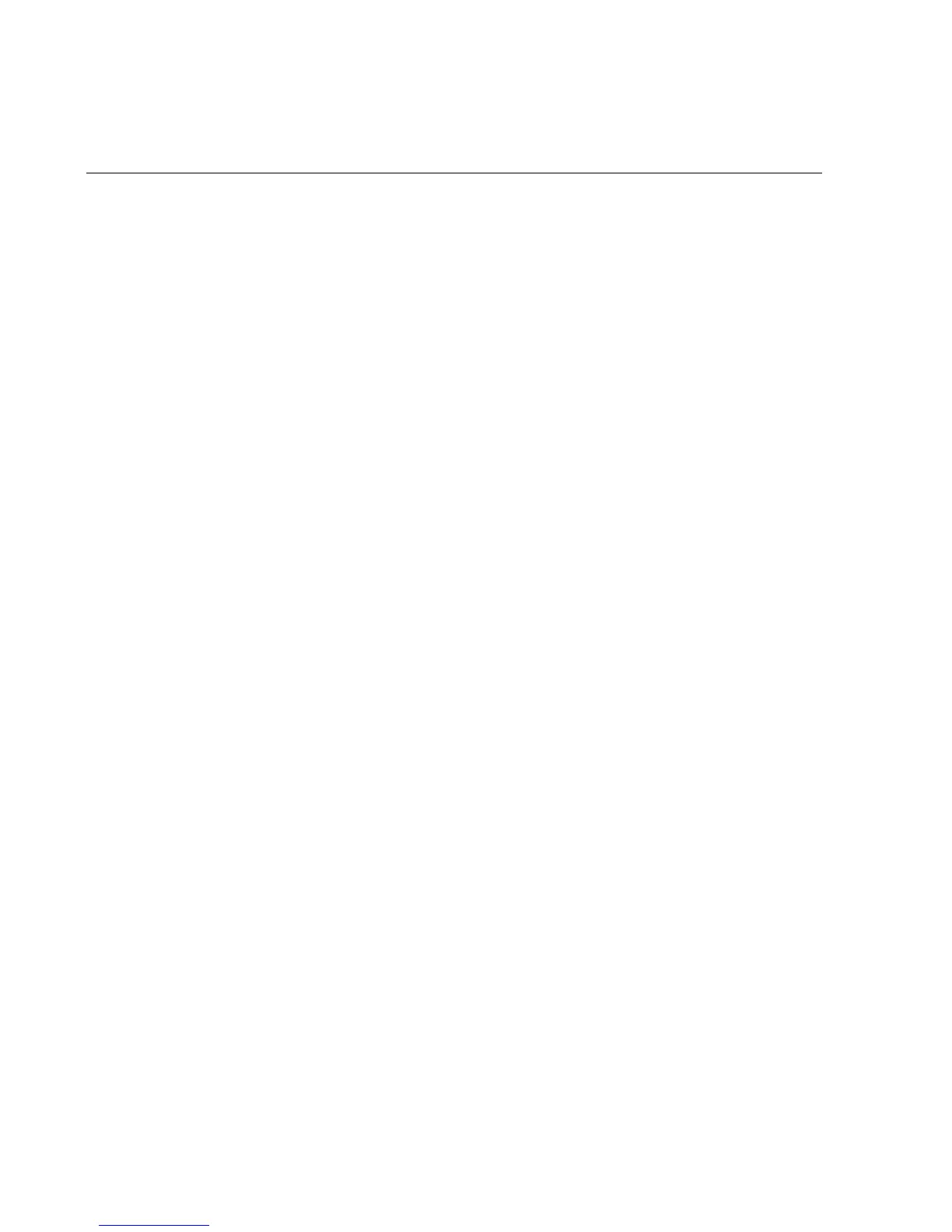- 2 -
CONTENTS
1. PRECAUTIONS……………………………………………………………………..4
2. INSTALLATION……...…………..…………………….…………………………..…5
3. NAME AND FUNCTIONS…………….…………………………………………7
Key board………………………………...................................................7
Display………………………………………………………………………8
4. OPERATION………………………………………………………….…………9
Power On/Off…………………….…………………………………………9
Switch to local / Remote Scale….…....………………………………….9
Zero ……………………………….…………………………………………9
Tare………………………………………………………………………….9
Accumulation………………………………….………………………….10
Manual Accumulation……………………………………………………..10
Saved Data…………………………………………………………………10
Delete Data…………………………………………………………………10
Automatic Accumulation…………………………………………………..11
Parts Counting………………………………………………………..…..11
Weighing a sample to determine the Unit Weight…………………….. 11
Enter a known Weight……………………………………………………..12
Automatic update of Unit Weight…………………………………………12
Check weighing of count pre-set…………………………………………12
Setting the checking limits………………………………………………..12
PLU (Product Look Up)………………………………………………….13
Storing PLU………………………………………………………………...13
Entering Description manually……………………………………………14
Recalling PLU……………………………………………………………...15
5. PARAMETERS…………………………………………………………………16
Keys into the parameter…………………………………………………..16
Parameter settings………………………………………………………...17
6. RS-232 OUT PUT………………………………………………………………18
7. CALIBRATION…………………………………………………………………21
8. TECHNICAL PAAMETER…………………………………………………….22
9. ERROR DISPLAY……………………………………………………………...24
10. TROUBLE SHOOTING…………………………………………………………25