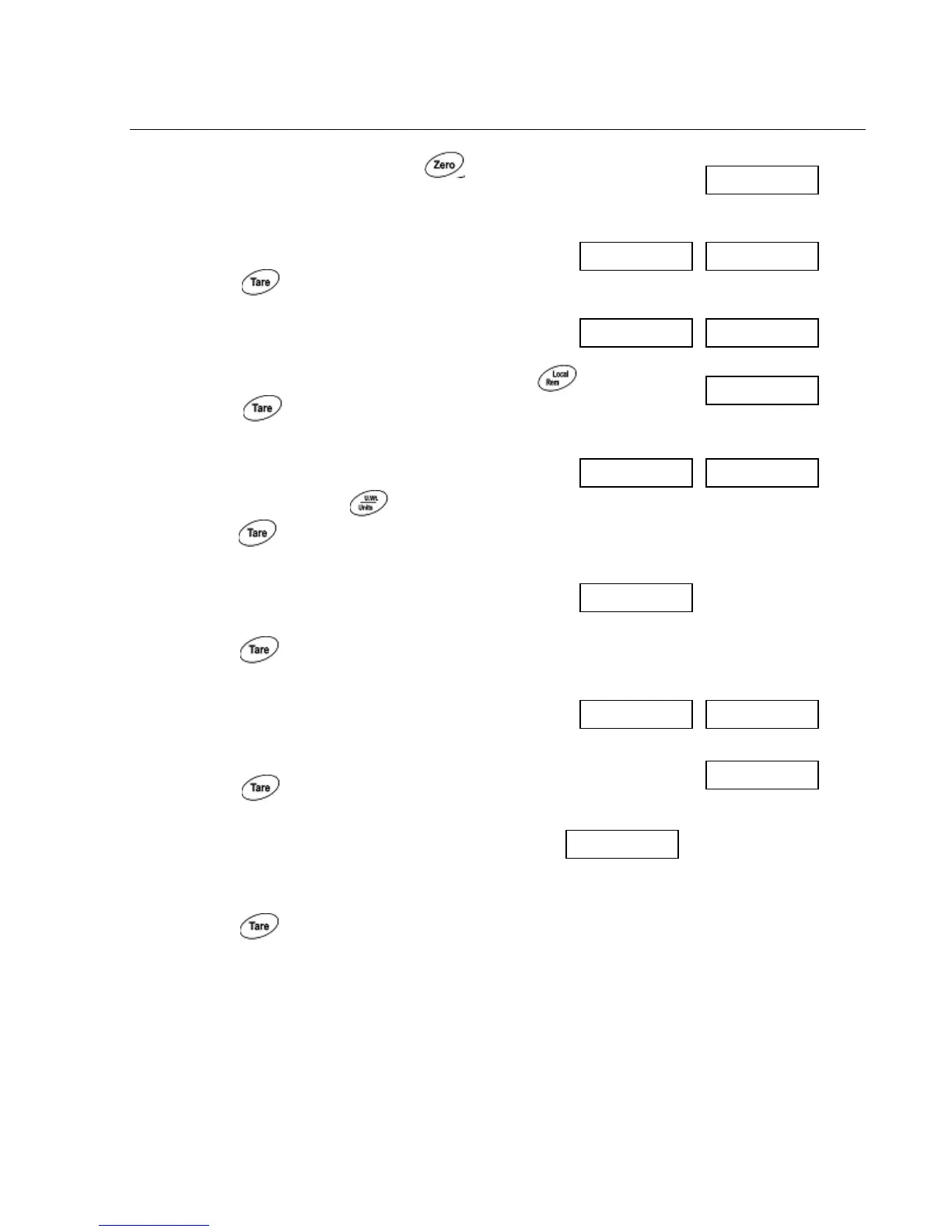- 21 -
7. CALIBRATION
Turn on the scale and press during the self test.
Use the numeric key to enter password
Default password 0000
Press to confirm
Display will be shown
Select Local or Remote scale by pressing
Press to confirm.
Display will be shown
If necessary, press to select the weighing unit kg or lb.
Press to confirm.
Display will be shown
Ensure the platform is empty and wait for stable indicator.
Press to confirm.
Display will be shown
Set weight value will be required
Enter the value by using numeric keys
Press to confirm.
Display will be shown
Place the calibration weight on the platform and
wait few seconds for display stable.
Press to confirm.
After the calibration scale will start a self test, remove the weight during that time
and display will return to weighing mode.
Incase display will show any error message or incorrect measurement, repeat the
calibration again.