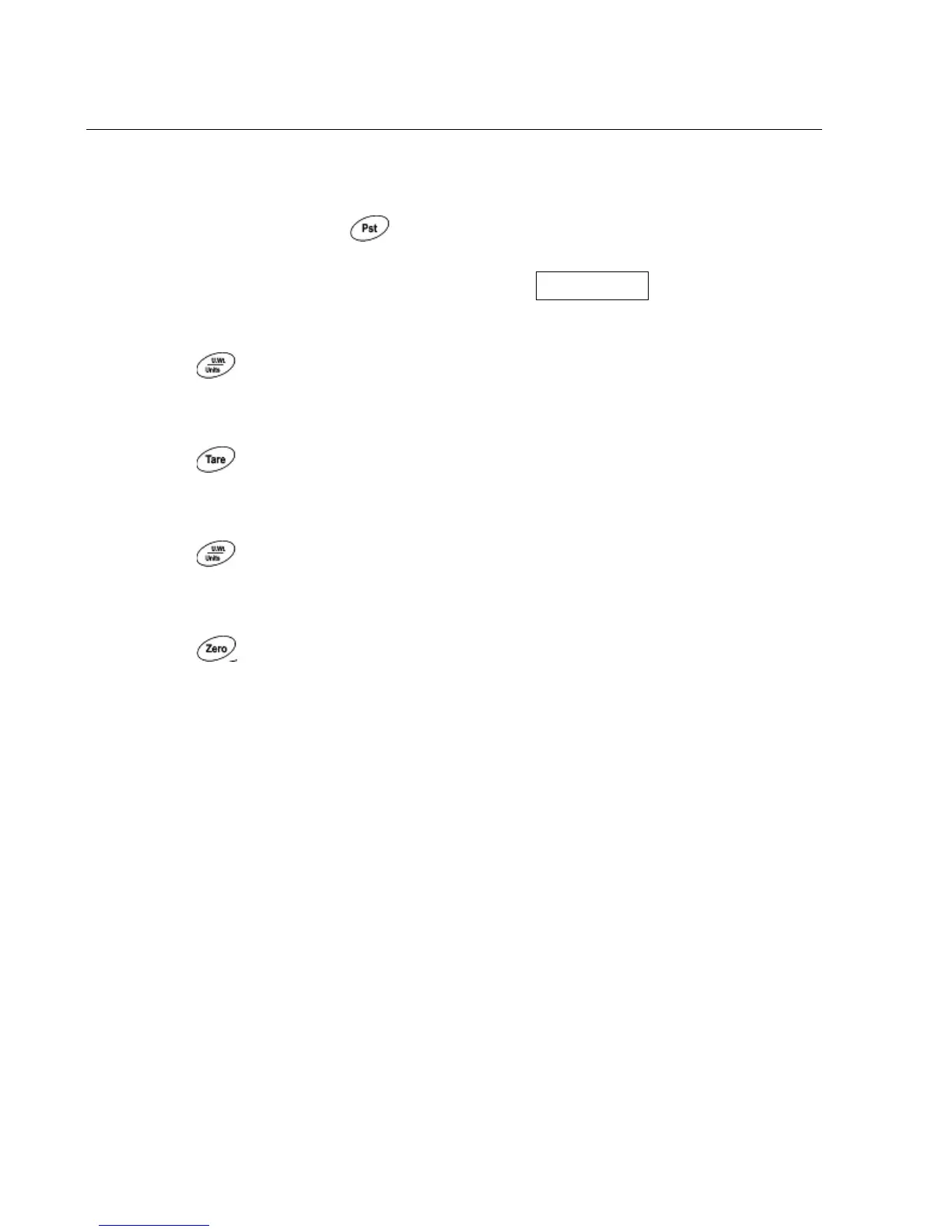- 16 -
5. PARAMETERS
Enter into the Parameter
Turn on the scale, press during that start up.
Display will be shown
Select the Menu Block
Press key, it can choose menu block one by one.
Enter the Selected Menu
Press key, it can confirm which will be shown displayed.
Select the Sub- Menu
Press key, it can choose the sub-menu block one by one.
Return to Weighing Mode
Press key, it can escape from the menu and exit to weighing mode.