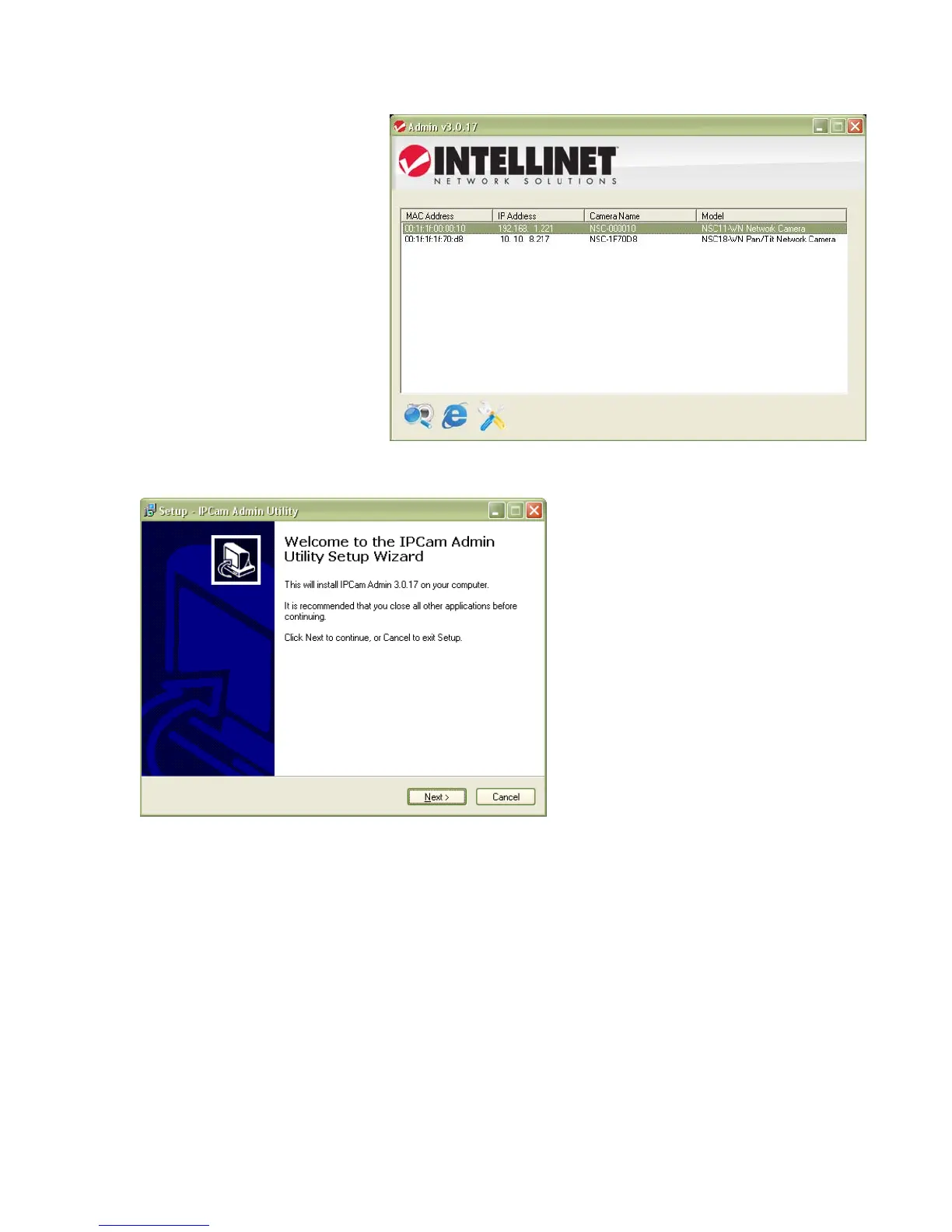15
Insert the Installation CD
into the CD or DVD drive.
After a few moments, the
CD will automatically start
and display the screen to the
right. If that does not happen,
you need to browse the CD
with Windows Explorer and
double-click the autorun.exe
file.
Click on IP Admin for
Windows to start the
installation. The IPCam
utility is designed to find the
network camera on your
network and lets you make changes to the configuration.
Click on “Next” to begin the installation and follow the instructions on the screen.
When the program starts, you are presented with the screen shown above. The IP
Installer utility lists all cameras that can be found on your network. With this utility
you can make changes to the TCP/IP configuration (tools icon), or you can quickly
open the camera in the Web browser by clicking on the blue MS Internet Explorer
icon. If you do not use Internet Explorer, then you can see the camera’s IP
address on the screen and manually open it in your browser; e.g.,
http://192.168.1.221.
If these steps do not work for you, you should follow the steps shown on the
following pages. In all other cases you want to skip the section and go straight to
chapter “1.8 Connecting to the camera.”