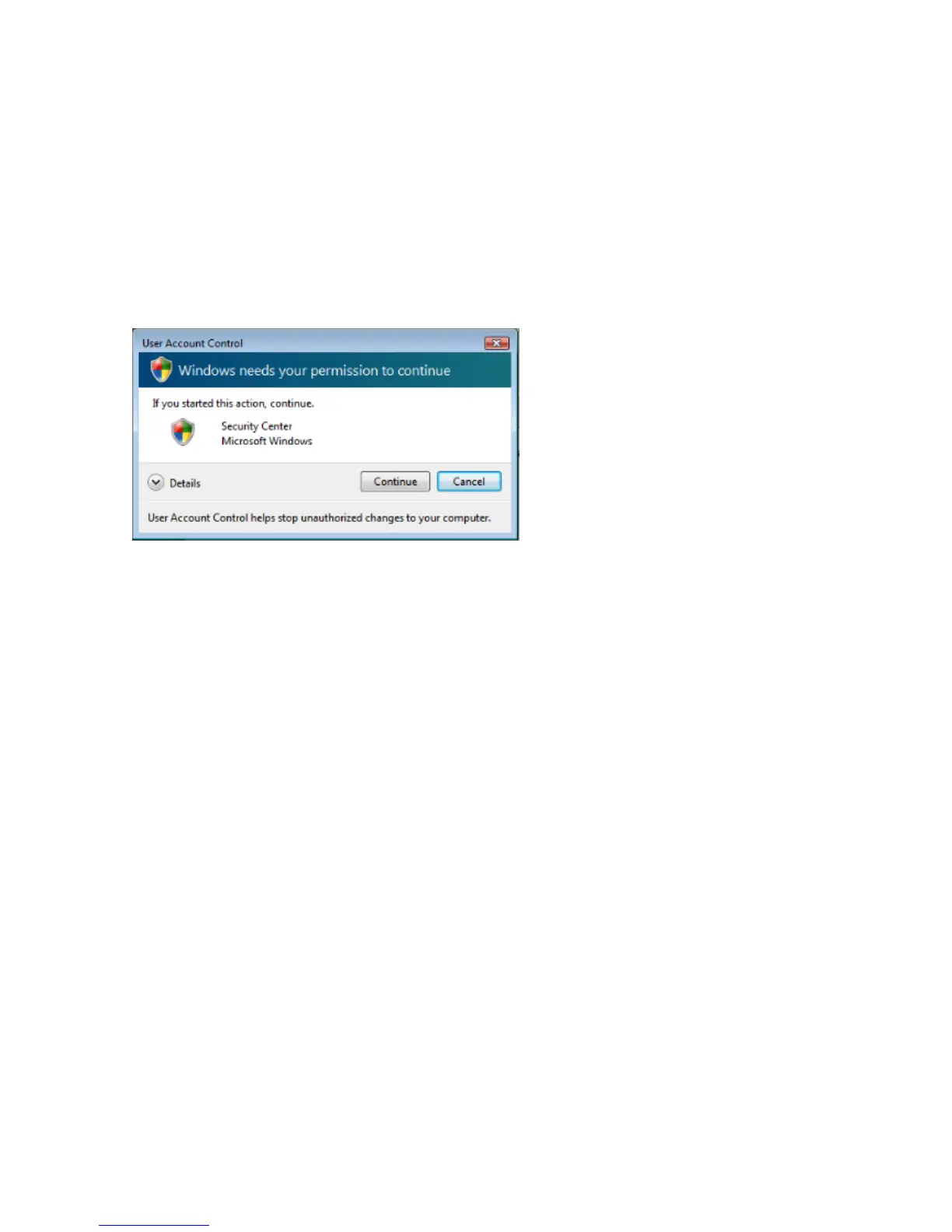73
4.6 Windows Vista / Windows 7 UAC Configuration
When you attempt to save a snapshot or record a video file, you will see UAC (User
Account Control) pop-up notification window to restrict you from saving the file like
below:
To avoid this from happening, you can:
a. Switch UAC off in the control panel (NOT RECOMMENDED).
b. Select a lower security level in Internet Explorer’s security settings
(NOT RECOMMENDED).
