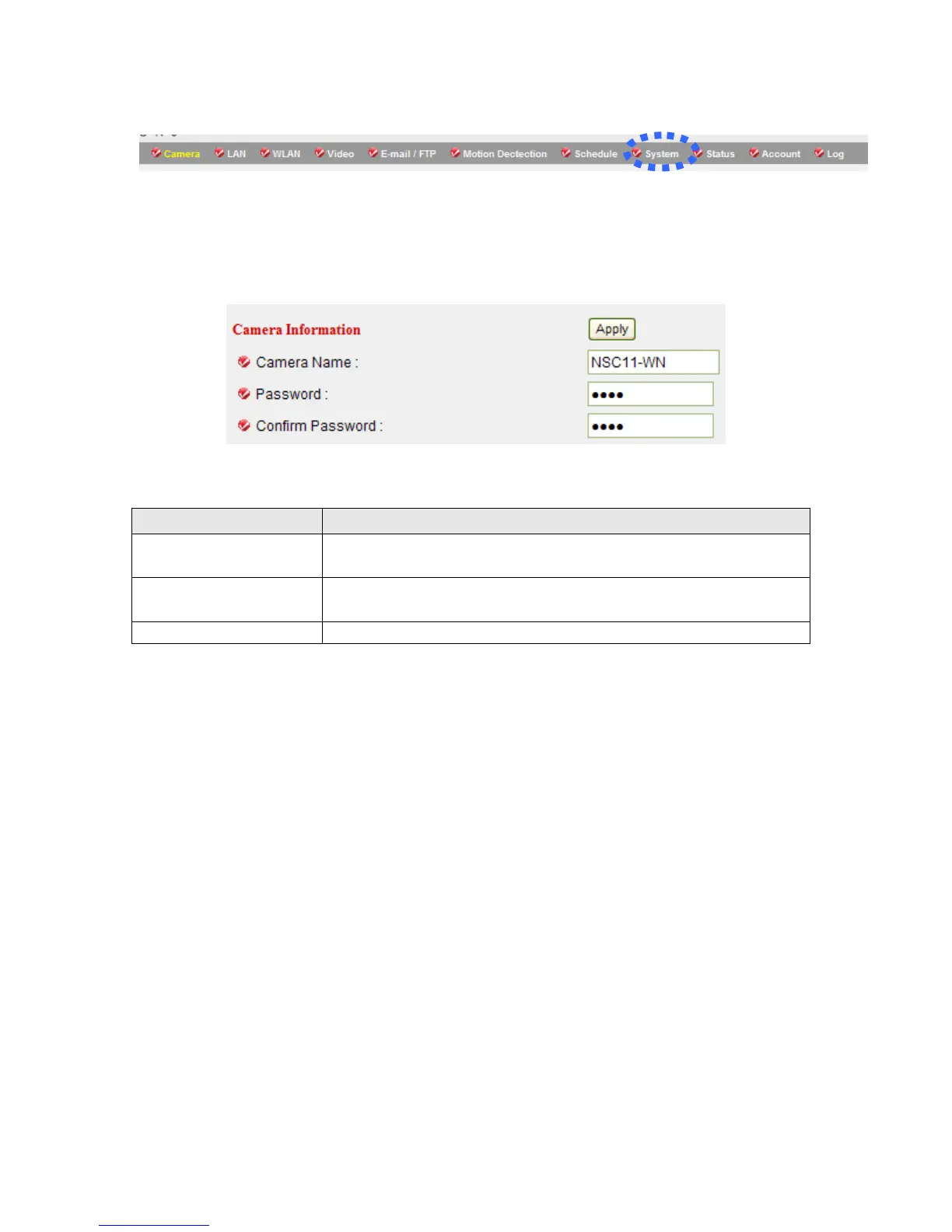50
2.8 System
2.8.1 Camera Information
Camera information allows you to set the name and administrator’s password of
this camera.
Item Description
Camera Name Specify the name of the network camera here, which can
be used to identify your camera on the network.
Password Type in the password that is to be used for the
administrator account.
Confirm Password Repeat the administrator password here.
Click “Apply” to save the settings.
