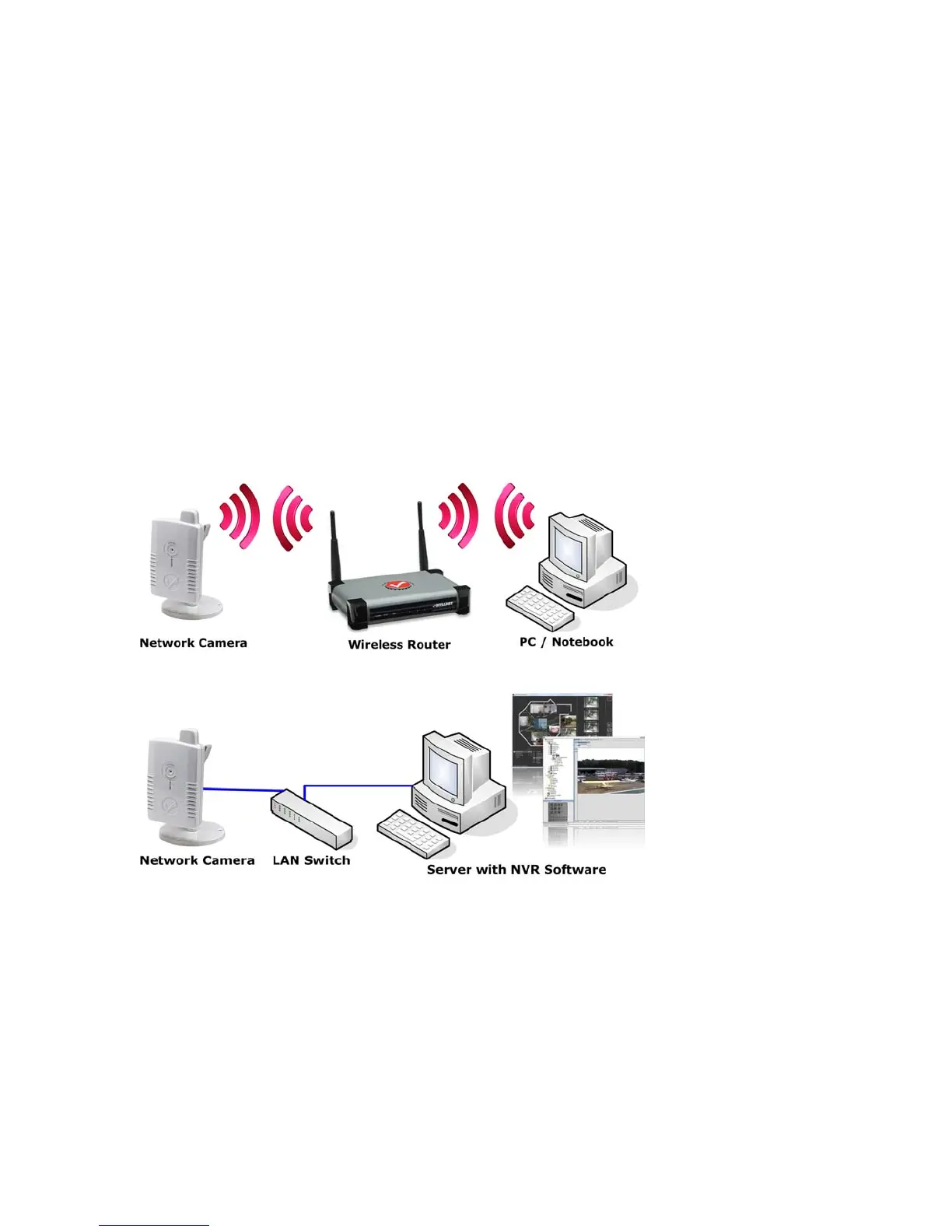6
1.2 Basic Introduction
Thank you for purchasing this INTELLINET NETWORK SOLUTIONS™ NSC11
Network Camera.
Network cameras are closed-circuit television (CCTV) cameras that use the
Internet Protocol (TCP/IP) to transmit image data over an Ethernet or Wireless
LAN connection. As such, network cameras are also referred to as IP cameras. IP
cameras are primarily used for surveillance applications. A number of IP cameras
are normally deployed together with a digital video recorder (DVR) or a network
video recorder (NVR) to form a video surveillance system. Since network cameras
are equipped with an operating system, they do not require the presence of a
DVR or NVR in order to function. In addition, a network camera can transmit data
in a local network as well as over the Internet. Access to a network camera is
typically achieved with a standard Web browser, such as MS Internet Explorer or
Firefox.
Example showing a wireless network camera in a typical setup.
Example showing a network camera in a typical setup with an NVR recording
solution.
