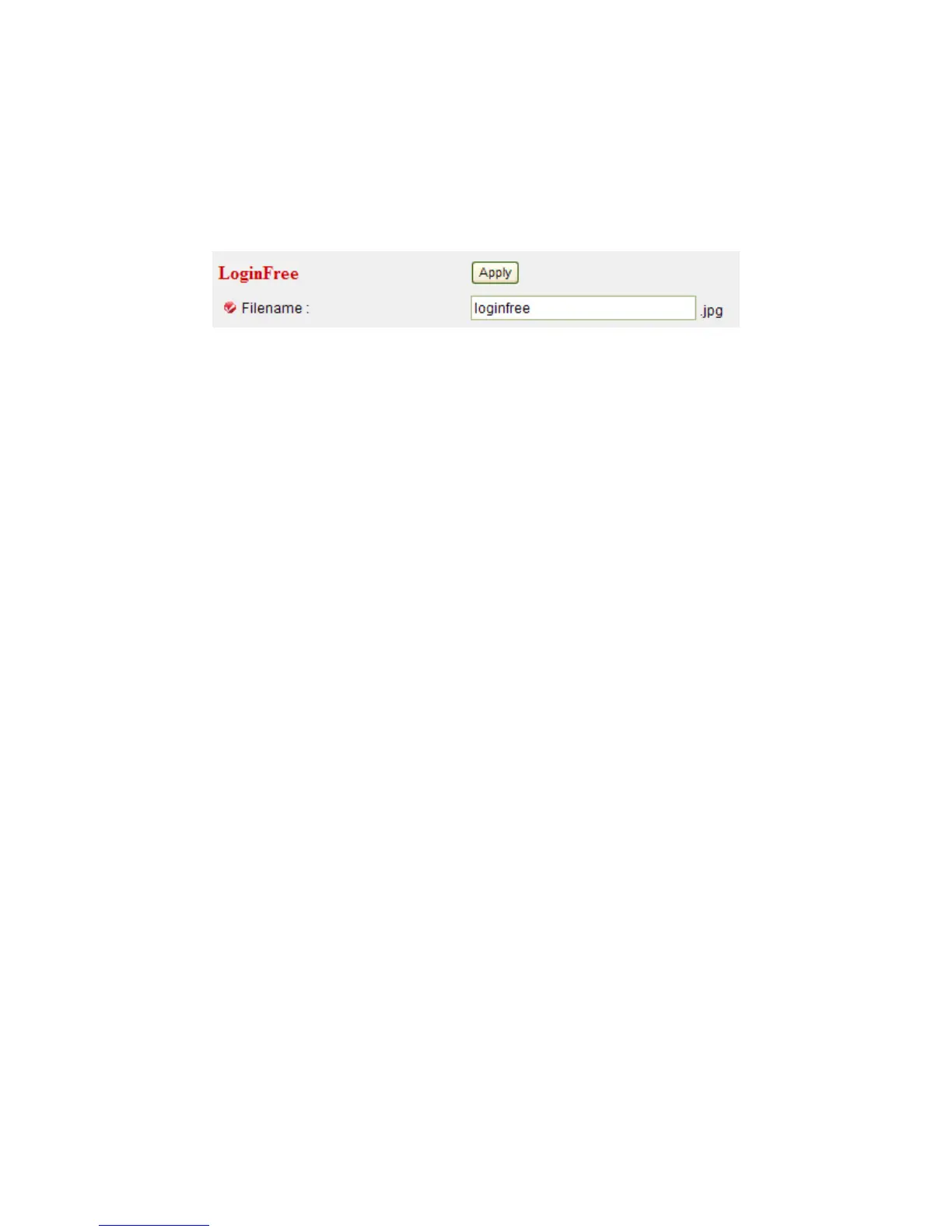36
2.2.5 LoginFree
LoginFree is a function that allows unauthorized users to view images
captured by the camera. It also lets you integrate images with your own
Web applications.
Enter a filename and click “Apply” to save the settings. Other users can now
access the image by this filename with a “.jpg” extension and the camera’s
IP address as the prefix. For example, if your camera’s IP address is
192.168.2.4 and the filename entered is “picture,” then anyone on the Web
can access the image using the address “http://192.168.2.4/picture.jpg.
NOTE: No authentication will be required to see the captured image. To
disable the function, clear the text in the “Filename” field and click “Apply.”
