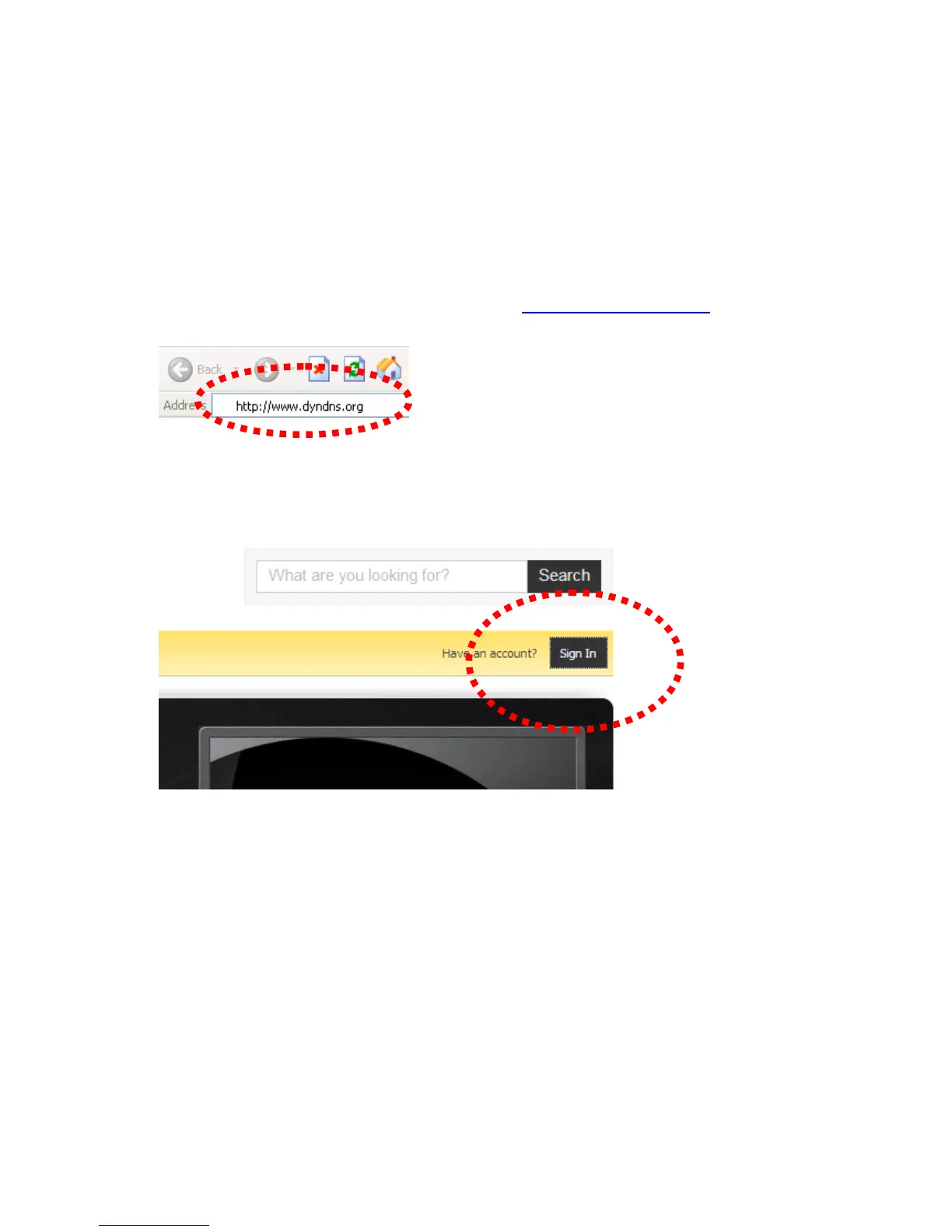61
4.3 Obtain a free Dyndns account
If your ISP is issuing a dynamic (non-static) IP address to you and you can’t
connect to your IP camera when you’re away from it, you can follow the following
steps to obtain a free Dyndns account, which will provide you free IP address to
host name mapping service:
1. Launch your Web browser and navigate to http://www.dyndns.org
.
2. Click the ‘Sign In’ button (located at upper-right corner of dyndns.org’s Web
page).
