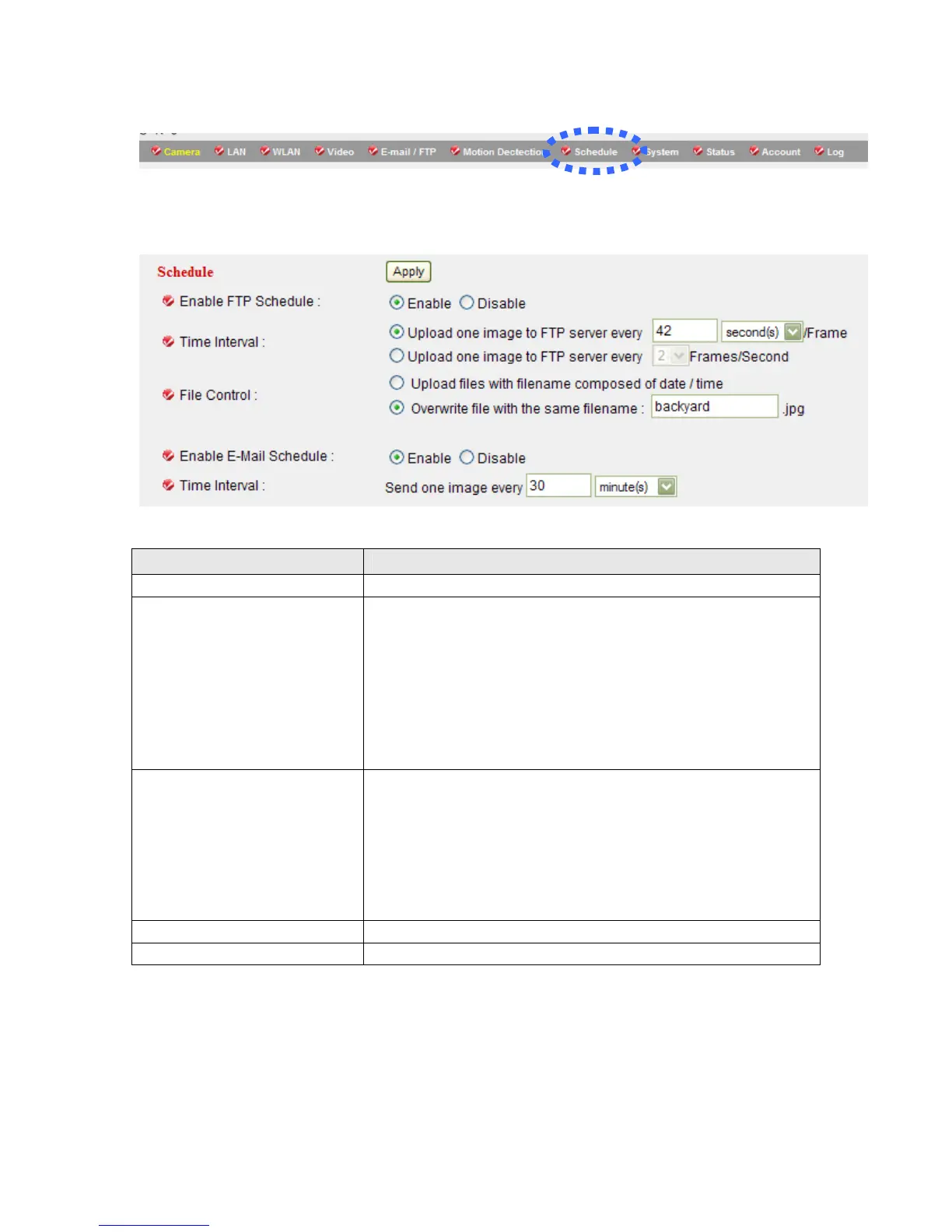49
2.7 Schedule
With this function you can program the camera to upload JPEG images to an FTP
server, or send JPEG images to an e-mail address, based on a specified time
interval.
Item Description
Enable FTP Schedule Enable or disable FTP scheduling.
Time Interval Select the time interval between 2 FTP file transfers.
The first option should be self-explanatory. Option
number 2 instructs the camera to send multiple
images per second to the FTP server. This option
should only be used if “Upload files with filename
composed of date / time” (below) is also selected,
otherwise the camera would simply be overwriting
one and the same file over and over again.
File Control Upload files with filename composed of date / time:
The file name consists of a combination of date and
time. Each upload generates a new file on the FTP
server.
Overwrite file with the same filename: Each new file
overwrites the existing file.
Enable E-Mail Schedule Enable or disable E-mail scheduling.
Time Interval Specify the time interval between 2 e-mails.
Click “Apply” to save the settings.
