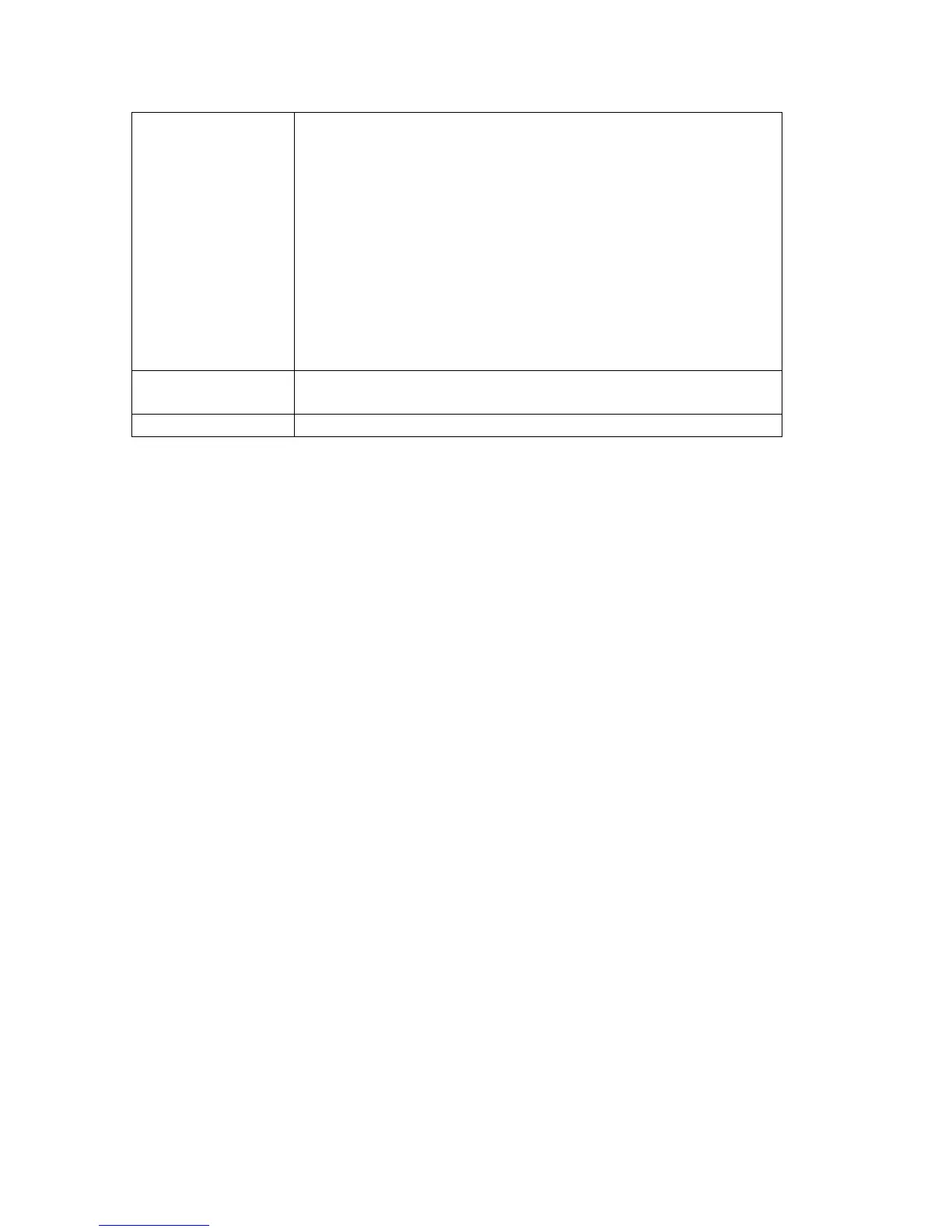48
Sensitivity The higher this value, the more sensitive the motion
detection becomes. You will need to experiment to find
the best value for your application.
Set the parameter too high and the chance of receiving
false alarms rises (potentially spamming your e-mail
inbox or FTP server). Set it too low, however, and you
may be missing a few motion events (potentially missing
that one important event you wish you had).
This is about finding the compromise that works best for
you.
Refresh Click this button to display a new picture allowing you to
make adjustments to the motion detection region.
Save Save the current motion detection settings.
