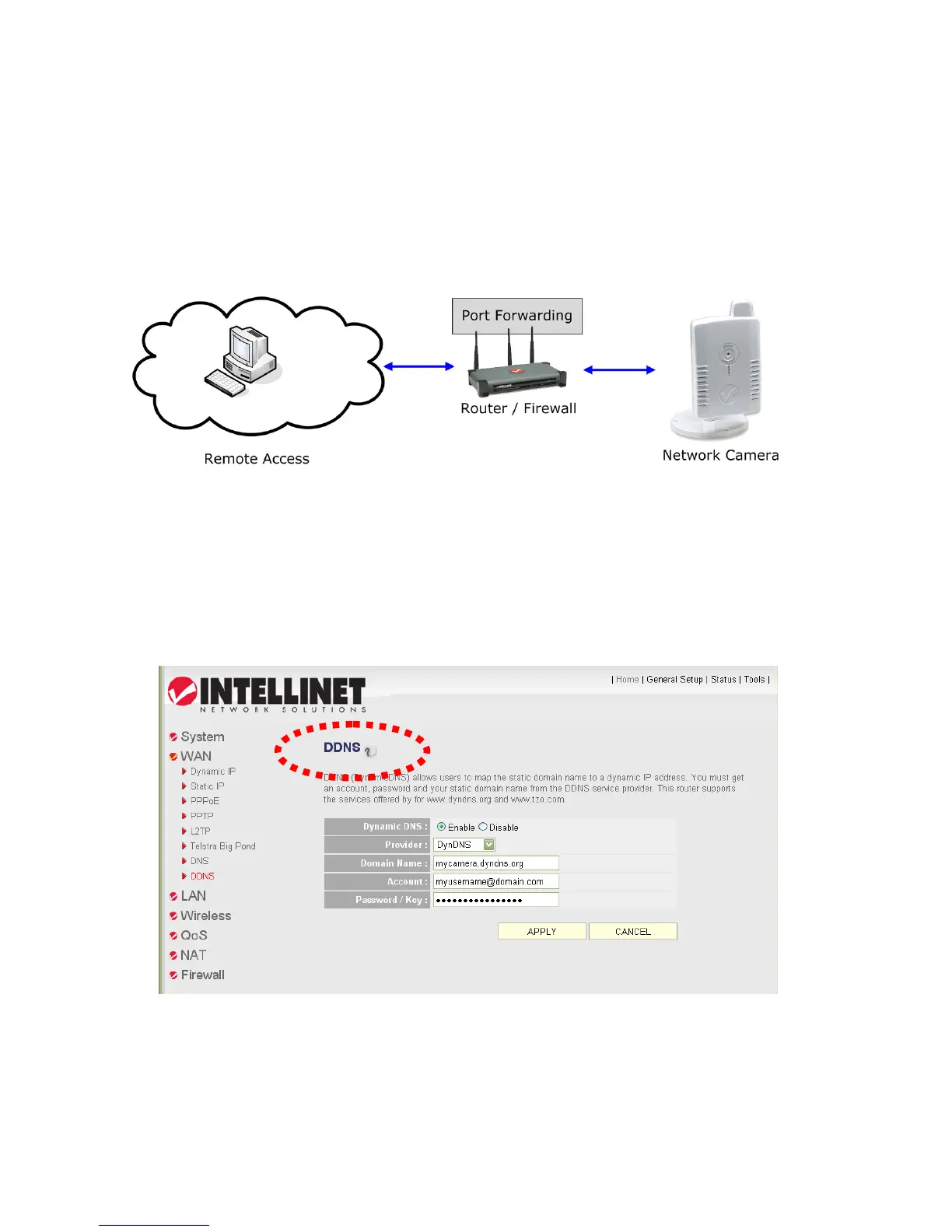67
4.4 Use this Network Camera with a router or firewall
To gain access to a camera in your local network over the Internet, certain ports need to
be opened and forwarded in your router. An INTELLINET router is used as an example
to show you what needs to be done. Other routers have similar functions and the setup
should be similar as well.
4.4.1 Set up Dyndns Dynamic IP address Mapping
1. Go to your router’s setup page, and locate ‘DDNS’, ‘Dynamic DNS’, or a similar setup
item.
2. Refer to the last chapter and obtain a Dyndns account, password and domain name.