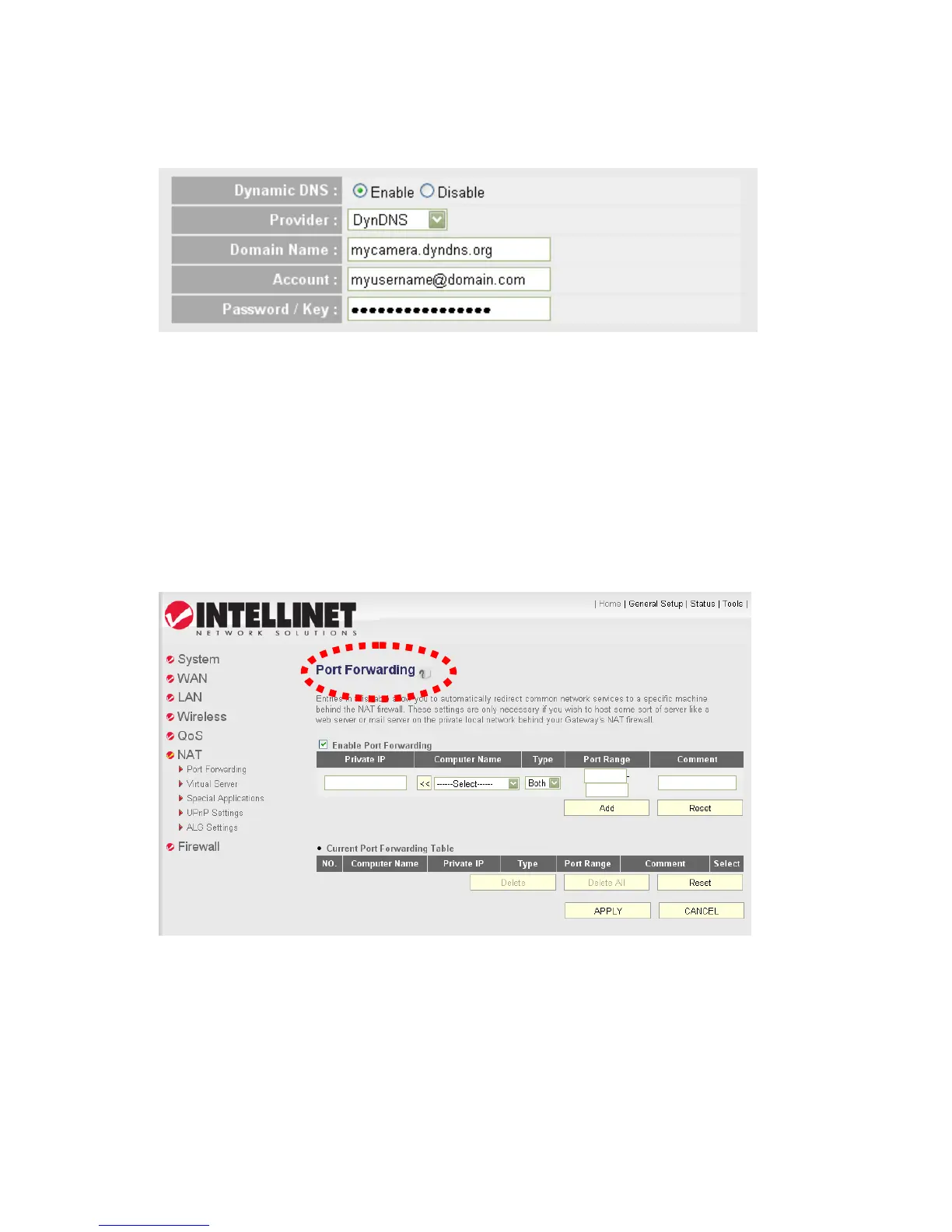68
3. Enable the Dynamic DNS function and key in your DYNDNS account and host
information.
4.4.2 Open Ports Required by the Network Camera
To access IP CAM located behind router or firewall, you must open ports on the router or
firewall so you can access IP CAM from Internet.
1. Go to your router’s setup page and open ‘NAT’ -> ‘Port Forwarding’.