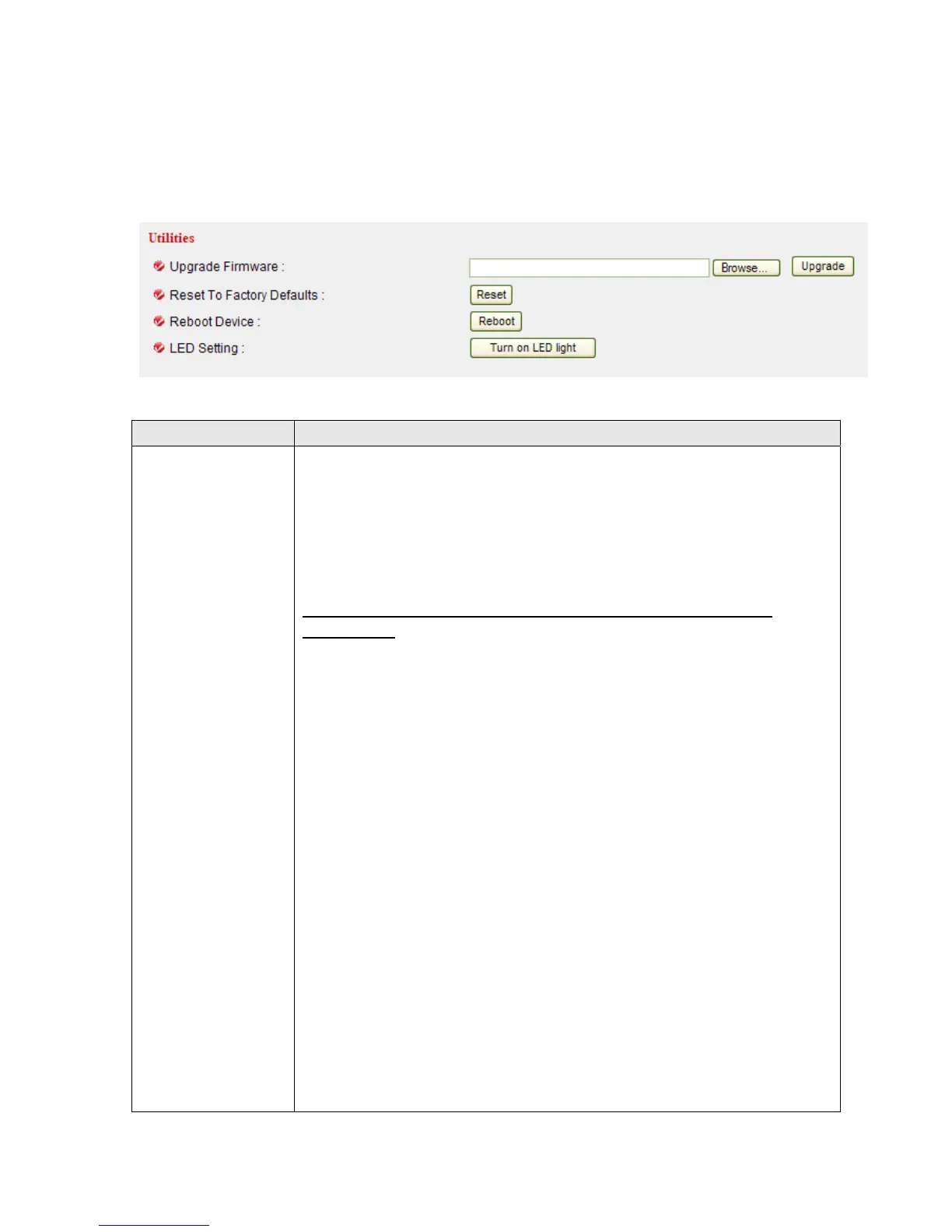52
2.8.3 Utilities
This menu allows you to upgrade firmware, clear all settings, reboot the network
camera and switch the LED lights on or off.
Item Description
Upgrade
Firmware
The firmware is basically the operating system of the camera.
New functions are introduced from time to time, and
compatibility patches and fixes are released to make your
INTELLINET camera an even better product. A firmware
upgrade replaces the internal camera software with a new
version.
Note: A failed firmware upgrade can render your camera
inoperable.
Before you start with the firmware upgrade, ask yourself a few
questions:
1. Has Technical Support instructed me to upgrade, or is my
camera operating erratically or do certain functions in the
camera not work as they should?
2. Am I absolutely sure that I downloaded the correct firmware
file for my camera from the Intellinet Web site?
3. Can I be reasonably certain that the power will not go out
during the next 10 minutes?
4. Are all unnecessary programs on my computer closed?
5. Will the battery in my notebook last for at least another 10
minutes?
6. Am I connected to the camera with an RJ45 cable (not
wireless)?
7. Is the camera I want to upgrade located in my local network?
8. Am I sure about what I am doing?
If you answer any of these questions with “no,” you should not
perform the firmware upgrade and skip this section.
