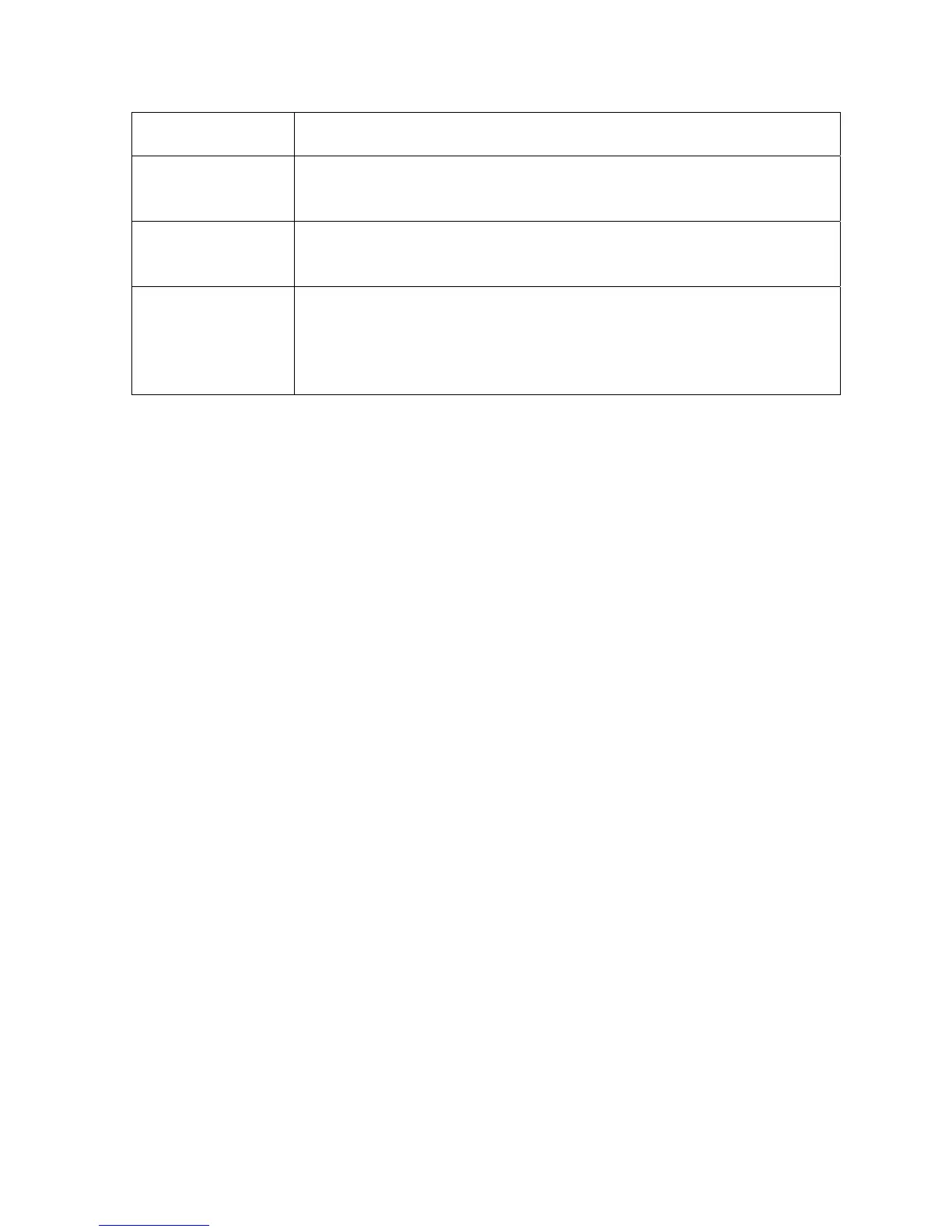53
Click on ‘Browse’ to select the firmware file, and then click on
‘Upgrade’ to begin the upgrade procedure.
Reset Click to erase all settings and reinstate the camera’s factory
default state. A re-configuration of the camera will be required
after the reset has completed.
Reboot Device Click the button to reboot the camera. This may be useful if the
camera performs poorly, or if you have made changes to some
of the camera’s network settings.
LED Setting You can turn on or off the LEDs (LAN / WLAN) on the front of the
camera. Turn them off if you don’t want other people to see
whether or not the camera is operational. Turn the LEDs on, if
you DO want to show other people that the camera is
operational; e.g., in a retail store to deter theft.
