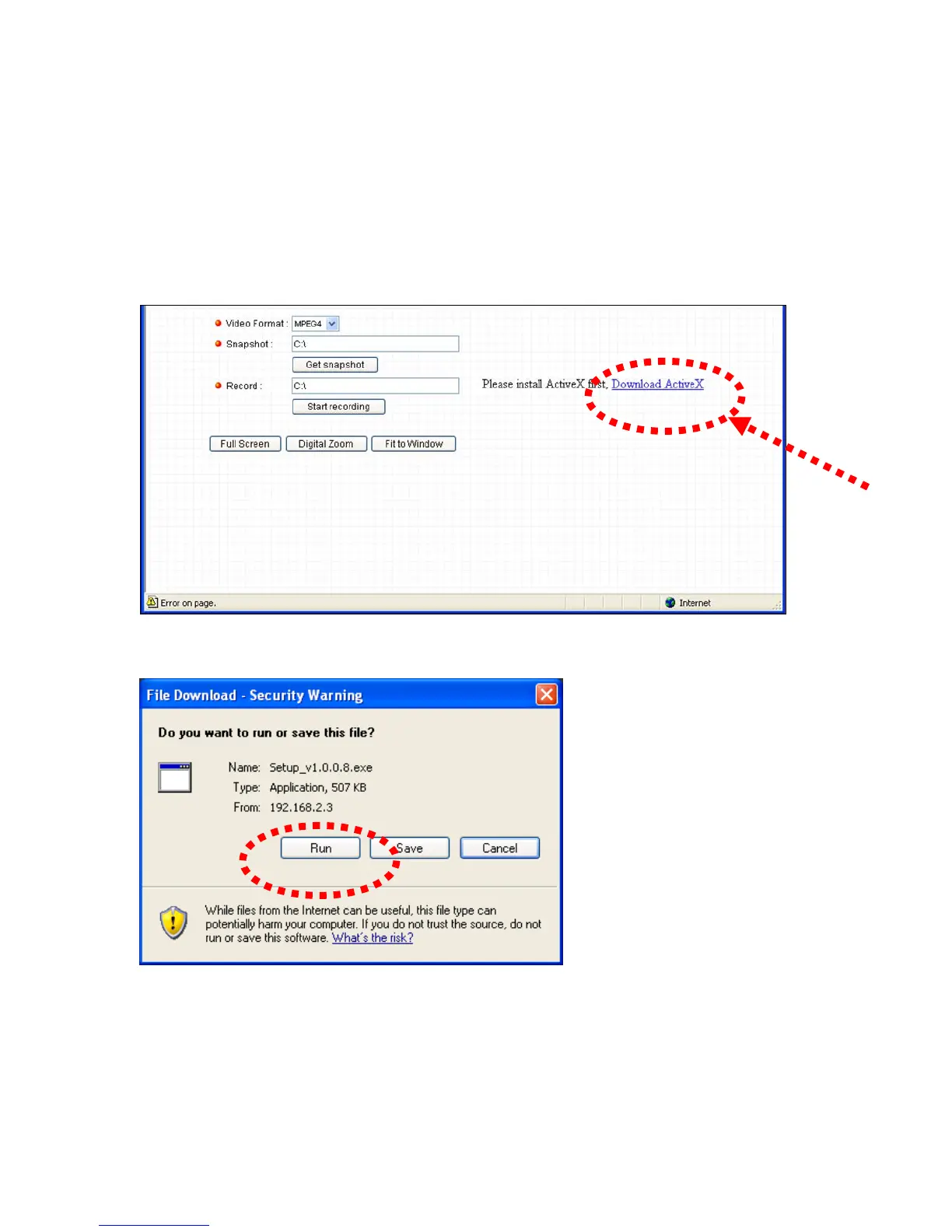23
1.8.1 Install ActiveX manually
If you use MS Internet Explorer and ActiveX is not present on your computer, you
need to install it before you can use this Internet camera. This section explains
how to manually install the ActiveX control.
If you see this message when you log onto IP camera, you need to click the link to
download the ActiveX control:
Press ‘Run’ to download ActiveX installation package:
Press ‘Run’ to install ActiveX: