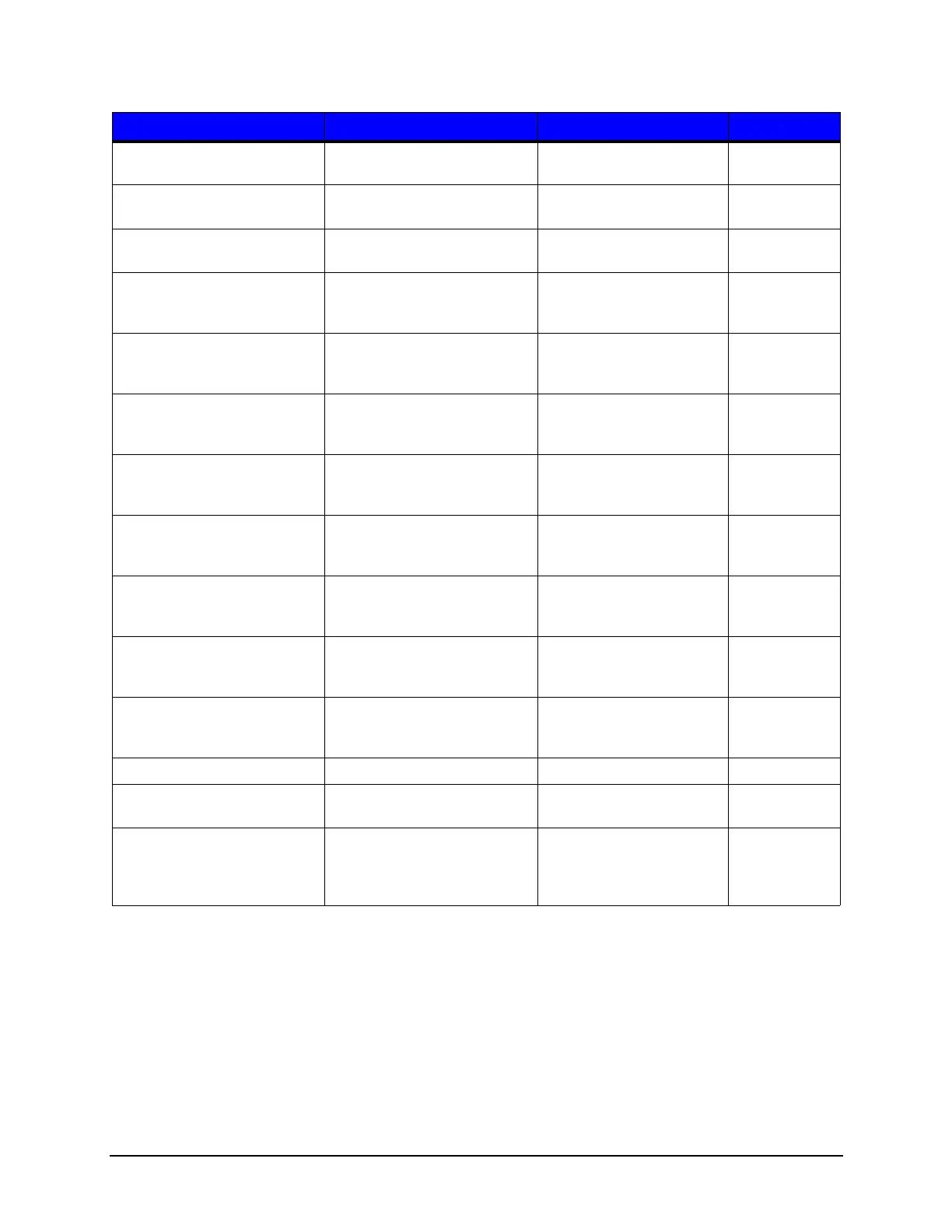1 | Programmer’s Guide IntelliTech International, Inc.
Thermal Printer Programmer’s Guide 34
1
When using PJL commands to query for font number, pitch, point size or symbol set the
"LPARM : PCL" entry is needed before the variable name.
2
Refer to the section titled “Resident Scalable Fonts” for a list of fonts by font number.
3
Refer to the section titled “Symbol Sets” for list of symbol sets by PJL name.
4
Refer to the section titled “PJL JOB command” for SECURITY parameter used to
protect these printer-specific items.
GPIOSIGNALTYPE6 Selects the type of input/output
signal for pin 6
LOW, HIGH, LOWPULSE,
HIGHPULSE, EDGE
LOW
GPIOSIGNALTYPE7 Selects the type of input/output
signal for pin 7
LOW, HIGH, LOWPULSE,
HIGHPULSE, EDGE
LOW
GPIOSIGNALTYPE8 Selects the type of input/output
signal for pin 8
LOW, HIGH, LOWPULSE,
HIGHPULSE, EDGE
LOW
GPIOSIGNALNAME1 Selects the function of pin 1 SOP, REPRINT, SLEW,
PAUSE, EOP, READY,
MEDIALOW, SERVICE
SOP
GPIOSIGNALNAME2 Selects the function of pin 2 SOP, REPRINT, SLEW,
PAUSE, EOP, READY,
MEDIALOW, SERVICE
REPRINT
GPIOSIGNALNAME3 Selects the function of pin 3 SOP, REPRINT, SLEW,
PAUSE, EOP, READY,
MEDIALOW, SERVICE
SLEW
GPIOSIGNALNAME4 Selects the function of pin 4 SOP, REPRINT, SLEW,
PAUSE, EOP, READY,
MEDIALOW, SERVICE
PAUSE
GPIOSIGNALNAME5 Selects the function of pin 5 SOP, REPRINT, SLEW,
PAUSE, EOP, READY,
MEDIALOW, SERVICE
EOP
GPIOSIGNALNAME6 Selects the function of pin 6 SOP, REPRINT, SLEW,
PAUSE, EOP, READY,
MEDIALOW, SERVICE
READY
GPIOSIGNALNAME7 Selects the function of pin 7 SOP, REPRINT, SLEW,
PAUSE, EOP, READY,
MEDIALOW, SERVICE
MEDIALOW
GPIOSIGNALNAME8 Selects the function of pin 8 SOP, REPRINT, SLEW,
PAUSE, EOP, READY,
MEDIALOW, SERVICE
SERVICE
GPIOPULSEWIDTH Width of pulse in ms. 1 – 2000 (ms) 1000
GPIOIOCONFIG Configuration of input/output
pins
0 – 655355 65295
SLEWSPEED Controls the rate of paper
movement between printing
areas when using a GPIO
applicator
20 – 160 (1/10 IPS) 80
Variable Description Range Default