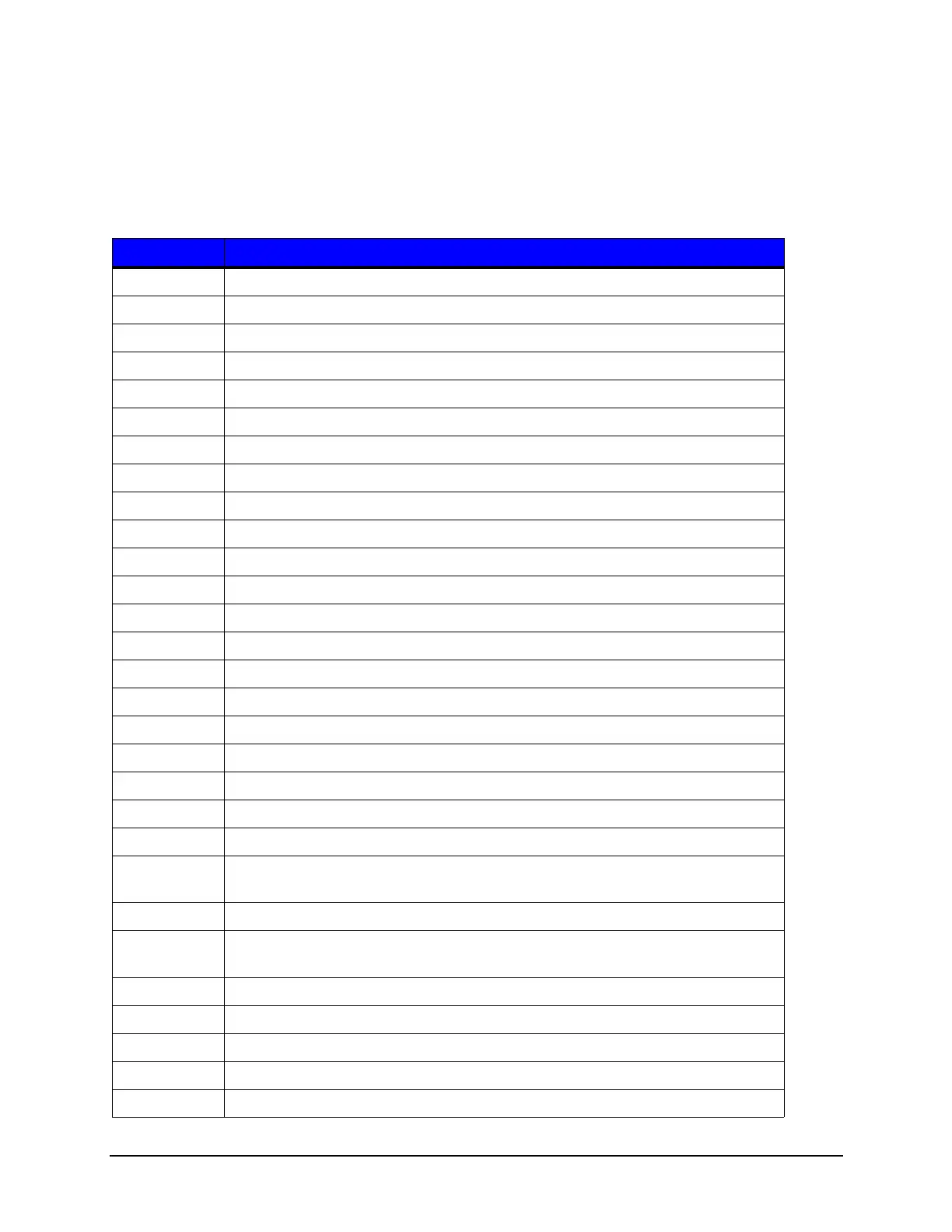IntelliTech International, Inc. Programmer’s Guide | 1
37 Thermal Printer Programmer’s Guide
use the <ESC>$b<ID#>Y command. The “ID#” is the value defined in the PJL header
block and can be any value between 1 and 32767.
The FORMAT string encompasses the following values:
Table 15: Date/Time Template Definitions
Template Action
%a Abbreviated weekday name (Sun, Mon, etc.)
%A Full weekday name (Sunday, Monday, etc.)
%b Abbreviated month name (Jan, Feb, etc.)
%B Full month name (January, February, etc.)
%c Full date and time (Thu May 26 16:03:27 2011)
%d Day of the month as two-digit decimal integer (01 – 31)
%D Date as %m/%d/%y
%e Day of the month (1 – 31), single digits are preceded by a space
%h Same as %b (An extension to the ANSI standard)
%H Hour as a two-digit 24 hour clock (00 – 23)
%I Hour as a two-digit 12 hour clock (01 – 12)
%j Julian day as a three-digit decimal integer (001-366)
%m Month as a two-digit decimal integer (01 – 12)
%M Minute as a two-digit decimal integer (00 – 59)
%n New-line character (like \n). Use with care within a barcode.
%p Provides the “AM” or “PM” designator
%r Time expressed as %I:%M:%S %p (this is an extension to the ANSI standard)
%R Time expressed as %H:%M (this is an extension to the ANSI standard)
%S Second as a two digit integer (00 – 59)
%t Horizontal tab (\t) (this is an extension to the ANSI standard)
%T Time expressed as %H:%M:%S (an extension to the ANSI standard)
%U Number of week in the year as a two-digit decimal integer (00 – 52) with Sunday
as the first day of the week
%w Weekday as one-digit decimal integer (0 – 6) with Sunday as 0
%W Number of week in the year as two-digit decimal integer (00 – 52) with Monday
considered as the first day of the week.
%x Full date string (no time); in the locale’s appropriate date representation.
%X Full time string (no date); in the locale’s appropriate date representation.
%y Year without the century as a decimal number [00-99].
%Y Year with century as four-digit decimal number
%Z Time zone name (e.g. PST). No string will be provided if it cannot be obtained.