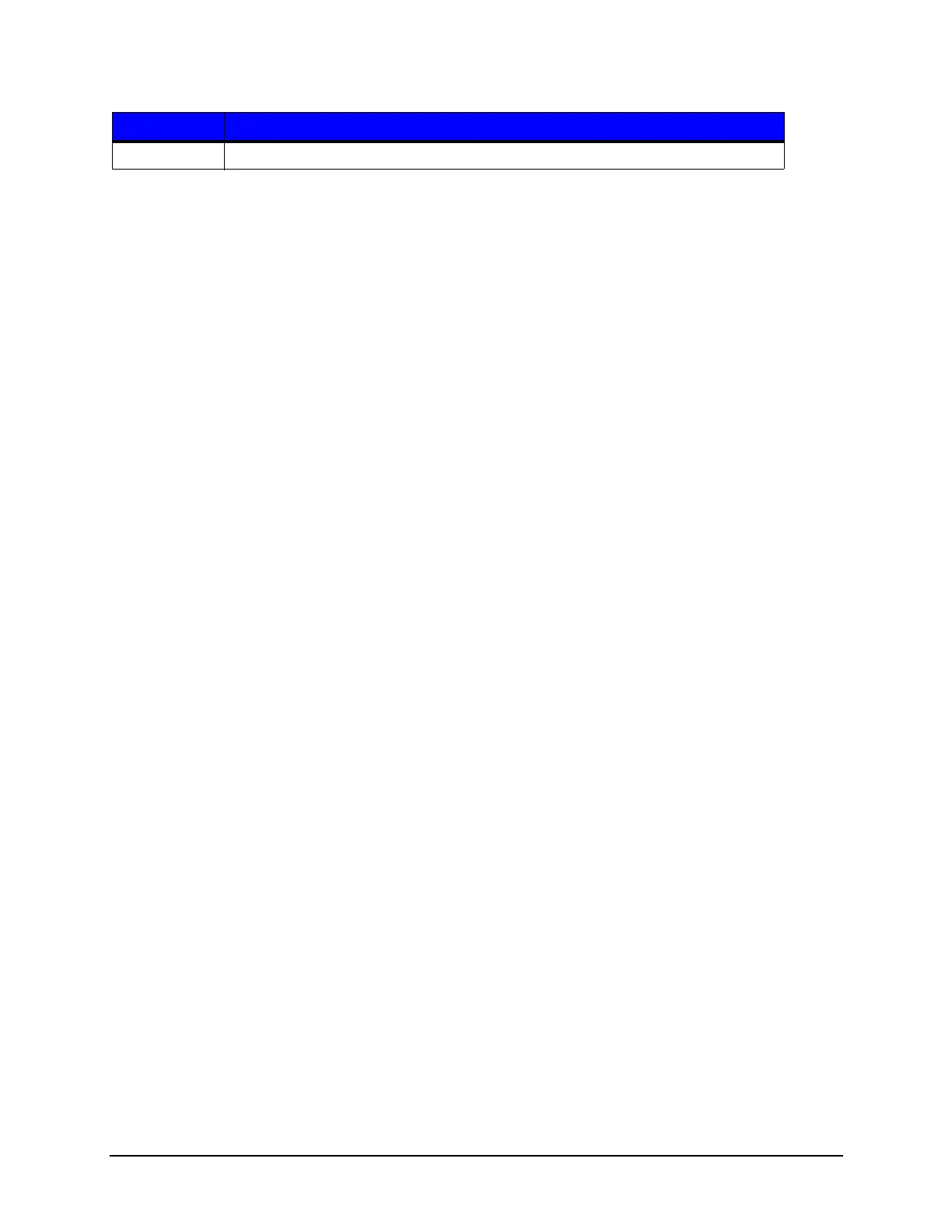1 | Programmer’s Guide IntelliTech International, Inc.
Thermal Printer Programmer’s Guide 38
The string values may be connected together to form a compound string such as
“%d%m%Y”. This would provide the day, month, and year format with digits only (e.g.
26052011). Note that some values in the table are “short hand” version of a compound
format string (for example %c). The format string may have additional text as well. For
example: FORMAT “TIME: %d%m%Y”.
The following is a hex dump of a test file that uses the increment field and the date/time
stamp. The printed output is included below the example.
Figure: 1 - 4 Increment Field and Date/Time Stamp Examples
00000000 1b 25 2d 31 32 33 34 35 58 40 50 4a 4c 20 49 4e |.%-12345X@PJL IN|
00000010 43 52 45 4d 45 4e 54 20 49 44 3d 33 32 37 36 37 |CREMENT ID=32767|
00000020 20 53 54 41 52 54 3d 30 20 53 54 45 50 3d 33 20 | START=0 STEP=3 |
00000030 46 49 4c 4c 3d 22 30 22 20 50 52 45 46 49 58 3d |FILL="0" PREFIX=|
00000040 22 31 31 30 31 34 2d 41 22 20 53 55 46 46 49 58 |"11014-A" SUFFIX|
00000050 3d 22 45 4e 44 22 20 4c 45 4e 47 54 48 3d 35 0d |="END" LENGTH=5.|
00000060 0a 40 50 4a 4c 20 44 41 54 45 54 49 4d 45 20 49 |.@PJL DATETIME I|
00000070 44 3d 31 32 38 20 46 4f 52 4d 41 54 3d 22 4a 75 |D=128 FORMAT="Ju|
00000080 6c 69 61 6e 20 44 61 79 3a 25 59 2d 25 6a 22 0d |lian Day:%Y-%j".|
00000090 0a 40 50 4a 4c 20 44 41 54 45 54 49 4d 45 20 49 |.@PJL DATETIME I|
000000a0 44 3d 31 32 30 20 46 4f 52 4d 41 54 3d 22 43 75 |D=120 FORMAT="Cu|
000000b0 72 72 65 6e 74 20 54 69 6d 65 3a 20 25 63 20 25 |rrent Time: %c %|
000000c0 5a 22 0d 0a 40 50 4a 4c 20 49 4e 43 52 45 4d 45 |Z"..@PJL INCREME|
000000d0 4e 54 20 49 44 3d 31 30 0d 0a 40 50 4a 4c 20 53 |NT ID=10..@PJL S|
000000e0 45 54 20 52 45 53 4f 4c 55 54 49 4f 4e 20 3d 20 |ET RESOLUTION = |
000000f0 33 30 30 0d 0a 40 50 4a 4c 20 53 45 54 20 50 41 |300..@PJL SET PA|
00000100 50 45 52 57 49 44 54 48 20 3d 20 32 38 38 30 20 |PERWIDTH = 2880 |
00000110 0d 0a 40 50 4a 4c 20 53 45 54 20 50 41 50 45 52 |..@PJL SET PAPER|
00000120 4c 45 4e 47 54 48 20 3d 20 38 37 30 20 0d 0a 40 |LENGTH = 870 ..@|
00000130 50 4a 4c 20 45 4e 54 45 52 20 4c 41 4e 47 55 41 |PJL ENTER LANGUA|
00000140 47 45 20 3d 20 50 43 4c 0a 1b 26 61 30 50 1b 26 |GE = PCL..&a0P.&|
00000150 6c 33 58 1b 28 30 41 1b 2a 70 31 35 78 31 35 59 |l3X.(0A.*p15x15Y|
00000160 1b 2a 63 31 31 35 35 61 36 62 30 50 1b 2a 70 31 |.*c1155a6b0P.*p1|
00000170 31 36 34 78 31 35 59 1b 2a 63 36 61 33 34 35 62 |164x15Y.*c6a345b|
00000180 30 50 1b 2a 70 31 35 78 31 35 59 1b 2a 63 36 61 |0P.*p15x15Y.*c6a|
00000190 33 34 35 62 30 50 1b 2a 70 31 35 78 33 35 35 59 |345b0P.*p15x355Y|
000001a0 1b 2a 63 31 31 34 39 61 36 62 30 50 1b 28 73 31 |.*c1149a6b0P.(s1|
000001b0 70 31 30 68 31 30 76 30 73 30 62 32 33 35 39 30 |p10h10v0s0b23590|
000001c0 54 1b 2a 70 33 30 78 35 30 59 1b 26 70 31 36 58 |T.*p30x50Y.&p16X|
000001d0 49 6e 74 65 72 6e 61 6c 20 56 61 72 69 61 62 6c |Internal Variabl|
000001e0 65 20 54 65 73 74 1b 2a 70 33 30 78 39 30 59 49 |e Test.*p30x90YI|
000001f0 6e 63 72 65 6d 65 6e 74 3a 1b 24 69 33 32 37 36 |ncrement:.$i3276|
00000200 37 49 1b 26 61 2b 32 37 35 56 1b 2a 70 33 30 30 |7I.&a+275V.*p300|
00000210 58 1b 24 62 31 30 33 30 63 32 61 32 35 30 68 33 |X.$b1030c2a250h3|
00000220 32 37 36 37 59 1b 2a 70 2b 34 35 59 1b 2a 70 33 |2767Y.*p+45Y.*p3|
00000230 30 58 1b 24 69 31 32 30 49 1b 2a 70 33 30 78 2b |0X.$i120I.*p30x+|
00000240 34 35 59 1b 24 69 31 32 38 49 1b 2a 70 33 30 78 |45Y.$i128I.*p30x|
00000250 2b 34 35 59 53 65 74 3a 1b 24 69 31 30 49 0c 1b |+45YSet:.$i10I..|
%% Prints the percent sign.
Template Action