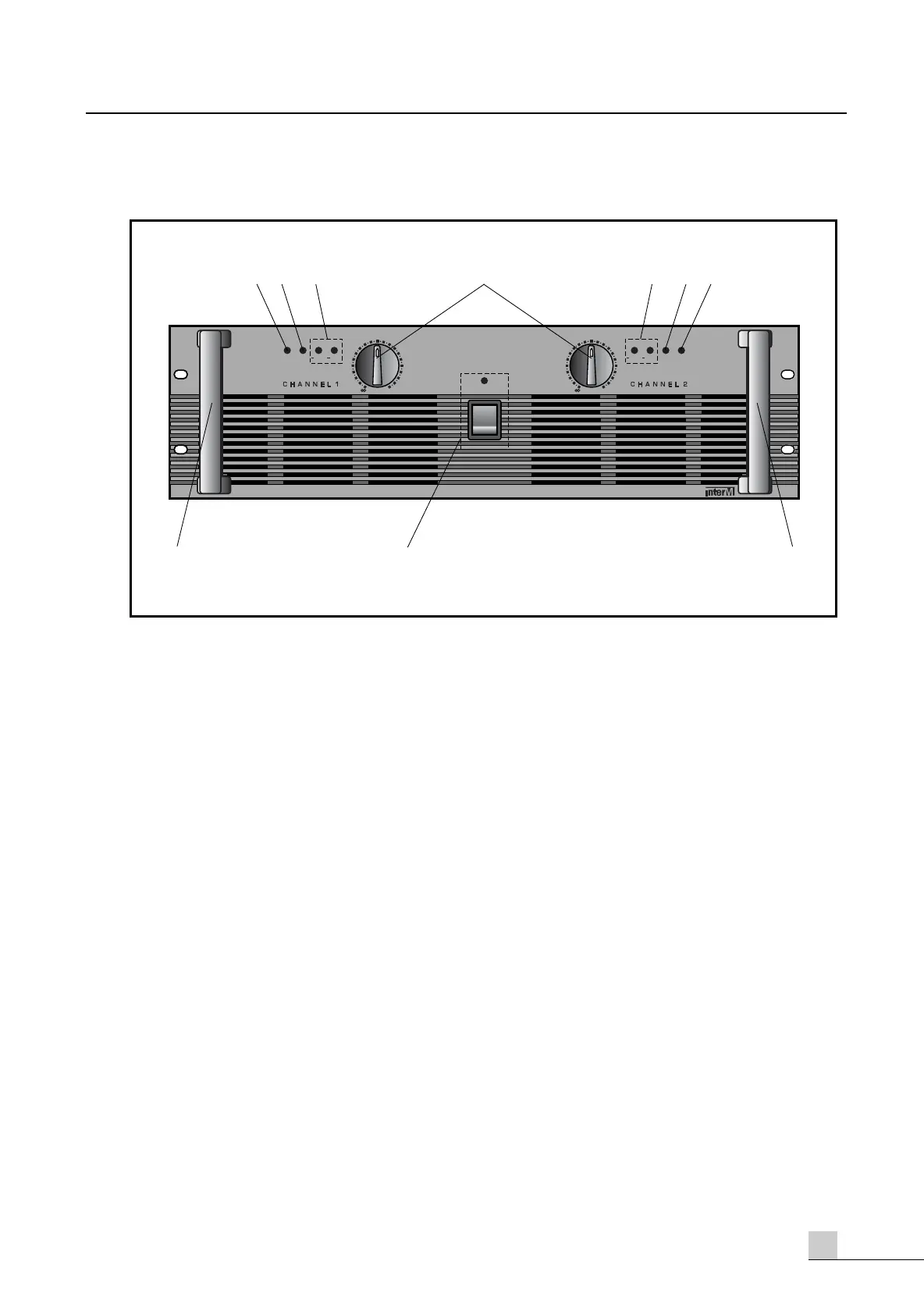Front Panel ControlsFront Panel Controls
Front Panel Controls
1. PROTECTION INDICATOR
This red LED indicator lights up for approximately six seconds when the amplifier is powered ON, indi-
cating that the soft-start protection system is working. No sound is output during soft-start up. If one of
the protection systems is activated during normal use, this indicator lights up and no sound is output. The
speaker system is actually disconnected from the amplifier outputs when this indicator lights up. The pro-
tection systems are activated when overheating occurs or a DC voltage is present at the amplifier out-
puts. If the problem is corrected, the protection systems deactivate automatically, this indicator goes out,
and normal amplifier operation is resumed.
2. CLIP INDICATORS
CLIP indicator on each channel illuminates when distortion reaches or exceeds approximately 0.1%,
indicating that the amplifier is being driven by excessively high inputs.
3. OUTPUT LEVEL INDICATORS
Output level indicating LEDs indicate the output level of this amplifiers. These LEDs illuminate when the
outputs are –40dB and –20dB of rated power.
4. INPUT ATTENUATORS
Separate level controls are provided for channel one and channel two input, clockwise rotation of the
controls increase level. These are 21-step detented input signal attenuators.
5. POWER SWITCH AND INDICATOR
The power switch is used to turn on and off the AC main power.
The power indicator lights up when the amplifier is powered ON.
6. HANDLES
You can handle this amplifier easily by using these handles.
M-1500/2000
3
POWER AMPLIFIER
POWER
4
0
d
B
P
R
O
T
C
L
I
P
4
0
d
B
2
0
d
B
2
0
d
B
C
L
IP
P
R
O
T
POWER AMPLIFIER
M
2000
17
22
13
10
0
1
229
54
19
15
11
12
9
8
7
5
4
3
6
17
22
13
10
0
1
229
54
19
15
11
12
9
8
7
5
4
3
6
6 6
5
1 2 43123
