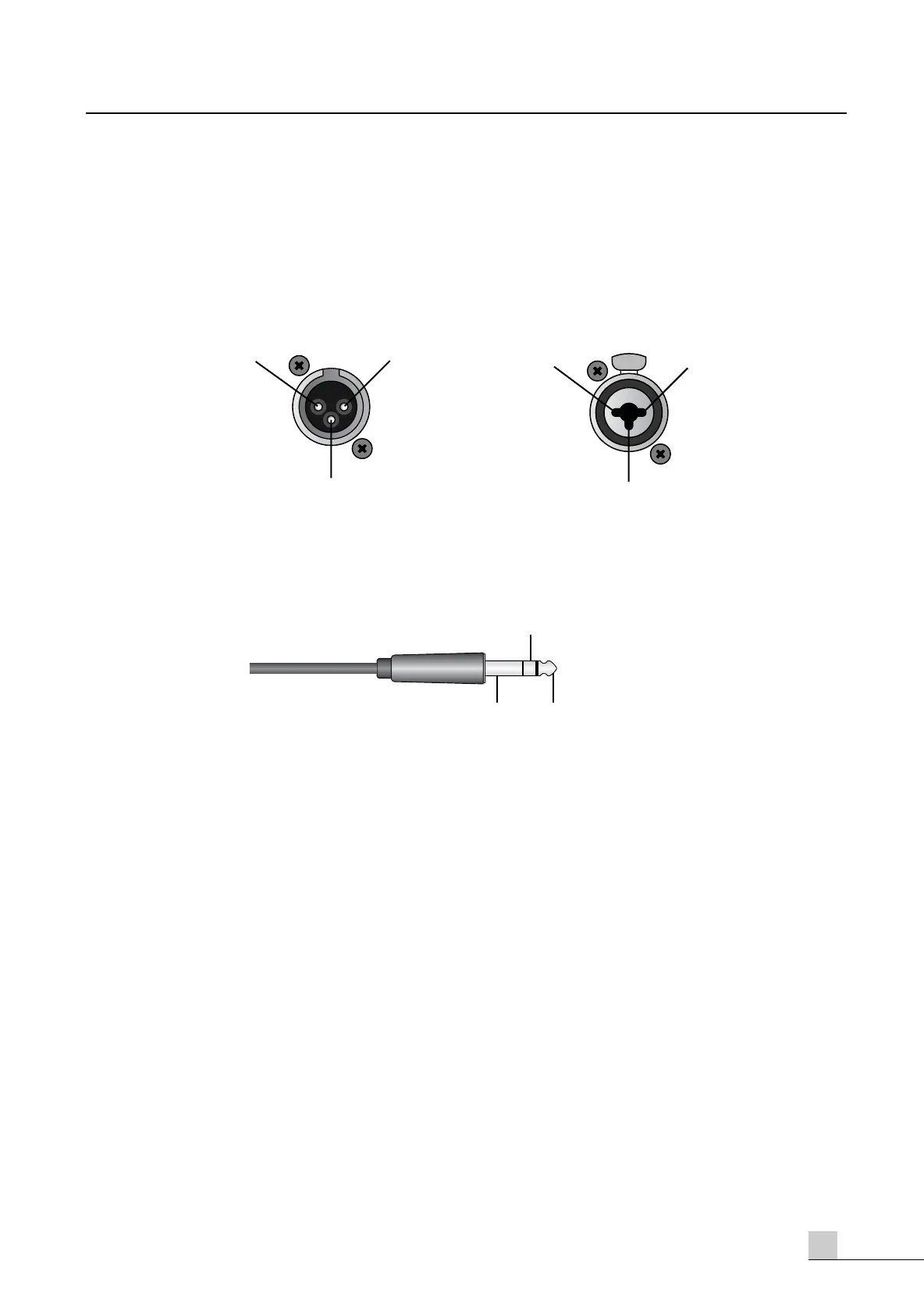5
M-1500/2000
POWER AMPLIFIER
4. INPUT TERMINALS (CHANNEL 1, 2)
Input connectors are provided both balanced combination jacks.
Channel 1 input terminal is used in Bridge mode and parallel mode.
- XLR-TYPE CONNECTOR
They are wired pin 1-ground, pin 2-hot (+), and pin 3 cold (–).
- PHONE JACK
They are wired tip-hot (+), ring-cold (–), and sleeve-ground.
5. AC INLET
Plug this AC input cord into AC outlet.
6. MODE SELECTOR
Bridged mono or parallel operation are easily accessed by the slide switch. The input is applied channel
one only the corresponding front panel control is used to set the level, please refer bridged mono opera-
tion or parallel operation.
WARNING: Due to the extremely high power output of the M-1500/2000 when used in Bridged mode,
be sure to use only loudspeakers sufficiently rated to handle the resultant wattage (in
Bridged mode, these must be 8-ohm speakers).
PUSH
12
3
12
3
GROUND
GROUND
HOT
HOT
COLD
COLD
XLR MALE COMBINATION
FOR LINK FOR INPUT