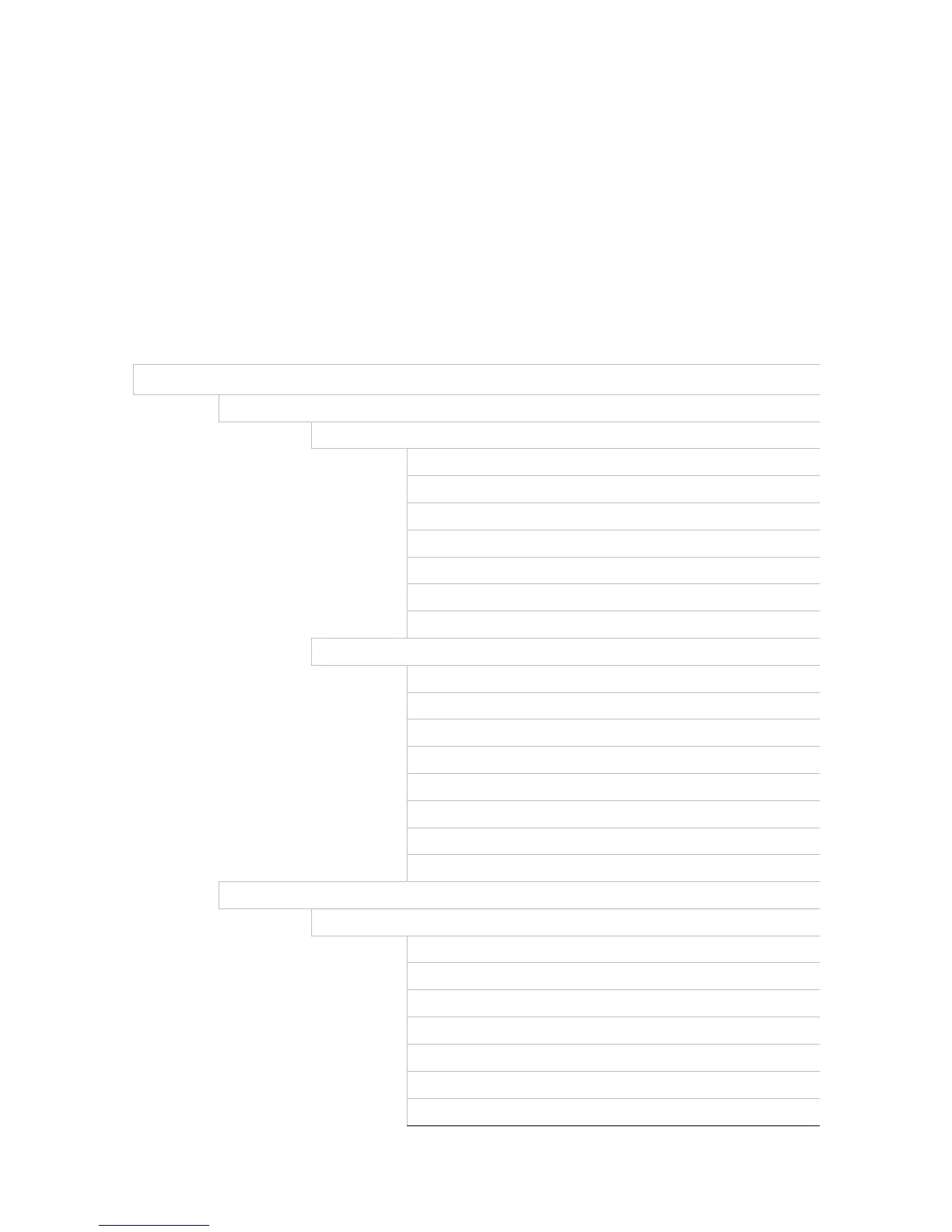TruVision NVR 10 User Manual 139
Appendix D
Default menu settings
Display Mode Setting
Monitor
General
Language: English
Device Name: TVN 10
Device Address: 255
Resolution: 1280*1024/60HZ
Password Required : Yes
Enable Wizard: Yes
Display Status Icons: Yes
More Settings
Output Mode: Standard
Event Hint: Yes
Time Bar Transparent: Yes
Enable Time Bar: Yes
Menu Timeout: 5 min
Mouse Pointer Speed: Lower
Instant Playback Time: 5 min
Enable Logout Lock: No
Layout
General
Video Output Interface: VGA/HDMI
Window Segmentation: 1*1
Dwell Time: No Switch
Enable Audio Output: No
Event Output: VGA/HDMI
Event Full-Screen Monitoring Dwell Time: 10 s
Alarm Full-Screen Monitoring Dwell Time: 10 s