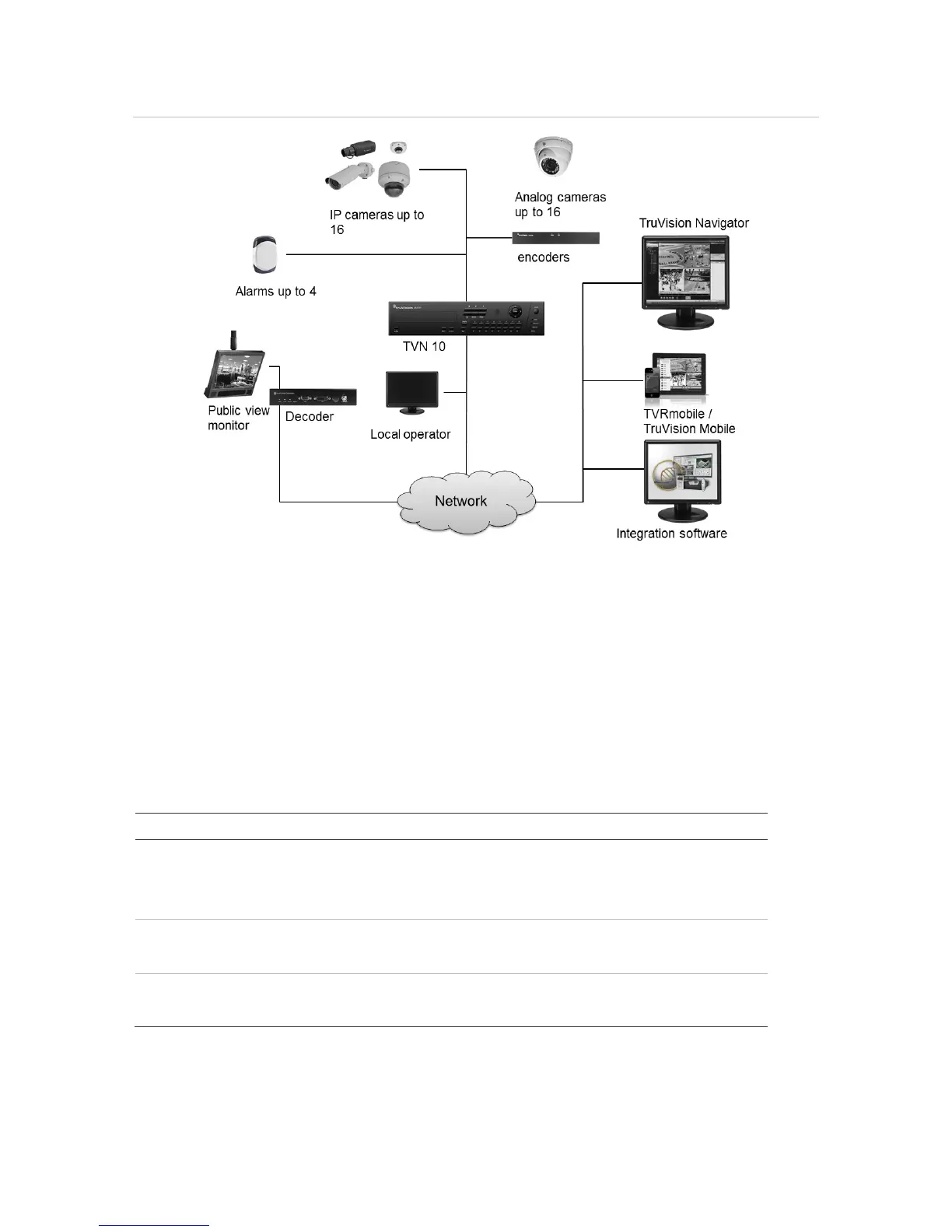Chapter 1: Product overview
2 TruVision NVR 10 User Manual
Figure 1: Example of a possible TVN 10 system configuration
Default settings to access the device
Default user names and passwords
See Table 1 below for the list of default user names and passwords. Go to Chapter 15
“User management” on page 115 for further information.
Table 1: Default user names and passwords
There can only be one administrator.
The user name is admin. The name cannot be modified.
The default password is 1234.
The default user name is “guest”.
The default password is Empty.
Note: The default passwords should be changed for security reasons.