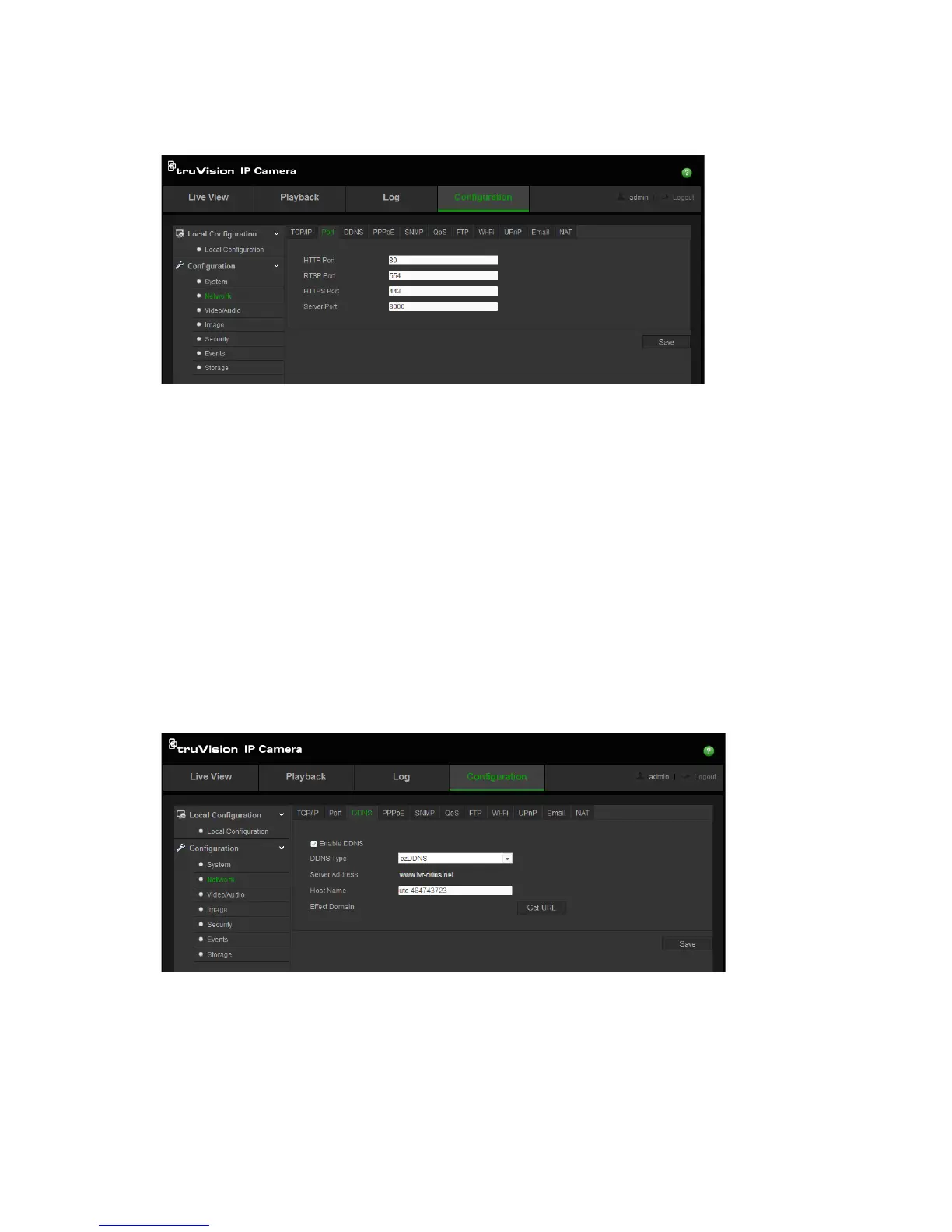16 TruVision 11/31 Series IP Camera Configuration Manual
To define the port parameters:
1. Click Configuration > Network > Port.
2. Set the HTTP port, RTSP port, HTTPS port and Server port of the camera.
HTTP Port: The default port number is 80. It can be changed to any port
number that is not occupied.
RTSP Port: The default port number is 554. It can be changed to any port
number in the range from 1 to 65535.
HTTPS Port: The default port number is 443. It can be changed to any port
number that is not occupied.
Server Port: The default server port number is 8000. It can be changed to
any port number in the range from 2000 to 65535.
3. Click Save to save changes.
To define the DDNS parameters:
1. Click Configuration > Network > DDNS.
2. Check Enable DDNS to enable this feature.
3. Select DDNS Type. Two options are available: DynDNS and IPServer.
• DynDNS: Enter the user name and password registered to the DynDNS
web site. The domain name is that of the DynDNS web site.
• ezDDNS: Enter the host name. It will automatically register it online.
