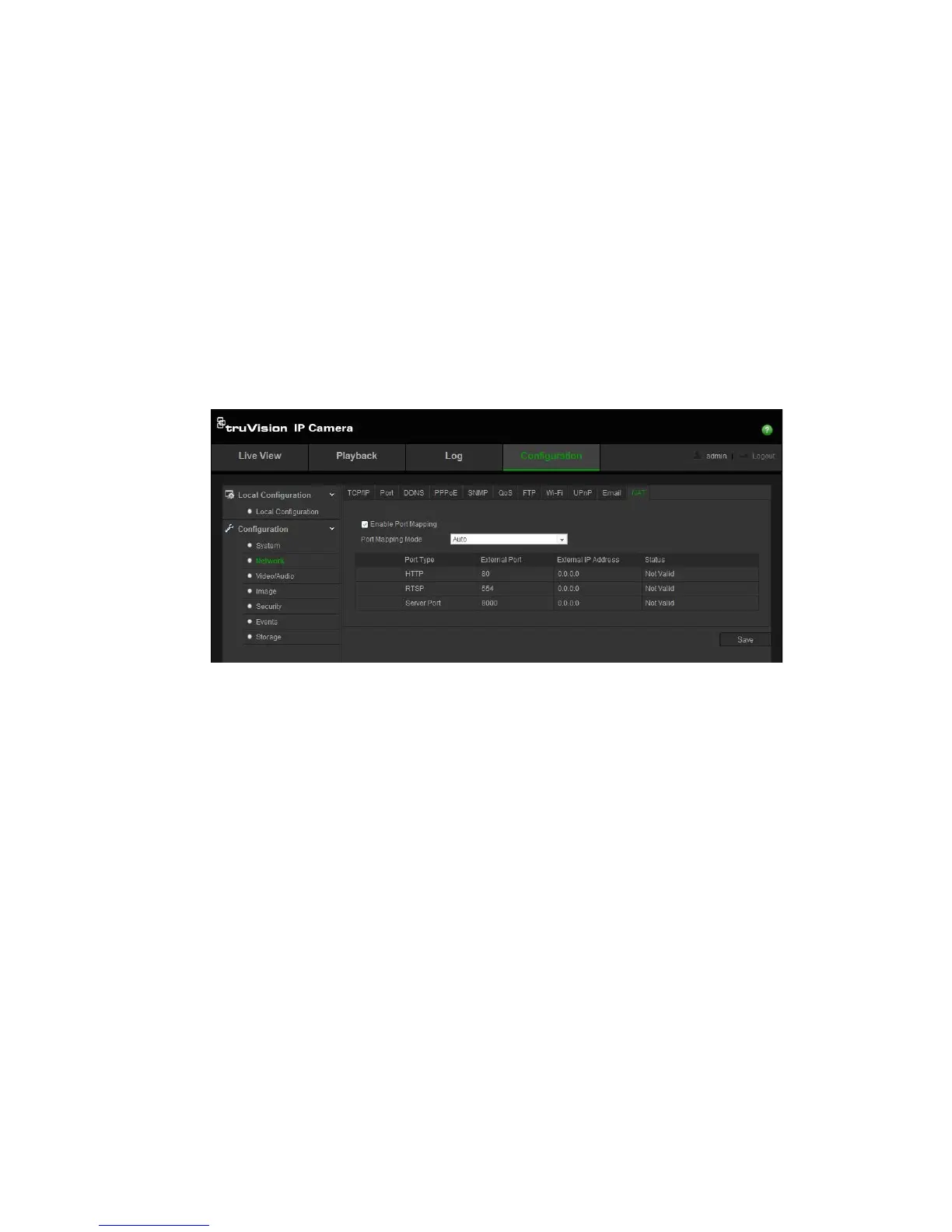TruVision 11/31 Series IP Camera Configuration Manual 23
Receiver’s Address1: The email address of user to be notified.
Receiver2: The name of the second user to be notified.
Receiver’s Address2: The email address of user to be notified.
Receiver3: The name of the third user to be notified.
Receiver’s Address3: The email address of user to be notified.
3. Click Test to test the email parameters set up.
4. Click Save to save changes.
To set up the NAT parameters:
1. Click Configuration > Network > NAT.
2. Check the checkbox to enable the NAT function.
3. Select Port Mapping Mode to be Auto or Manual. When you choose Manual
mode, you can set the external port as you want.
4. Click Save to save changes.
Recording parameters
You can adjust the video and audio recording parameters to obtain the picture
quality and file size best suited to your needs. Figure 5 and Table 5 below list the
video and audio recording options you can configure for the camera.